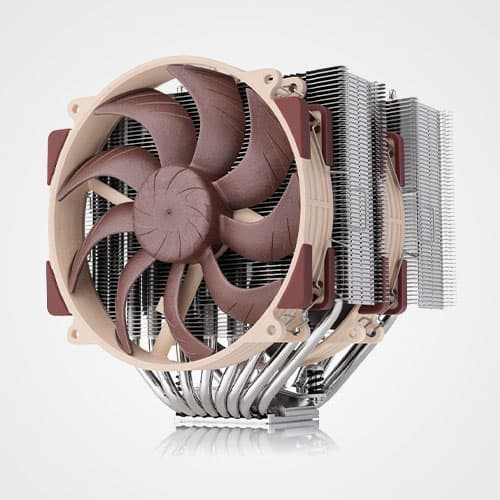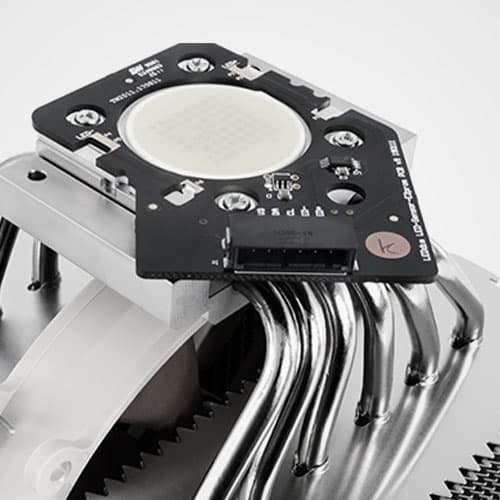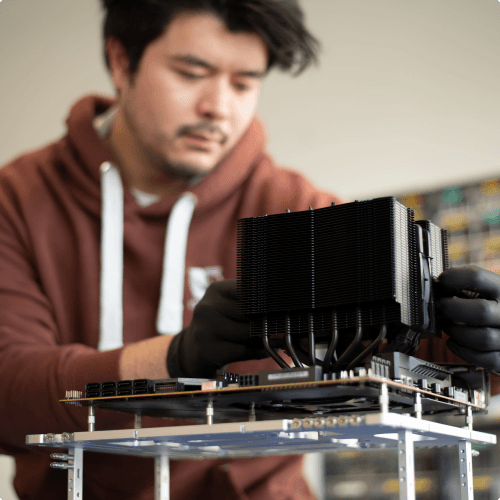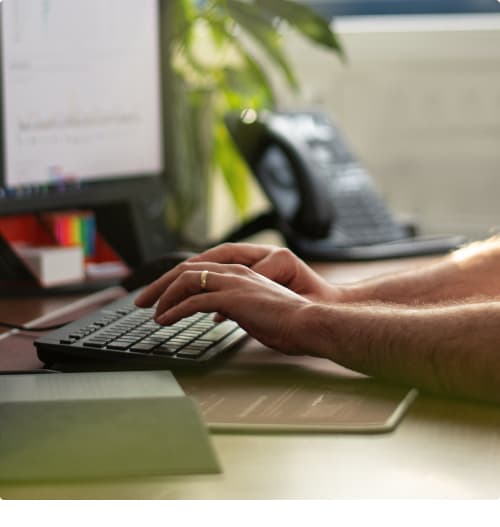Intel LGA1851 cooling – all you need to know
Intel’s new Core™ Ultra desktop processors (Series 2), also known under the code name Arrow Lake-S, are based on the entirely new LGA1851 socket that supersedes the previous LGA1700 platform. While the new Core™ Ultra 9 285K, Core™ Ultra 7 265K or Core™ Ultra 5 245K models cannot be used on LGA1700 motherboards, all LGA1700 compatible Noctua CPU coolers and mounting kits are also compatible with LGA1851 and do not require any updates to be used on the new Z890 motherboards. Older heatsinks that do not yet include LGA1700 mounting parts can be upgraded free of charge (see below). Here is all you need to know:
Mounting compatibility and upgrade kits
The heatsink mounting system for LGA1851 is identical to LGA1700, so all Noctua heatsinks that support LGA1700 also support LGA1851 and do not require any mounting upgrades.
All Noctua multi-socket coolers include LGA1700 mounting parts since 05/2022 (see socket compatibility overview for detailed information on specific cooler models). Most Noctua heatsinks that were purchased before this date and did not yet include LGA1700/LGA1851 mounting parts at the time of purchase can be upgraded free-of-charge by ordering the required parts through our order form.
A proof of purchase of both an eligible Noctua CPU cooler and either an LGA1851 CPU or an LGA1851 motherboard is required for ordering the kits free-of-charge via our website.
Alternatively, customers can purchase LGA1851/1700 mounting upgrade kits on Amazon for a service charge of EUR/USD 8.90 for the regular versions, or 9.90 for the chromax versions:
NM-i17xx-MP83 or NM-i17xx-MP83 chromax.black (for coolers with 83mm mounting pitch)
NM-i17xx-MP78 or NM-i17xx-MP78 chromax.black (for coolers with 78mm mounting pitch)
For more information on determining the right mounting kit for your cooler, we recommend visiting our FAQ page on the topic.
For customers looking to future-proof their Noctua cooler across both AMD and Intel platforms, we recommend the NM-M1-MP83 or NM-M1-MP78 kits. These packages include all necessary SecuFirm2+® mounting hardware for AM5 and LGA1851/LGA1700 sockets, along with a Torx® screwdriver for easy installation:
NM-M1-MP83 or NM-M1-MP83 chromax.black (for coolers with 83mm mounting pitch)
NM-M1-MP78 or NM-M1-MP78 chromax.black (for coolers with 78mm mounting pitch)
Mounting pressure
While key parameters such as the mounting hole pitch on the motherboard, stack-up height (height of the CPU’s integrated heat spreader above the motherboard PCB) and backplate thickness remain unchanged from LGA1700 to LGA1851, Intel has updated the requirement for the minimum heatsink mounting pressure in order to ensure sufficient contact between the CPU pads and the socket pins using the new RL-ILM. All Noctua heatsinks easily meet this minimum pressure requirement and are therefore safe to use on RL-ILM equipped motherboards.
NM-ISW1 washers
Our NM-ISW1 shim washers that are included with the NH-D15 G2 have been introduced to reduce ILM pressure and CPU deformation on LGA1700 and must only be used on this platform. The LGA1851 socket uses taller screw heads than the LGA1700 socket, so putting washers underneath may result in the screw heads being higher than the CPU IHS, which would cause the heatsink not to make contact with the CPU at all.
Most LGA1851 motherboards with Z890 chipset come with the new RL-ILM that significantly reduces ILM pressure and CPU warp, so further reducing ILM pressure with washers is no longer helpful and may result in poor electrical contact between the CPU pads and socket pins, which can cause damage to both components.
Installation videos
We offer video tutorials that show how to install Noctua coolers on LGA1700/LGA1851 sockets (note that the mounting that is included with multi-socket coolers is slightly different to the one that comes with the upgrade kits, hence there are two separate videos):
How to install multi-socket coolers with included LGA1700/LGA1851 mounting:

How to install using the NM-i17xx-MP83 & NM-i17xx-MP78 upgrade kits:

Which NH-D15 G2 variant to choose for LGA1851?
The NH-D15 G2 is the first Noctua heatsink to be available in three versions, each with different base convexity levels. For LGA1851, we generally recommend the regular standard version with medium base convexity. Most higher-end LGA1851 motherboards use the new RL-ILM that significantly reduces CPU warp compared to LGA1700 and even on motherboards that use the so-called default ILM with higher ILM pressure, we have generally measured slightly less deformation than with LGA1700 CPUs. Therefore, medium base convexity heatsinks such as the standard NH-D15 G2 as well as all other Noctua multi-socket coolers have shown the best contact quality and thermal performance in our tests. For further details on deformation and base convexity, please refer to our technical background article.
Socket compatibility overview
Please refer to the socket compatibility overview in the Noctua Compatibility Centre to quickly identify which Noctua CPU coolers are compatible with the Intel LGA1851 platform, either with the included mounting hardware or through mounting upgrade kits.
Further reading:
FAQ: 83mm (MP83) vs. 78mm (MP78) mounting pitch, which kit do I need?
FAQ: How can I check if my Noctua CPU cooler already includes LGA1700/LGA1851 mounting parts?
Related articles
Want to know more on this topic? Explore relevant articles and resources.

NH-D15 G2 versions: heatsink contact quality optimisation explained
The NH-D15 G2 is available in three different base convexity versions. But what is the benefit of this, and which version is the right choice for your setup?

LGA1851 offset mounting: background and benefits
Noctua’s NM-IMB8 offset mounting bars shift the cooler towards the hotspot of Intel's LGA1851 CPUs. But what sort of performance benefit does this offer?