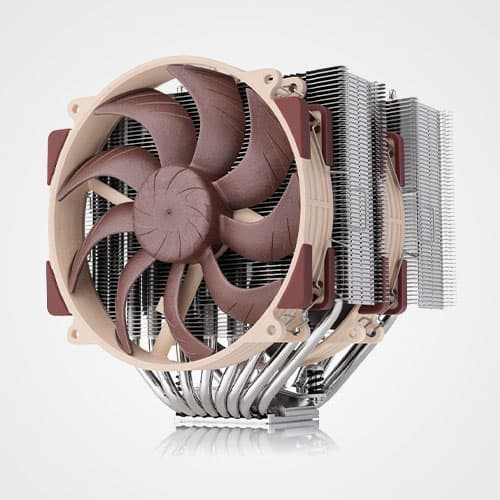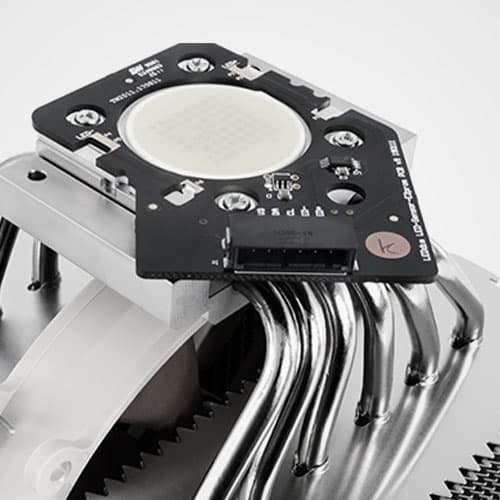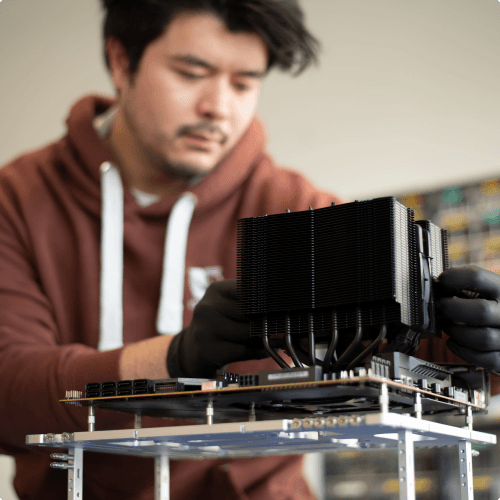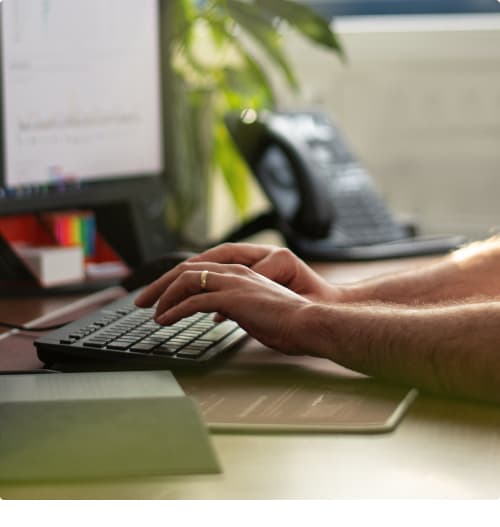Intel LGA1700 – all you need to know
Intel’s new 12th generation Core processors (Core i9-12900K(F), Core i7-12700K(F), Core i5-12600K(F), etc.) are based on the entirely new LGA1700 socket. Due to its different mounting hole pattern and stack-up height (height of the CPU and socket combined), LGA1700 requires a new mounting mechanism for CPU coolers. Here is all you need to know:
Mounting support
We’re in the process of updating most of our multi-socket CPU cooler models to include LGA1700 mounting hardware. Please see this FAQ to verify if your cooler already includes LGA1700 mounting hardware.
For coolers that do not yet include LGA1700 mounting hardware, we offer free-of-charge mounting-upgrade kits (NM-i17xx-MP83 for coolers with 83mm mounting pitch and NM-i17xx-MP78 for coolers with 78mm mounting pitch). Please see this FAQ to check which kit is required for your cooler.
A proof of purchase of both an eligible Noctua CPU cooler and either an LGA1700 CPU or an LGA1700 motherboard is required for ordering the kits free of charge via our website. Alternatively, customers can purchase the kits on Amazon for a service charge of EUR/USD 7.90 for the regular kits, or 8.90 for the chromax kits.
Installation videos
We’ve updated our proven SecuFirm2™ mounting system so that installing Noctua coolers on LGA1700 is just as easy as on other sockets. Watch our video tutorials to see how it’s done (note that the mounting that is included with multi-socket coolers is slightly different to the one that comes with the upgrade kits, hence there are two separate videos):
How to install multi-socket coolers with included LGA1700 mounting:

How to install using the NM-i17xx-MP83 & NM-i17xx-MP78 upgrade kits:

CPU compatibility lists
Do you want to find out which Noctua cooler to buy for your 12th gen Core system or if your trusty old Noctua cooler is suited for the Core i9-12900K? Please refer to the CPU compatibility list in the Noctua Compatibility Centre (NCC) to see which Noctua CPU cooler model is suited for which LGA1700 processor and how much turbo headroom can be expected.
Motherboard compatibility lists
Please refer to the motherboard compatibility list in the Noctua Compatibility Centre to check which Noctua CPU cooler is compatible with which LGA1700 (Z690) motherboard. Please be extra careful to verify that your heatsink is fully compatible with your LGA1700 motherboard when using the mounting upgrade kits to install older coolers that have originally been designed for other sockets, which have slightly different clearance specifications than LGA1700.
Related articles
Want to know more on this topic? Explore relevant articles and resources.