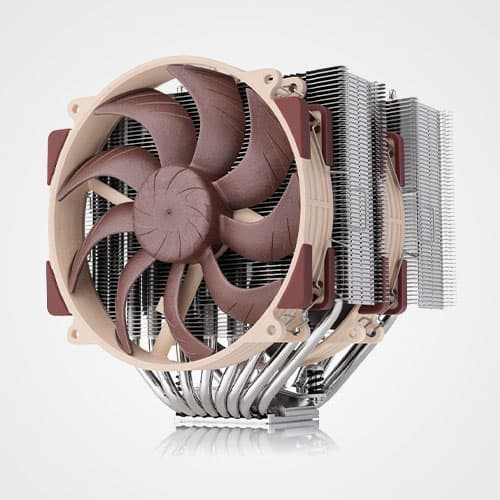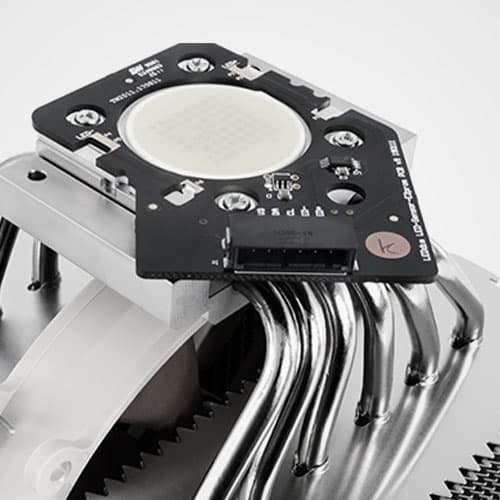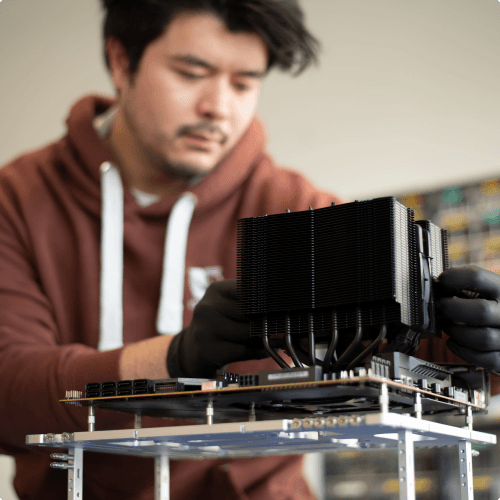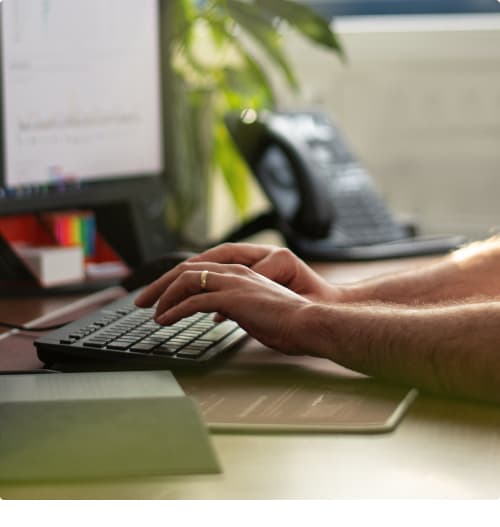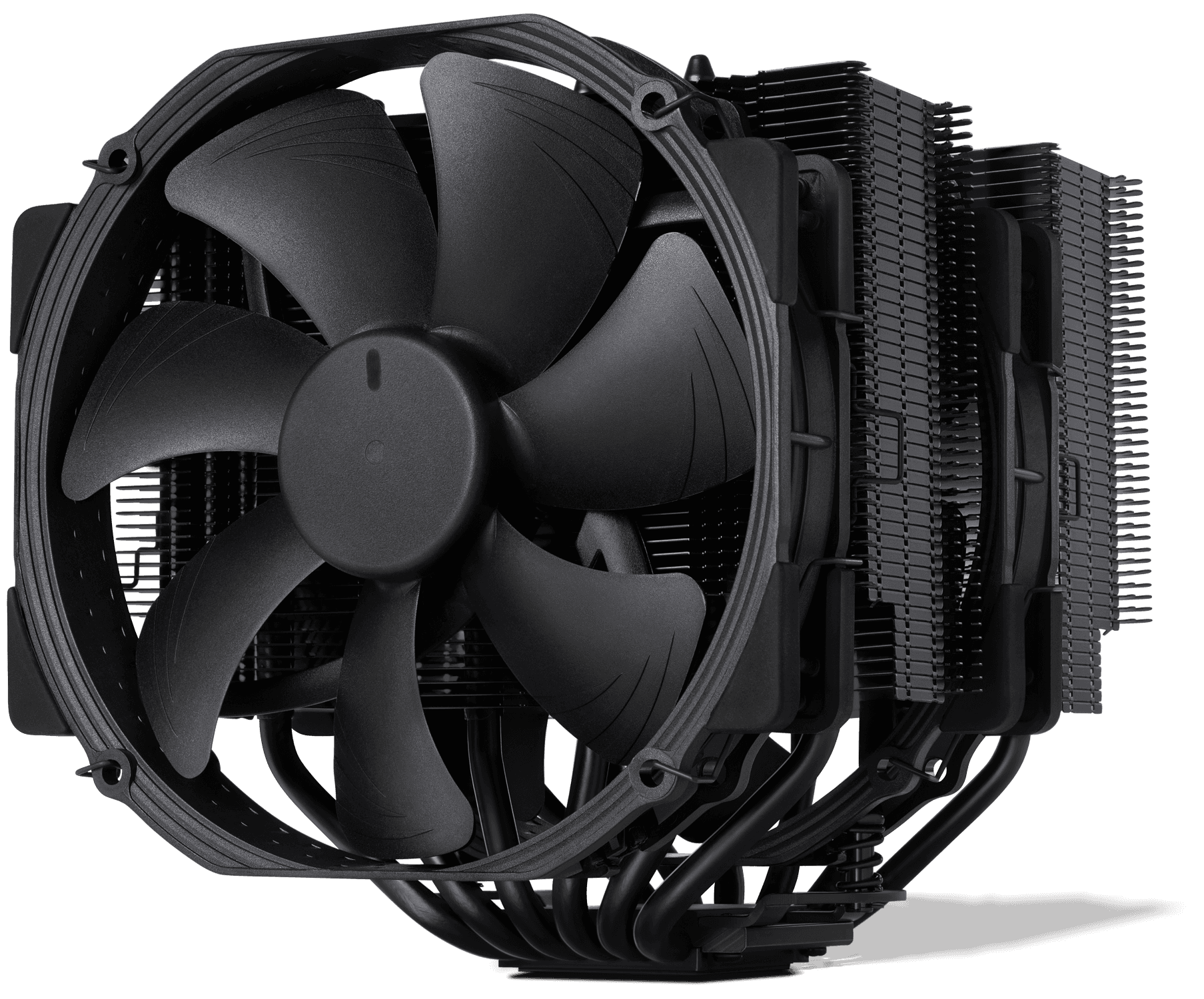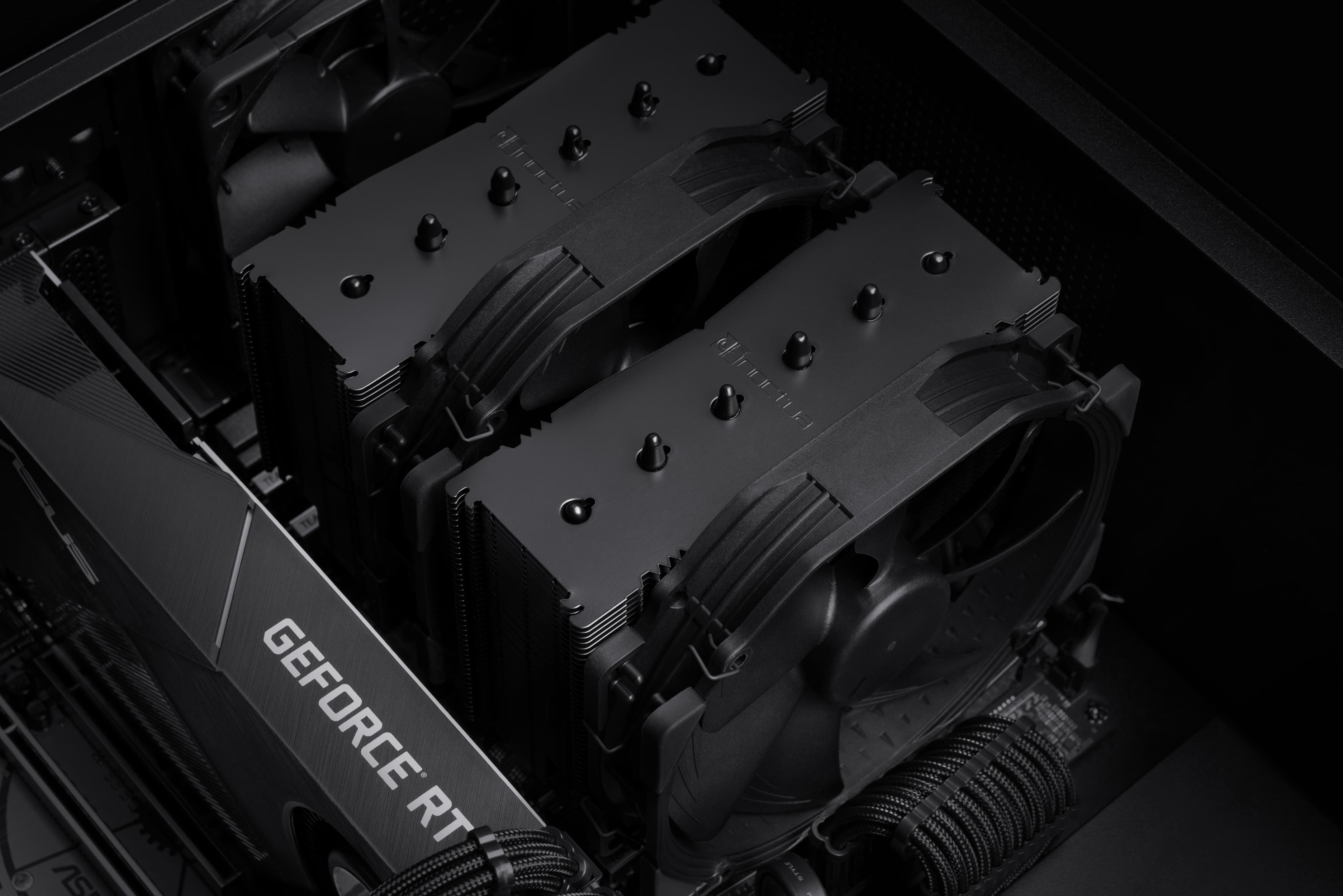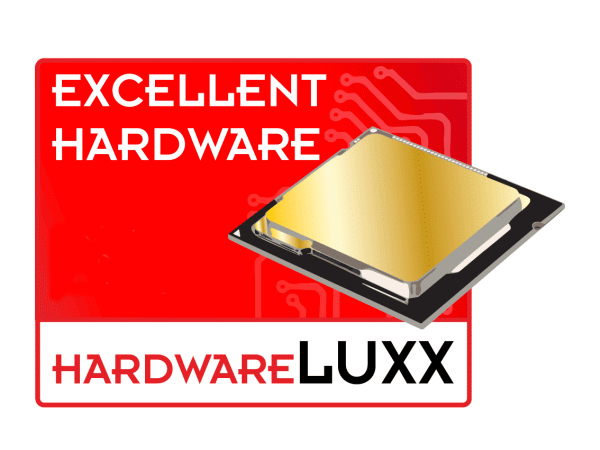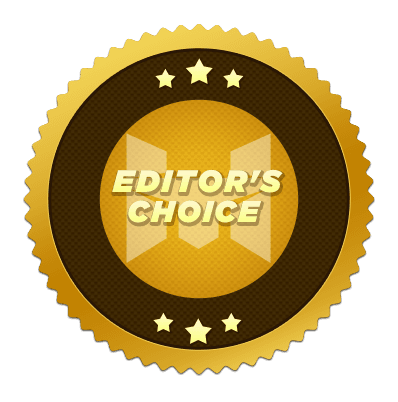6 heatpipe dual tower design
As compared to conventional single tower heatinks, the NH-D15's fine-tuned six heatpipe dual tower design provides more surface area, better heat-distribution and superior airflow efficiency in dual fan mode.

Dual NF-A15 140mm fans
The NH-D15 features two of Noctua's premium class NF-A15 140mm fans. Complying with Noctua's AAO standard and featuring sophisticated aerodynamic design measures such as Flow Acceleration Channels, the NF-A15 has quickly built up a reputation as one of the best 140mm fans on the market.
.png&w=3840&q=75)
High RAM compatibility in single fan mode
Thanks to its recessed lower fins, the NH-D15 provides 66mm clearance for tall memory heatsinks in single fan mode, making it compatible with most high end RAM modules on the market. In dual fan mode, the NH-D15 should be used with standard height RAM (up to 32mm). In chassis with more than 165mm CPU cooler clearance, the front fan can be moved upwards to make room for memory modules taller than 32mm.

FAQs
All FAQsOur services
Which fan should I choose?
Need more help deciding on a fan for your setup? Check out our fan buying guides.
Buying guidesWhy choose Noctua?
Learn more about what makes our approach to product development so unique.
Why Noctua?