Developed in cooperation with professional overclocker and direct die cooling expert Roman “der8auer” Hartung, the NM-DD1 is a mounting spacer kit that makes it possible to use a wide range of Noctua CPU coolers (see compatibility list) on delidded AMD AM5 processors. Removing the processor’s integrated heat spreader (delidding) and putting the heatsink directly onto the dies allows for much more efficient thermal transfer and can thereby lower CPU temperatures significantly, with typical gains in the range of 10-15°C. The NM-DD1 contains spacers that are put underneath the heasink’s fastening bracket(s) in order to make up for the height of the removed heat spreader as well as custom, longer screws that make it possible to reinstall the fastening brackets with the spacers in place. All other parts that are required for delidding and direct die cooling (delidding tool, direct die frame for protecting the CPU, liquid metal thermal compound, see step-by-step guide) must be purchased separately.
The NM-DD1 can be ordered exclusively via this form for a service charge of EUR 4.90. Alternatively, customers can 3D-print the spacers contained in the NM-DD1 kit at home using the STL files shared at Printables.com (NM-DDS1 spacers for coolers with two-piece fastening brackets and 83mm mounting-pitch, NM-DDS2 spacers for coolers with a single-piece fastening bracket and 78mm mounting pitch). Installing the fastening bracket(s) with the printed spacers will require four M3x12 screws (for NM-DDS1) or a single M4x10 screw (for NM-DDS2).



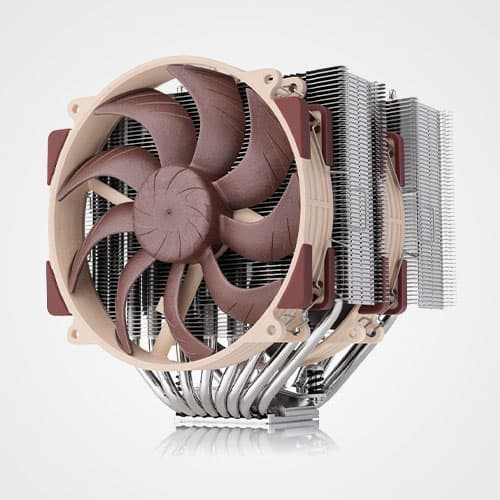




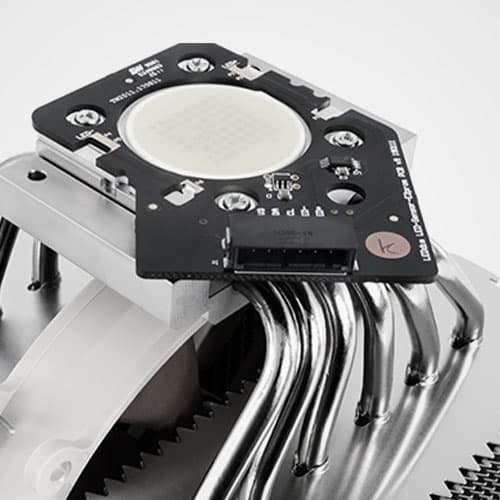


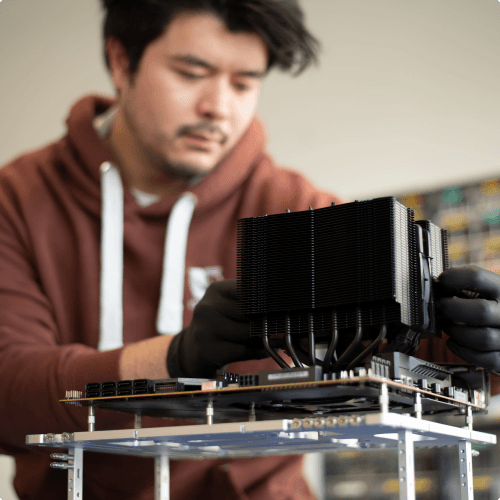


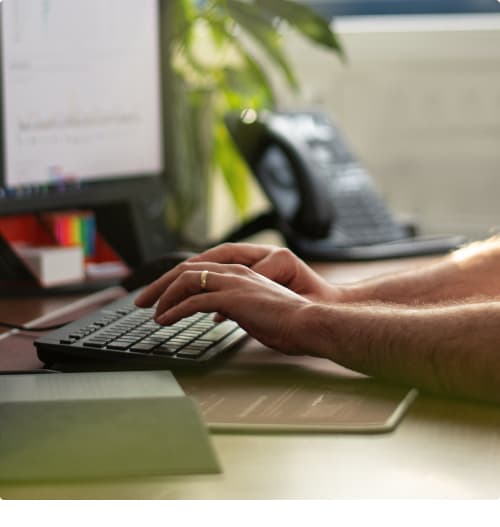
.jpg&w=3840&q=75)









