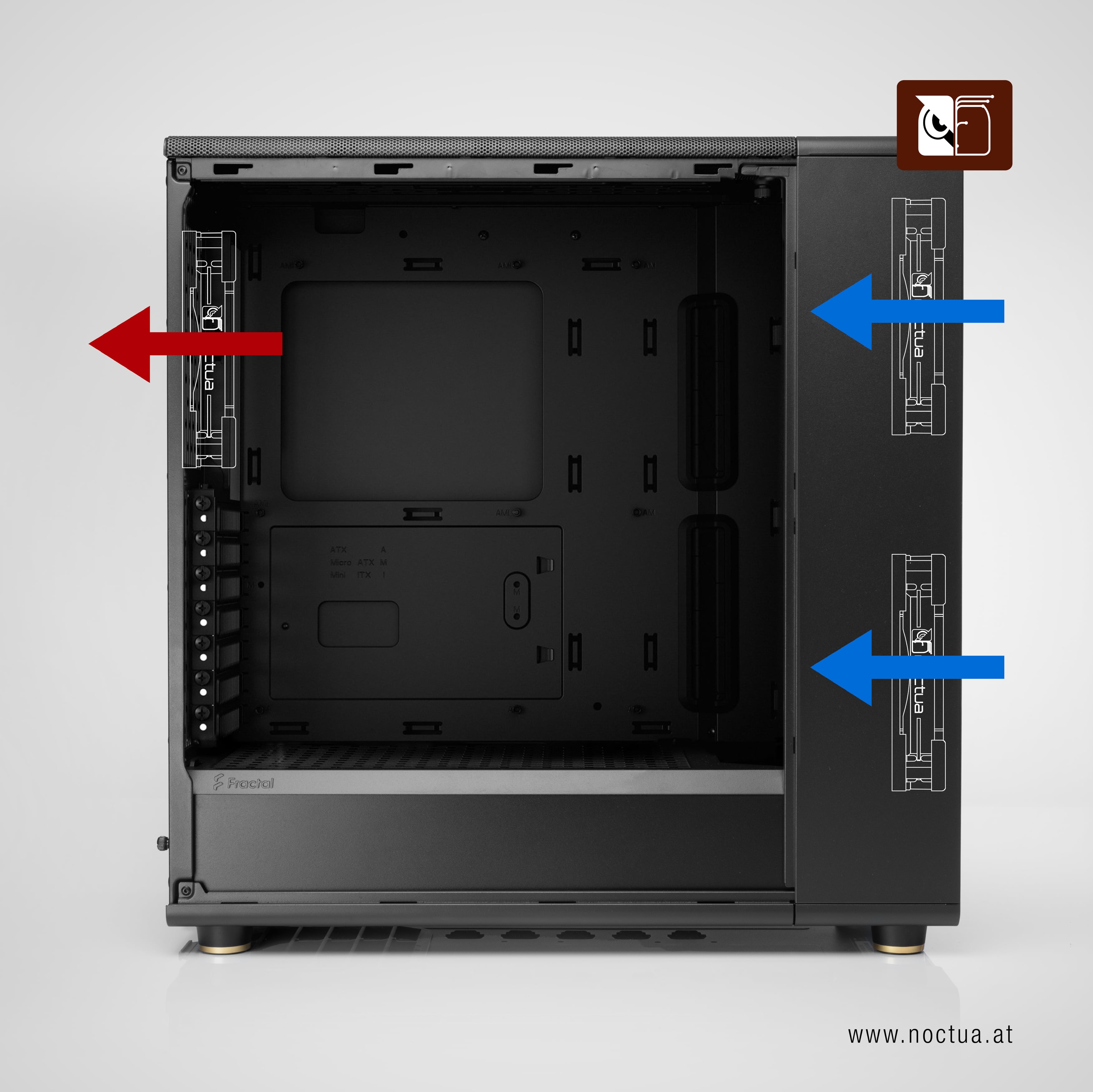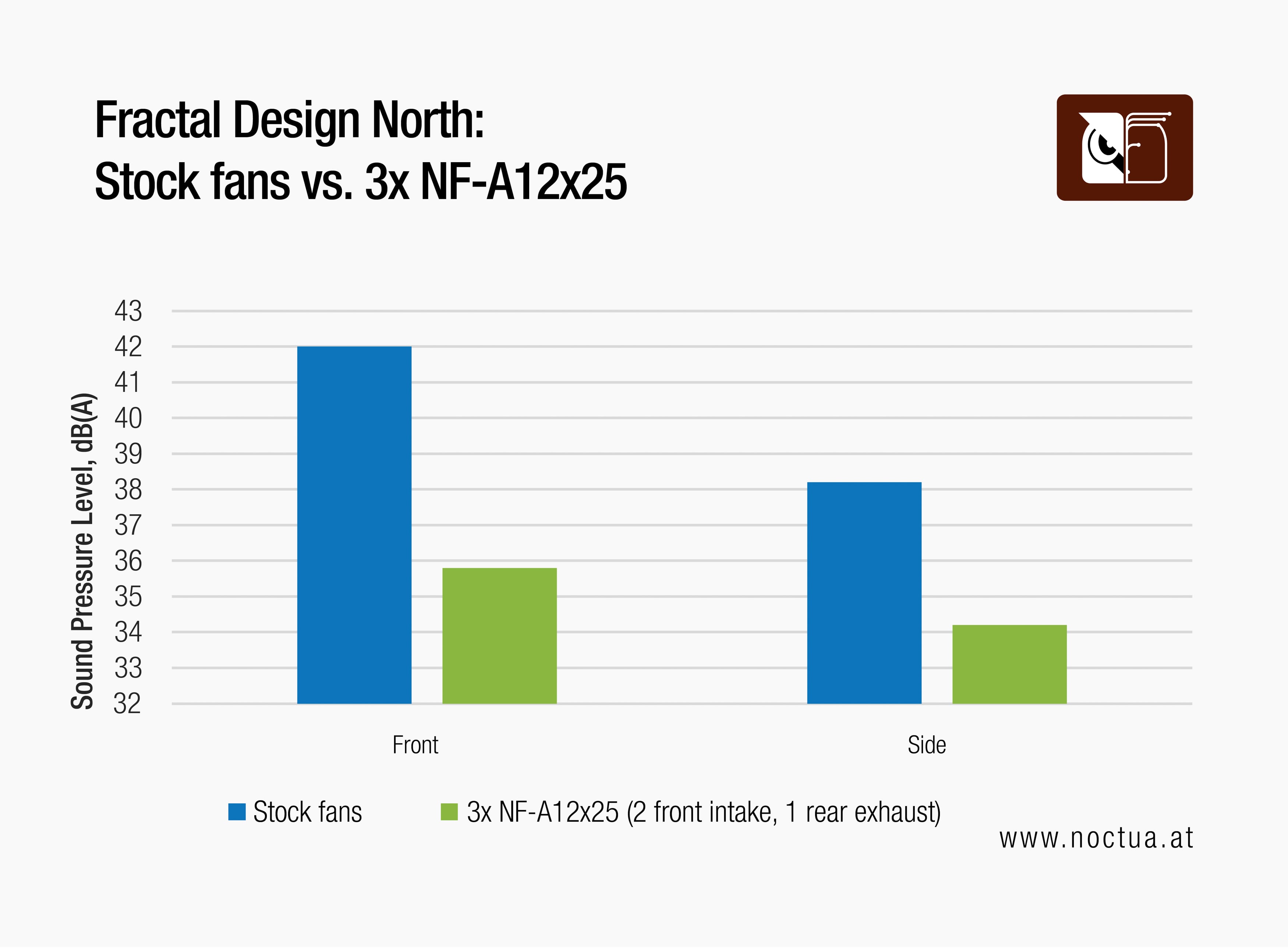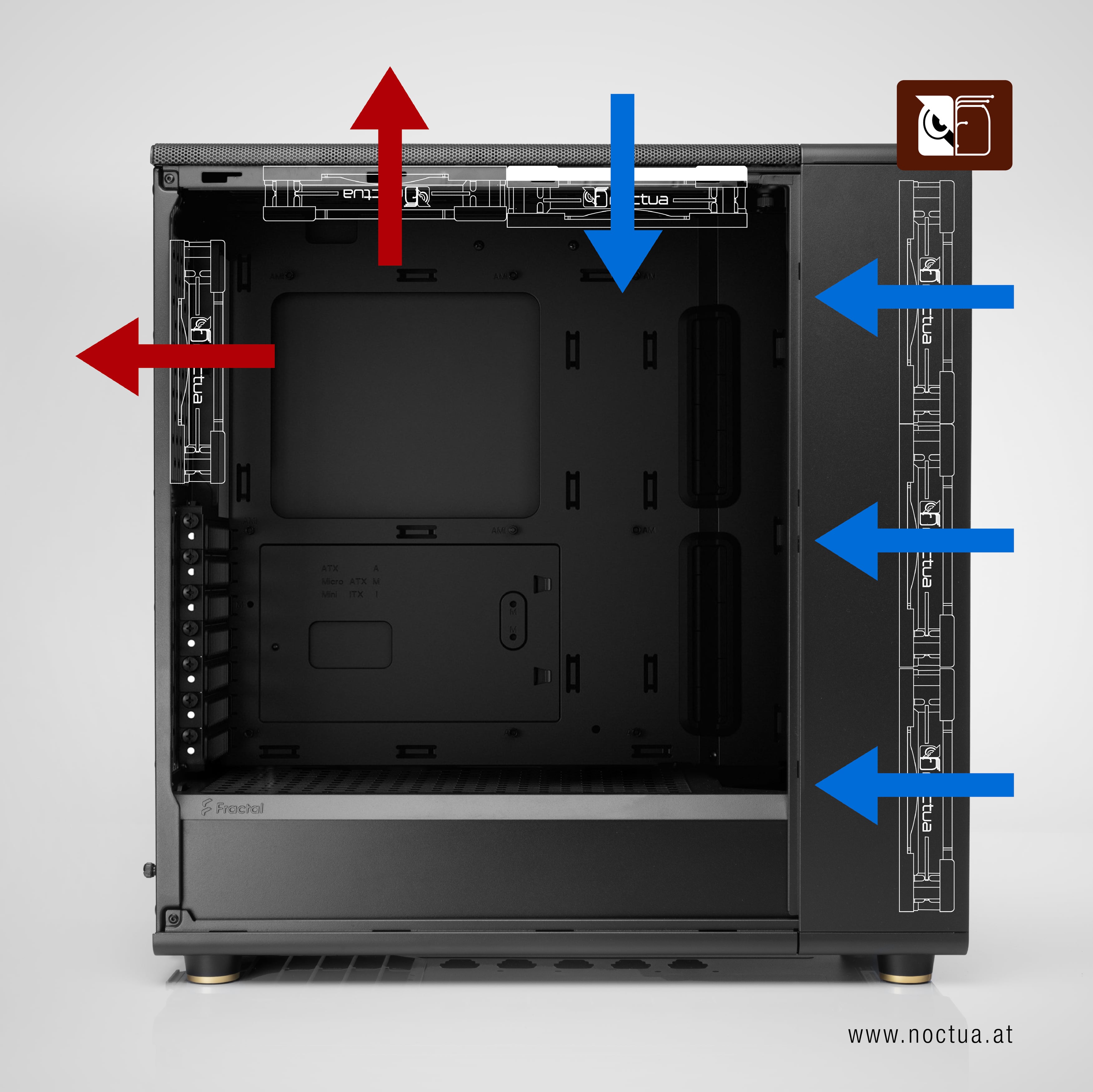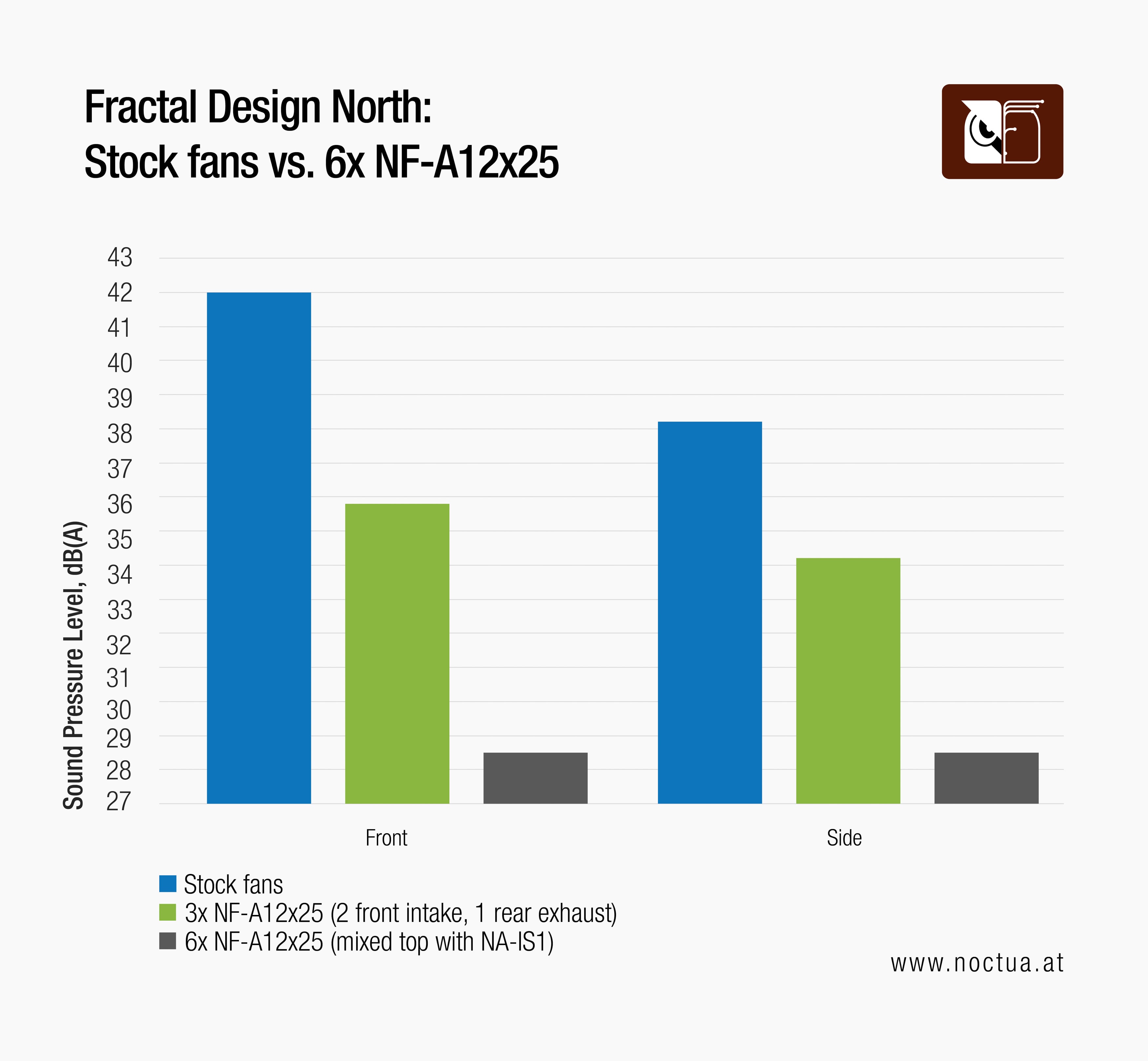The Fractal Design North is one of the most popular cases on the market that resonates well with our signature colour scheme. Since so many of you enjoy building with this case and combining it with our cooling solutions, we ran some controlled tests to help you determine the optimal fan configuration for a typical high-end gaming and productivity setup.
Our testing methodology and setup
We’ve used the following components for our test setup:
- Intel Core i9-13900K
- Noctua NH-U12A
- GIGABYTE Z790 AORUS Master
- ASUS GeForce RTX 4080 Noctua Edition
To ensure stable thermal loading, the CPU power was limited to 250W and the GPU power was limited to 78%. We used Prime95 64/64 and Furmark 1920x1080 8xMSAA full screen to create maximum CPU and GPU load and ran all thermal tests for 60 minutes to ensure full thermal saturation.
While the specific temperature and noise results are specific to this particular setup, we expect very similar trends in other air-cooled high-end setups with similarly sized GPUs as far as the various case fan configurations are concerned.
Noise measurements have been conducted in a hemi-anechoic chamber both from the front and from the side of the case.
We used the stock configuration with two front intake Fractal Design Aspect PWM 140mm fans as a base line, recording both noise levels and temperatures. For all the other configurations, we reduced fan speeds until we reached the same CPU temperature as with the stock configuration, then measured noise levels to demonstrate how much quieter a particular configuration could run achieving the same performance. In total, we have tested 11 different fan configurations. The results for the two most interesting ones are presented here.
Significant performance gains with Noctua fans
The good news is that the performance gains over the stock fan configuration with two front 140mm intake fans are massive, and achieving significant improvements over the stock setup doesn’t necessarily require going 'all in' by populating all six fan slots.
While we did get the very best results with a six-fan configuration (see below), we already saw a significant noise reduction by replacing the two stock 140mm fans with three NF-A12x25 fans, two installed as front intake and one as a rear exhaust:
On average, we have seen 4-6 dB(A) lower noise levels using three NF-A12x25 fans (two as front intake, one as rear exhaust, as shown above) compared to the pre-installed Fractal Aspect case fans:
The best-performing setup: Six NF-A12x25 with mixed top intake/exhaust
With all the configurations we’ve tested, we got the best results with a somewhat unconventional setup that combines a total of three front intake fans, a standard rear placed exhaust and a mixed top configuration where the front-most top fan is installed as an intake with an NA-IS1-12 intake spacer and the rear-most top fan is installed as an exhaust.
The big benefit with this setup is that it provides extra fresh air directly to the CPU cooler and thereby enabled us to significantly reduce fan speeds and noise levels while still maintaining the same CPU temperature.
By contrast, in a more common configuration, which we see more often, where both top fans are installed as an exhaust, the front-most top fan would expel fresh air coming from the highest mounted front intake fan. This results in a situation where the CPU cooler does not receive sufficient fresh air.
Note that using the NA-IS1-12 inlet spacer on the front-most top intake fan is vital to reduce intake turbulence caused by the structural strut of the case crossing the top fan mounting position, so we do not recommend running this configuration without the inlet spacer.
In summary, while somewhat unusual, the configuration with 6x NF-A12x25 fans (3 as front intake, 1 as rear exhaust, 1 as top front intake and 1 top rear exhaust) yielded another massive improvement over the more basic 3x NF-A12x25 configuration with an average 5-7 dB(A) reduction in sound pressure level. Compared to the stock fan configuration, this means a reduction of 9-13 dB(A)!
Mesh or glass side panel?
While our fan configuration tests with the glass side panel version of the Fractal Design North case showed a clear winner, tests with the mesh side panel version didn’t yield such clear results. In a nutshell, depending on the configuration and noise emission from internal components as well as whether noise is measured from the front, the side or at an angle, one or the other produced slightly better results.
Final verdict: A perfect match for quiet cooling
Fractal Design’s North case and our NF-A12x25 fans are a great match not just visually but also from a performance point of view: You can gain a lot by replacing the two pre-installed front fans with three NF-A12x25 fans already, or, if you want to achieve the best possible performance-to-noise-efficiency, we highly recommend the configuration with six NF-A12x25 fans and an NA-IS1-12 intake spacer as described above.
Mentioned products
Explore the products featured in this article.

NH-U12A

NH-U12A chromax.black

NF-A12x25 PWM

NF-A12x25 PWM chromax.black.swap

NA-IS1-12 Sx2

NA-IS1-12 chromax.black Sx2
Related articles
Want to know more on this topic? Explore relevant articles and resources.

NA-IS1 performance guidelines
Inlet spacers can reduce turbulence in suction applications, improving both acoustics and performance. But how do these improvements vary across fan models and applications?

How Noctua cooling enhancements made the Framework Desktop even better
Framework & Noctua teamed up to boost thermal efficiency in their modular, AI-ready mini-PC, using the NF-A12x25 fan.

How Noctua fans make 45HomeLab’s HL15 chassis run cooler and quieter
By opting for the Noctua upgrade option with NF-A12x25 PWM fans, HL15 users can achieve higher cooling performance and lower noise levels at the same time.


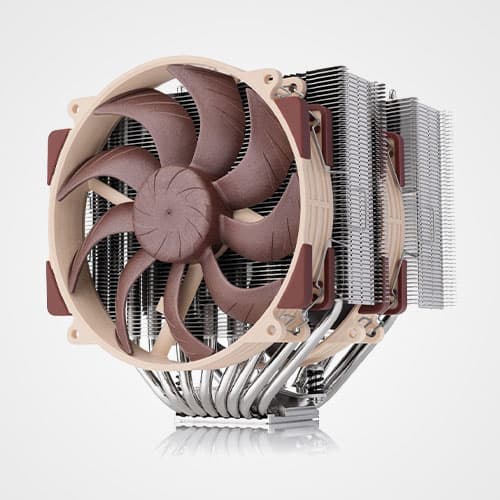




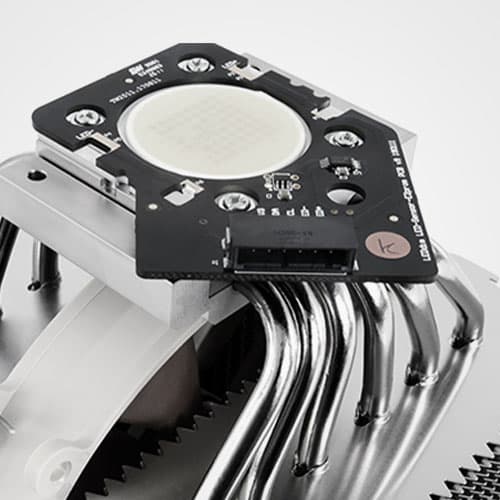


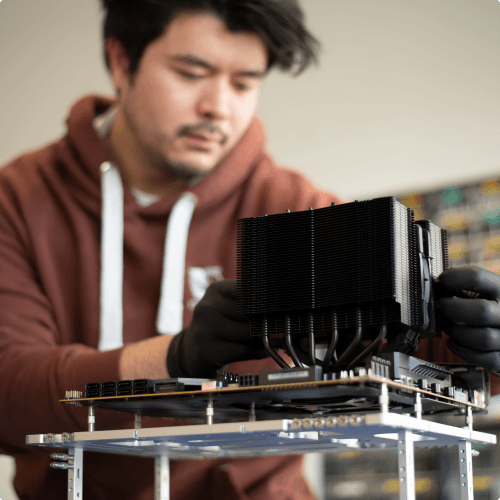


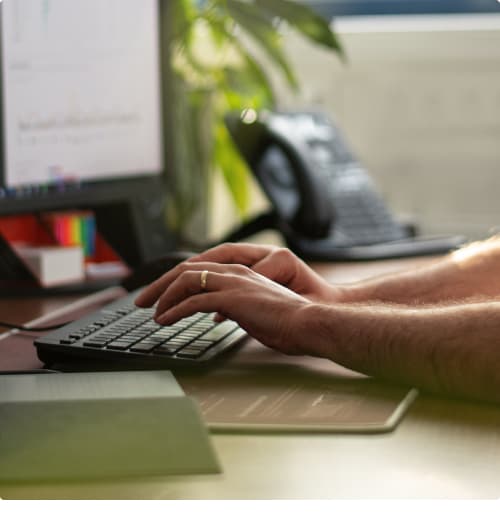

.jpg&w=3840&q=85)