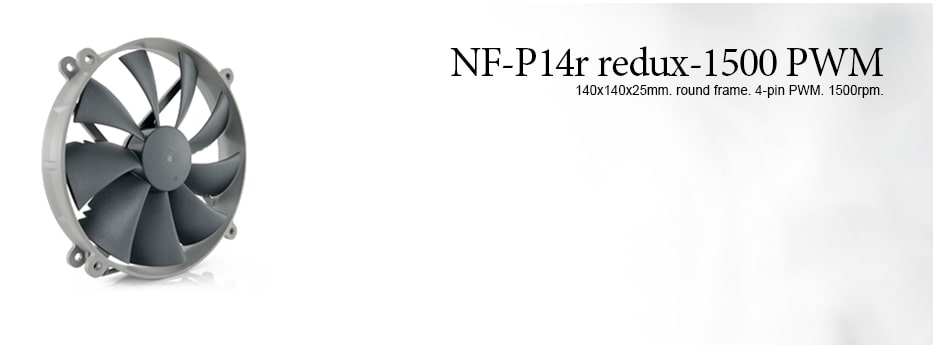NF-P14r redux-1500 PWM
Featuring a round frame designed for use on CPU coolers and now designated as NF-P14r (r for round frame), the classic NF-P14 is a long-standing favourite among enthusiast users around the world and helped to found Noctua’s reputation as a top-tier manufacturer of premium quality quiet cooling components. The new redux edition reissues this award-winning model in a streamlined, accessibly priced package that has been reduced to the essential core: the NF-P14 premium fan. Its industry grade SSO-Bearing bearing, over 150.000 hours MTTF rating and full 6 years manufacturer’s warranty make the NF-P14 redux a proven premium choice that provides trusted Noctua quality at an attractive price point. The performance-oriented top speed of the 1500rpm PWM version is ideal for high efficiency case, radiator and CPU cooling as well as other applications that require both extended performance headroom and PWM for automatic speed control.
/

Details

Proven NF-P14 design
Tens of thousands of quiet cooling enthusiasts around the globe swear by Noctua's classic NF-P14. Thanks to its impressive quietness, excellent performance and impeccable quality, the NF-P14 has become an established reference for quiet 140mm fans.

Streamlined redux edition
The redux product line reissues some of Noctua's most popular, award-winning models by presenting them in streamlined, accessibly priced packages. All redux edition products are industry proven, time-tested models that helped to found Noctua's reputation as a first-tier supplier of premium grade low noise cooling equipment.

Round 140mm frame with 120mm mounting holes
Using a round frame with the same hole-spacing as common 120mm fans and producing more airflow due to its larger diameter, the NF-P14r is a perfect upgrade for 120mm CPU or case fans.

Pressure-optimised Nine-Blade Design
Specifically developed for high-impedance applications such as CPU coolers, water-cooling radiators or cases with tight fan grills, the NF-P14's nine-blade impeller provides outstanding pressure and airflow performance.

Vortex-Control Notches
Noctua's signature Vortex-Control Notches split up trailing edge vortices and thus spread the fan's noise emission over a wider range of frequencies. This measure makes the fan sound more pleasant to the human ear.

Custom-designed PWM IC with SCD
Supporting fully automatic speed control via PWM, the fan uses Noctua's custom-designed NE-FD1 PWM IC that integrates Smooth Commutation Drive (SCD) technology. By providing smoother torque impulses, SCD suppresses PWM switching noises and thus makes the fan quieter at lower speeds.

Stops at 0% PWM
When the fan is set to 0% PWM duty cycle by the motherboard or PWM fan controller, it will stop. This makes it ideal for creating setups with semi-passive cooling that automatically turn the fans off and thus run completely silent at idle if thermals allow.

SSO-Bearing
Combining the proven concept of hydrodynamic bearings with an additional magnet that supports the self-stabilisation of the rotor axis, Noctua's time-tested SSO-Bearing technology has become synonymous with supremely quiet operation and exceptional long-term stability.

Optional accessories
Users can choose from Noctua's wide range of optional accessories such as anti-vibration mounts, Low-Noise-Adaptors, y-cables, 3:4 pin adaptors or extension cables to upgrade redux edition fans according to their individual needs.

6-year manufacturer’s warranty
Noctua fans are renowned for their impeccable quality and outstanding longevity. Like all Noctua fans, the redux edition models feature an MTTF rating of more than 150.000 hours and come with a full 6-year manufacturer’s warranty.
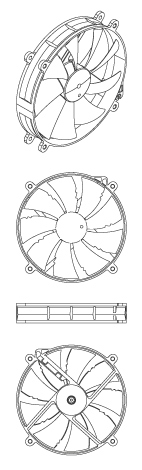
FAN Specification
Size
140x140x25 mm
Mounting hole spacing
105x105 mm
4-pin PWM
Cable length
40cm
Bearing
Rotational speed (+/- 10%)
1500 RPM
Min. rotational speed @ 20% PWM (+/-20%)
450 RPM
Acoustical noise
25,8 dB(A)
Static pressure
1,91 mm H₂O
Input power (typical)
2,1 W
Input power (max.)
2,4 W
Input current (typical)
0,17 A
Max. input current
0,2 A
Operating voltage
12 V
MTTF
> 150.000 h
Scope of delivery
- Fan
- 4 Fan Screws
6 years
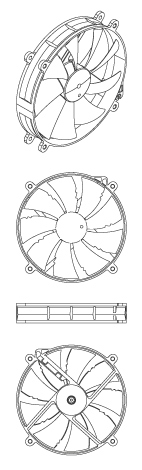
 NA-FC1
NA-FC1- Compact, highly flexible controller for 4-pin PWM fans

 NA-SRC7
NA-SRC7- 4-Pin Low-Noise Adaptors

 NA-SYC1
NA-SYC1- 4-Pin Y-Cables

 NA-SEC1
NA-SEC1- 4-Pin Extension Cables

 NA-SAC5
NA-SAC5- S-ATA to 4-pin power adaptor cable for fans

 NA-SAV2
NA-SAV2- Anti-Vibration Mounts

 NA-SAV2 chromax.black
NA-SAV2 chromax.black- Anti-Vibration mounts
- chromax.black edition

 NA-SAV2 chromax.white
NA-SAV2 chromax.white- Anti-Vibration mounts
- chromax.white edition

 NA-SAV2 chromax.yellow
NA-SAV2 chromax.yellow- Anti-vibrations mounts
- chromax.yellow edition

 NA-SAV2 chromax.green
NA-SAV2 chromax.green- Anti-Vibration mounts
- chromax.green edition

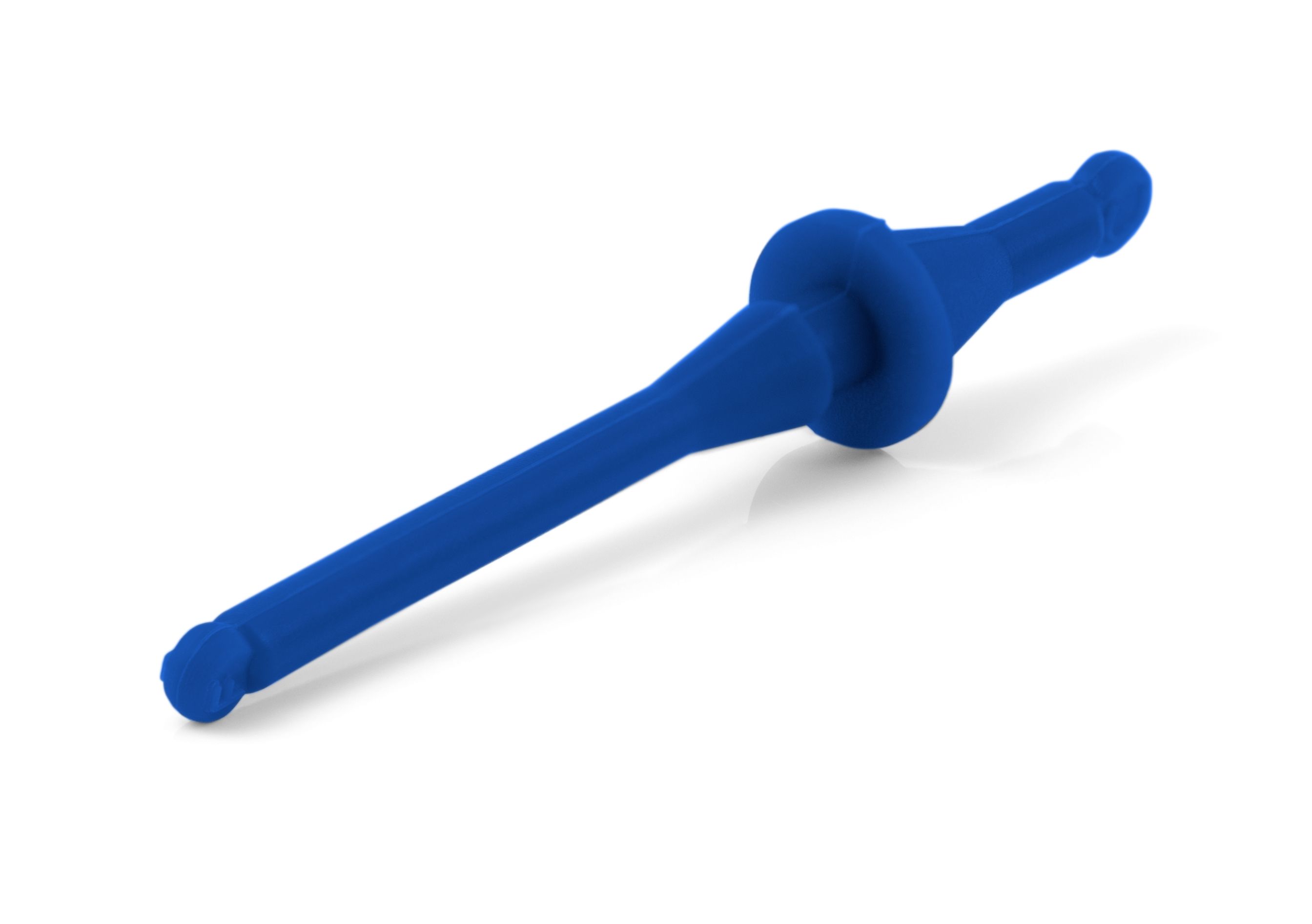 NA-SAV2 chromax.blue
NA-SAV2 chromax.blue- Anti-Vibration mounts
- chromax.blue edition

 NA-SAV2 chromax.red
NA-SAV2 chromax.red- Anti-Vibration mounts
- chromax.red edition

 NA-SAV4
NA-SAV4- 16 NA-AV4 silicone anti-vibration mounts for up to 4 fans
- Flat case-side end for clean exterior look
- 5 defined, numbered pawls
- Compatible with all Noctua fans

You can either buy from our local sales partners or directly from us via our official Amazon stores:

As an Amazon Associate, we earn from qualifying purchases.
Your opinion matters!
We are excited to invite you to participate in our short website survey. It will only take 5 minutes of your time!