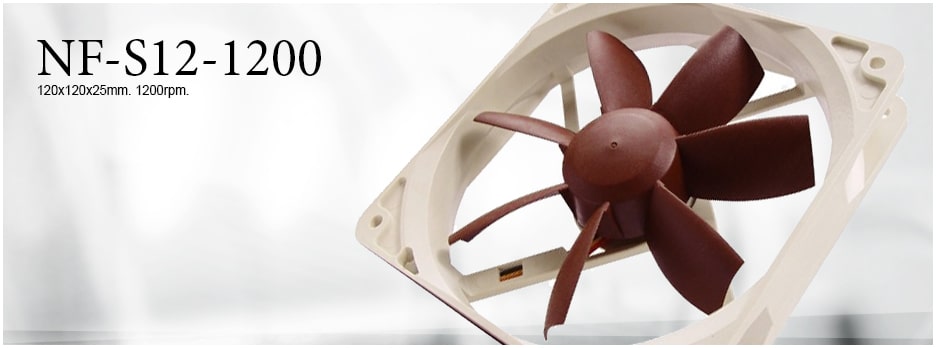NF-S12-1200
Product discontinued. Successor model:NF-S12B FLX
Sound-optimised blade geometry and profile: The NF-S12 is the first fan employing a novel rotor which was developed by the Austrian Institute for Heat-Transmission and Fan Technology (Österreichisches Institut für Wärmeübertragung und Ventilatorentechnik, ÖIWV). Thanks to the special optimisation of the blade geometry towards ultra low noise application, the NF-S12 is up to 10% more quiet than current high-end fans at the same flow rate. 
Self-stabilising oil-pressure bearing (SSO bearing): The NF-S12 series are equipped with a magnetically centred, self lubricating oil-pressure bearing that provides a new level of quietness and long-term stability.

Self-stabilising oil-pressure bearing (SSO bearing): The NF-S12 series are equipped with a magnetically centred, self lubricating oil-pressure bearing that provides a new level of quietness and long-term stability.

/


FAN Specification
Size
120x120x25 mm
Bearing
Blade geometry
Rotational speed (+/- 10%)
1200 RPM
Rotational Speed with U.L.N.A. (+/- 10%)
600 RPM
Acoustical noise
17 dB(A)
MTTF
> 150.000 h
Scope of delivery
- Ultra-Low-Noise Adaptor (U.L.N.A.)
- 4 Vibration Compensators
- 3:4-Pin Adaptor
- 4 Fan Screws
6 years


Your opinion matters!
We are excited to invite you to participate in our short website survey. It will only take 5 minutes of your time!