FAQ
general FAQs ()
Is the high weight dangerous for the CPU or socket?
Is it possible to cool my CPU without a fan (passive) using Noctua coolers?
I can't open the socket due to the mounting bars!
Does the package include a backplate for AMD AM2(+)/AM3(+)/FM1/FM2(+)?
I get a CPU fan error despite the fan is running!
How to remove the base protection cover?
How should I clean my Noctua cooler?
Can Noctua coolers be installed on LGA2011 Narrow ILM platforms?
I’ve used all the NT-H1 thermal compound that came with the cooler, can you send me more?
How to install the fan using the Vibration-Compensators?
My fan doesn’t spin when I start up the PC - is it faulty?
My y-cable is missing a wire at one of the two connectors, is it faulty?
Can I disassemble my fan for cleaning (or other purposes, e.g. painting)?
Can I paint my Noctua fan in order to change its color?
What pin configuration do Noctua 12V fans use?
How can I find out the direction of airflow and sense of rotation?
How should I clean my Noctua fan?
What pin configuration do Noctua 5V fans use?
Can I run Noctua 3-pin fans on 4-pin PWM connectors and use my mainboard’s automatic fan controller?
Can I use Noctua fans on my fan controller?
I have difficulties installing the cooler, can you help?
How can I determine which backplate revision I’ve got?
Should I take the cooler off before transporting my system?
Should I take the cooler off before transporting my system?
Should I take the cooler off before transporting my system?
Should I take the cooler off before transporting my system?
Can I use Low-Noise Adaptors for industrialPPC fans?
Can I install a 140mm fan with a square frame (e.g. NF-A14)?
Can square 140mm fans be installed on this cooler?
Can I install a 140mm fan with a square frame (e.g. NF-A14)?
What pin configuration do Noctua 24V fans use?
Are there any concerns using Noctua CPU coolers on Intel Skylake (LGA1151) CPUs?
My case supports CPU coolers of up to XXXmm height, which model should I choose?
You specify airflow in m³/h, how can I convert to CFM?
My Noctua PWM fan runs at a much higher minimum speed than advertised, what is wrong?
My Noctua PWM fan starts to spin when the PC boots but then stops, what is wrong?
I'm experiencing fan speed issues with my motherboard from Supermicro, what can I do?
Can I install a Noctua cooler in my system from Acer, Dell, HP or Lenovo?
Can I run 4-pin PWM fans on 3-pin fan headers?
Can I use Corsair Dominator RAM with the cooler?
Can I use Corair Dominator RAM with the cooler?
Why doesn't the base of Noctua coolers have a polished, mirror like finish?
Can I register my Noctua product?
Which Noctua 140mm fans are optimised for airflow, which are optimised for static pressure?
How can I check if my 4-pin fan header supports PWM?
Is it possible to mount fans with a greater height than 25mm?
Can I keep using the backplate / mounting system of my previous Noctua cooler for my new one?
How much torque should be applied when tightening the screws of a Noctua CPU cooler?
Does the mounting-system support LGA2011 based Xeon CPUs?
Why is the cooler’s contact surface slightly convex?
Is the cooler compatible with LGA775 and LGA1366?
Is the cooler compatible with the LGA2011-3 socket?
Is the cooler compatible with the LGA1151 socket?
Why doesn't the supplied backplate fit my LGA2066 / LGA2011 motherboard?
My Noctua 3-pin fan starts to spin when the PC boots but then stops, what is wrong?
I can’t spread the thermal compound by turning the cooler as described in the manual!
Help, the base of the cooler doesn’t make contact with the CPU / there is no contact pressure!
How much clearance for RAM or chipset coolers does the NH-C12P provide?
Does the cooler offer sufficient clearance for my RAM modules?
Does the cooler offer sufficient clearance for my RAM modules?
I've got 2 adapter cables with the cooler. What's the difference between these cables?
Is the cooler compatible with all LGA1366 mainboards?
Is the cooler compatible with socket AM2+ and AM3?
Is the cooler compatible with LGA1366 mainboards for Xeon 5500?
My mainboard has more than one set of mounting holes. Which one should I use?
How much clearance for RAM modules does the cooler offer on Narrow ILM LGA2011?
How big is the NH-D9L and how much clearance does it provide for RAM and mainboard heatsinks?
Can I install a third fan on the NH-D15?
Is the cooler compatible with AMD FM2+?
The mounting brackets don’t touch the mainboard, is this an issue?
Is the NH-L9i compatible with the Gigabyte GA-H77N-WIFI and GA-Z77N-WIFI?
How big is the NH-L12 and how much clearance does it provide?
Is the NH-L12 compatible with the LGA2011-3 socket?
Is it possible to install the supplied NF-F12 or other 120mm fans underneath the fin stack?
Can I use the NF-F12 in push/pull configurations?
How much clearance for RAM or chipset coolers does the NH-D14 provide?
Can I get a free LGA115x or AMD mounting kit for the NH-D14 SE2011?
Can I use Corair Dominator RAM with the NH-D14?
Can I use the NF-A15 fan on my Noctua CPU cooler?
Can I install 38mm depth fans?
Is the mounting system compatible with LGA1155?
The fan clips are almost touching my VGA card!
Is the cooler compatible with AMD AM3+ and FM1?
The fan clips are almost touching my VGA card!
Is the cooler compatible with the Intel LGA2011 socket and Asus X-socket™?
The fan doesn’t start with the Ultra-Low-Noise Adaptor (ULNA)!
How much clearance for RAM or chipset coolers does the NH-C14 provide?
I've got 2 adapter cables with the cooler. What's the difference between these cables?
I've got 2 adapter cables with the cooler. What's the difference between these cables?
How much clearance for RAM or chipset coolers does the NH-U12P provide?
What can I do if the fan blocks my RAM or chipset cooler?
Is it possible to run two fans at a time?
I've got 2 adapter cables with the cooler. What's the difference between these cables?
Should the fan be mounted sucking away from the heat-sink or blowing onto the heat-sink?
On which side of the heat-sink should the fan be installed?
Can the cooler be installed turned by 90° on AMD sockets?
How to install the fan using the supplied steel clips?
How to install the fan using the Vibration-Compensators?
Can I use Corsair Dominator RAM with the cooler?
Can I use the NF-P14 on my NH-U12 series cooler?
Can I use the NF-P14 on my NH-C12P cooler?
Can I use the fan with all-in-one watercooling solutions?
The fan clips are almost touching my VGA card, what should I do?
Can the cooler be used in 4U cases?
How long can a tube NT-H1 be used after being opened?
I can't open the LGA 775 socket due to the mounting bars!
How much space is required around the CPU socket?
How much space is required around the CPU socket?
How much space between mainboard and power supply is required when the NH-U12 is installed upright?
Which mainboards are compatible with the NC-U6
Which mainboards are compatible with the NH-U12F?
Which mainboards are compatible with the NH-U9F?
Which mainboards are compatible with the NH-U9B?
Which mainboards are compatible with the NH-U12P?
Which Noctua fan or CPU cooler should I buy? How to choose the right model?
Can Noctua fans be used to replace noisy stock fans in NAS devices?
Can I use Noctua fans in my system from Acer, Apple, Dell, HP, Lenovo or other major brands?
Which Noctua CPU coolers are compatible with Intel LGA2066?
Are industrialPPC fans as quiet as other Noctua fans?
Can I upgrade my existing Noctua cooler to socket TR4 or SP3?
Some of my Noctua fans have slightly different colours, can you exchange them?
Can Noctua fans be used to replace noisy stock fans in switches, routers or other network devices?
How much RAM clearance does the NH-L12S provide?
Which cases does the NF-A20 fit?
How big is the NH-L12S and how much clearance does it provide?
My chromax fan came with 4 pads per colour, shouldn’t there be 8?
Which is the best Noctua fan for 3D printing?
Is it possible to use the cooler with vertical graphic cards?
Where can I find the production batch code?
Even with a high-end cooler, the performance is not what I would expect, what can I do?
Which Noctua coolers are compatible with Ryzen Threadripper 2?
How much torque should be used for fan screws?
Which Noctua coolers are compatible with LGA1150?
My Intel CPU is running too hot although my heatsink supports the specified TDP, what's the problem?
What’s the difference between NH-D15 and NH-D15S?
Why doesn’t Noctua specify thermal conductivity or thermal resistance of NT-H1 and NT-H2?
Which method of application do you recommend for your thermal compounds?
How should I remove and clean NT-H1?
How should I remove and clean NT-H2?
What pin configuration does the NA-FC1 use?
What pin-configuration do Noctua products use?
How big is the NH-U12A and how much clearance does it provide for RAM and motherboard heatsinks?
How many fans can be connected to the NA-FC1 controller?
Can the NA-FC1 be used with 5V fans?
Can Noctua fans be used to make the Anycubic I3 Mega 3D printer run more quietly?
Which is the best fan for the NVIDIA Jetson Nano?
Is the cooler compatible with LGA775 and LGA1366?
Can Noctua NT-H1 and NT-H2 be used for laptops?
Which fans are compatible with the NA-SAVP3 anti-vibration pads?
Does the coating of the chromax.black coolers affect performance?
Which fans are compatible with the NA-SAVP5 anti-vibration pads?
Which fans are compatible with the NA-SAVP6 anti-vibration pads?
Is the high weight dangerous for the CPU or socket?
Is it possible to cool my CPU without a fan (passive) using Noctua coolers?
I can't open the socket due to the mounting bars!
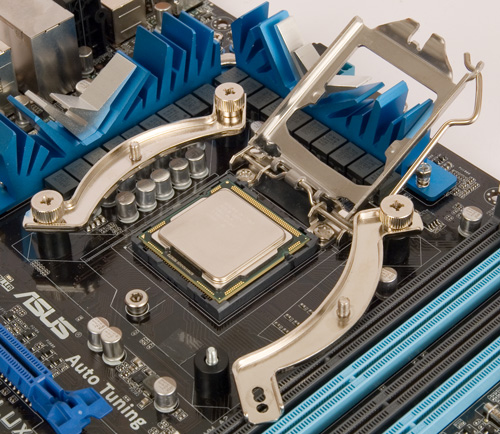
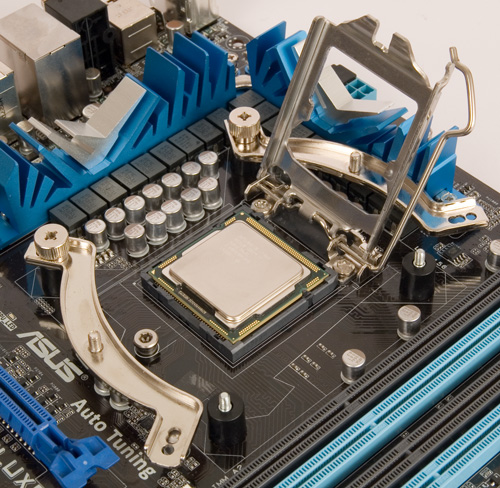
Does the package include a backplate for AMD AM2(+)/AM3(+)/FM1/FM2(+)?

I get a CPU fan error despite the fan is running!
How to remove the base protection cover?
The base of Noctua CPU coolers is made from hard-wearing nickel plated copper, so there's nothing to worry about if you buy a Noctua cooler from second hand or if your cooler didn't come with a protection cover. Please proceed with the installation as explained in the manual.
You can simply remove the cover as shown below:
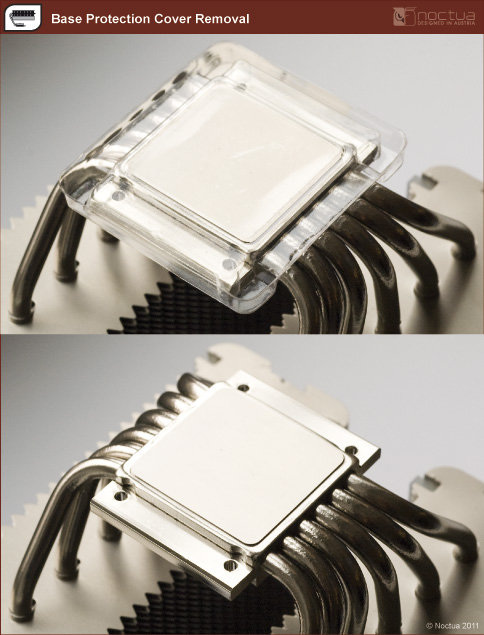
How should I clean my Noctua cooler?
Thermal paste residues: Whenever you take off the heatsink from the CPU, we recommend to clean the CPU as well as the base of the cooler before re-applying thermal paste and re-installing the cooler. You can either just wipe the base and the CPU clean with a dry, lint-free tissue or, for more thorough cleaning, use a lint-free tissue moistened with either a mild solution of washing-up liquid or isopropyl alcohol. Do not put the cooler or CPU under running water. Note that both the base of the heatsink and the CPU should be dry, free from residues of thermal compound and free from grease before re-applying thermal paste and re-installing the cooler.
Can Noctua coolers be installed on LGA2011 Narrow ILM platforms?
I’ve used all the NT-H1 thermal compound that came with the cooler, can you send me more?
How to install the fan using the Vibration-Compensators?
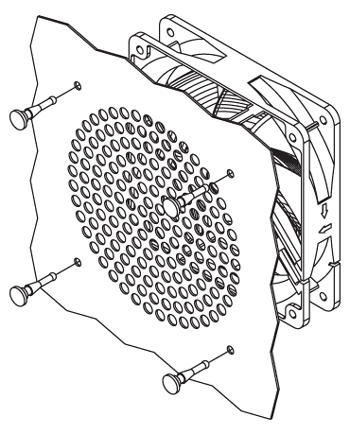
My fan doesn’t spin when I start up the PC - is it faulty?
My y-cable is missing a wire at one of the two connectors, is it faulty?
Can I disassemble my fan for cleaning (or other purposes, e.g. painting)?
It is thus recommended to clean your fans using a duster, slightly moist tissue or canned air. Please be careful not to use too much force in order to prevent any damage to the fan. Please don’t use a vacuum cleaner as this may apply excessive force to the fan.
Can I paint my Noctua fan in order to change its color?
What pin configuration do Noctua 12V fans use?
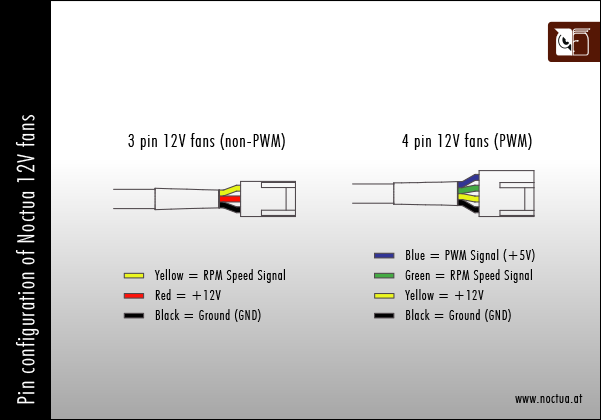
How can I find out the direction of airflow and sense of rotation?
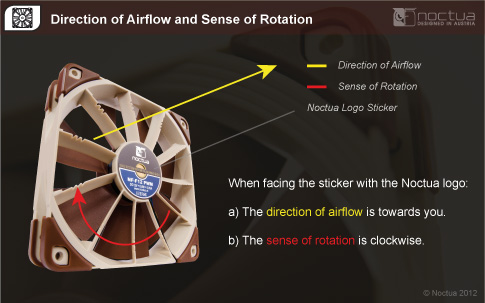
How should I clean my Noctua fan?
In order to ensure flawless operation over many years of usage, Noctua’s premium grade SSO bearings are fully sealed to prevent the entering of fine dust particles. Please note that the fan is not designed to be taken apart by the user. Removing the impeller from the frame will break the sealing of the bearing and results in a loss of warranty.
What pin configuration do Noctua 5V fans use?
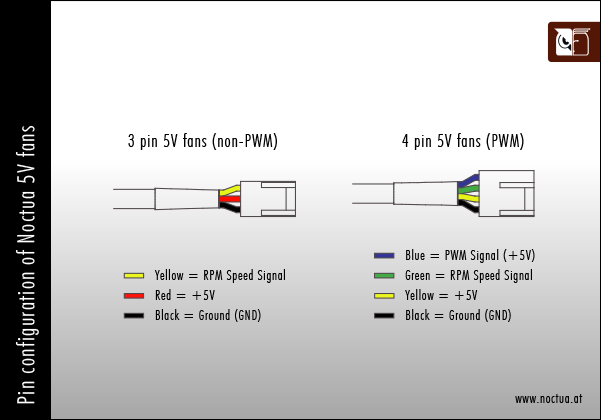
Can I run Noctua 3-pin fans on 4-pin PWM connectors and use my mainboard’s automatic fan controller?

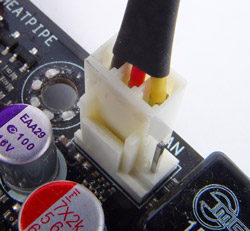
Can I use Noctua fans on my fan controller?
I have difficulties installing the cooler, can you help?
How can I determine which backplate revision I’ve got?
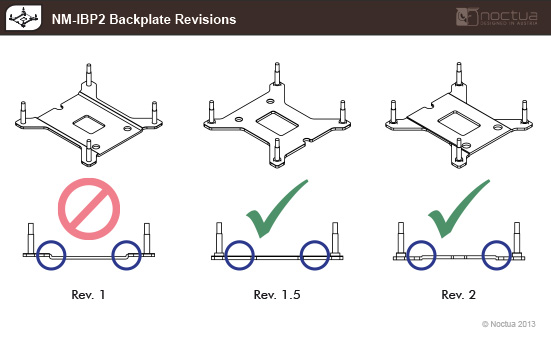
Some mainboards pose compatibility problems with the first version of the NM-IBP2 backplate included with the cooler. Please verify to use a revision 1.5 or revision 2 backplate when installing the cooler on these mainboards. All coolers manufactured since April 2013 already include the new revision backplates. Owners of coolers with rev. 1 backplates can request a new backplate from Noctua’s customer service free of charge.
Should I take the cooler off before transporting my system?
Should I take the cooler off before transporting my system?
Should I take the cooler off before transporting my system?
Should I take the cooler off before transporting my system?
Can I use Low-Noise Adaptors for industrialPPC fans?
Can I install a 140mm fan with a square frame (e.g. NF-A14)?
Can square 140mm fans be installed on this cooler?
Can I install a 140mm fan with a square frame (e.g. NF-A14)?
What pin configuration do Noctua 24V fans use?
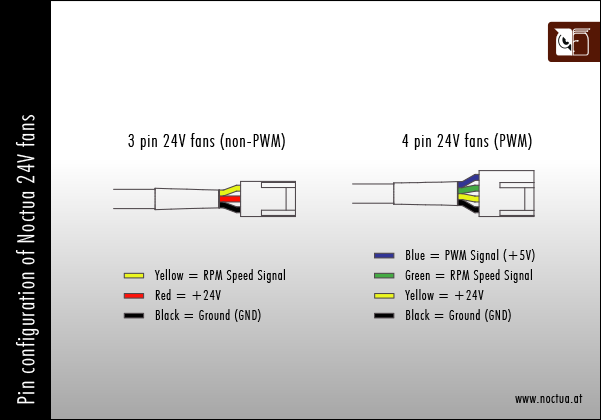
Are there any concerns using Noctua CPU coolers on Intel Skylake (LGA1151) CPUs?
Does the NF-A15 PWM that comes with Noctua coolers run at a different speed (1500rpm) than the retail model (1200rpm)?
My case supports CPU coolers of up to XXXmm height, which model should I choose?
You specify airflow in m³/h, how can I convert to CFM?
My Noctua PWM fan runs at a much higher minimum speed than advertised, what is wrong?
- Many mainboards do not go below 40%, 50% or even 60% PWM duty cycle on case fan headers. Please refer to your mainboard manual to verify whether the fan header actually goes down to 20% duty cycle. If that's not the case, in some cases you can use the fan speed control software supplied with your mainboard to overcome these limitations and reduce the fan speed even further. However, 3rd party tools like SpeedFan offer greater flexibility and better options to work around the limitations imposed by the mainboard vendors.
- Some mainboards feature 4-pin fan headers that actually don‘t use a PWM signal on Pin 4 to control the fan speed but rather reduce the voltage on Pin 2 (like a standard 3-pin fan header). As the fan speed at minimum voltage is usually higher than the speed at 20% PWM duty cycle, the fan can not reach as low minimum speeds under voltage control as under PWM control. Please refer to your mainboard manual to check whether or not your mainboard has 4-pin fan headers that control the fan speed by reducing voltage on Pin 2 rather than by changing the PWM duty cycle on Pin 4:
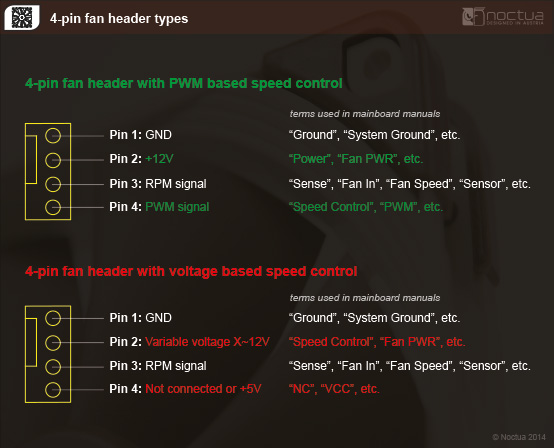
Note that mainboard manufacturers use different terms to indicate that Pin 4 is not being used for PWM control (e.g. “+5V”, “VCC” or “NC”), but if one of these terms is used, you can be sure that the fan header does not support PWM. If Pin 4 is described as “Speed Control” or “PWM” or the like, you can be sure that the fan header supports PWM.
Unfortunately, the description of Pin 2 is not always a clear indication as some manufacturers use terms such as “Fan PWR” or “Power” for both types of fan headers. However, if Pin 2 is described as “Speed Control”, you can also be sure that the fan header does not support PWM based speed control. If Pin 2 is described as “+12V”, this is a clear indication that the fan header supports PWM.
Please also note that in some cases, the descriptions of the pin layouts in the mainboard manuals may not be correct and some models actually allow you to switch the fan headers from voltage control mode to PWM control mode in the BIOS even though the pin descriptions do not indicate PWM support. We thus recommend to look for these options in the BIOS before taking other measures. In case of doubt, please contact your mainboard manufacturer.
If your mainboard features other 4-pin fan headers that use PWM for speed control, you can run multiple fans from these headers using Y-split cables. Make sure not to exceed the specified maximum power draw of the fan headers (usually 10-12W) though.
My Noctua PWM fan starts to spin when the PC boots but then stops, what is wrong?
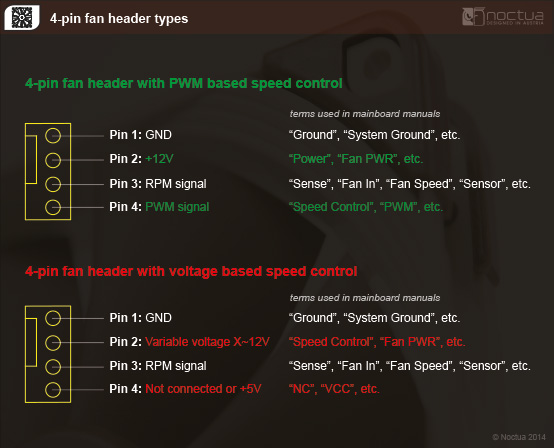
Note that mainboard manufacturers use different terms to indicate that Pin 4 is not being used for PWM control (e.g. “+5V”, “VCC” or “NC”), but if one of these terms is used, you can be sure that the fan header does not support PWM. If Pin 4 is described as “Speed Control” or “PWM” or the like, you can be sure that the fan header supports PWM.
Unfortunately, the description of Pin 2 is not always a clear indication as some manufacturers use terms such as “Fan PWR” or “Power” for both types of fan headers. However, if Pin 2 is described as “Speed Control”, you can also be sure that the fan header does not support PWM based speed control. If Pin 2 is described as “+12V”, this is a clear indication that the fan header supports PWM.
Please also note that in some cases, the descriptions of the pin layouts in the mainboard manuals may not be correct and some models actually allow you to switch the fan headers from voltage control mode to PWM control mode in the BIOS even though the pin descriptions do not indicate PWM support. We thus recommend to look for these options in the BIOS before taking other measures. In case of doubt, please contact your mainboard manufacturer.
To resolve the issue, you can:
Choose a higher fan speed profile in the BIOS (e.g. „normal“ instead of „silent“, etc.) or deactivate automatic fan speed control and use a Low-Noise Adaptor instead.
Use the mainboard‘s fan speed control software or 3rd party tools like Speedfan to regulate the fan speed. Unlike BIOS based fan speed control, the supplied software usually checks whether the fan has stopped and increases voltage accordingly or at least offer more options to set up the fan properly.
If your mainboard features other 4-pin fan headers that use PWM for speed control, you can run multiple fans from these headers using Y-split cables. Make sure not to exceed the specified maximum power draw of the fan headers (usually 10-12W) though.
My Intel -K series CPU is running too hot although my heatsink supports the specified TDP, what's the problem?
Current processors from Intel, especially the unlocked models with the suffixes C, K, X or XE (e.g. Core i7-8700K, Core i9-7900X oder Core i9-9900K) can dissipate noticeably more heat than indicated by the TDP specification.
While many motherboard models stick to the recommended power levels and clock speeds settings from Intel, there are models where the UEFI BIOS is configured in such a way that:
- the TDP limits are extended or disabled.
- the motherboard applies automatic overclocking by default, e.g. by raising the supply voltage of the CPU and using higher Turbo-Mode multipliers.
Depending on the load scenario and CPU configuration settings, the actual power draw can be 1.5-3 times as high the stated TDP value. This can lead to temperature issues, especially when using smaller coolers, compact cases or cases with poor airflow, when some applications create very high loads, e.g. Prime95 with AVX2 support, 3D-rendering or simulation software.
The actual power draw of the processor can be monitored with software provided by the motherboard vendor or with 3rd party tools like HWInfo or HWMonitor.
If you encounter temperature issues (>90°C) and notice a higher than specified power draw, please ensure that no automatic overclocking is applied. You might also want to limit the TDP to either the specified value by Intel or a value that is 5-10W below the value previously read out from the CPU. This can be done in BIOS by setting the “Long Term Duration Power” manually instead of “Auto”.
Furthermore, it may also help to lower the CPU clock speed for applications that heavily use the AVX instruction set, which can lead to higher loads and power draw. This option is usually referred to as “AVX offset” and makes it possible to lower the multiplier specifically for AVX based applications without reducing performance when using other instruction sets. Depending on the quality of the CPU and the programs being used, a reduction of 2-3 steps usually gives very good results.
The option to set an AVX-offset value is usually available for the following CPU generations:
- LGA1151:7th, 8th and 9th generation (Kaby Lake, Coffee Lake)
- LGA2011-3: 6th generation (Broadwell-E)
- LGA2066: 7th and 8th generation (Skylake-X)
Please contact your motherboard vendor for details if you have trouble finding the appropriate settings in the BIOS.
All our TDP recommendations are based on thorough testing with the default values specified by Intel using popular applications such as Asus Realbench and prime95. Please note, however, that prime95 creates a particularly high load that goes beyond most typical application scenarios and this leads to elevated temperatures. We thus recommend using other programs such as Realbench for checking the stability and temperatures of the CPU in realistic scenarios.
Please also note that CPUs that use thermal paste instead of soldering between the DIE and the heatspreader generally run hotter. Due to the thermal bottleneck created by the thermal paste, temperatures can be high even at the specified TDP.
Is it a problem that the CPU heatspreader is not covered completely by the heatsinkbase on LGA2011-3?
I'm experiencing fan speed issues with my motherboard from Supermicro, what can I do?
The BIOS of many motherboard models from Supermicro expects a certain minimum fan speed (usually 600 or 700rpm), which is higher than the minimum fan speed that can be achieved with Noctua's PWM fan models. The BIOS may interpret the low minimum RPM of Noctua fans as a fan error and thus try to run the fan at 100% for a short period before going back to automatic control. This can result in oscillating fan speeds and fan speed warnings in the BIOS or the fan management console.
Unfortunately there is usually no option to set a lower minimum value in the BIOS that would suit the low minimum speed of Noctua PWM fans. The issue can thus only be resolved by either disabling automatic fan speed control in BIOS, which will cause the fans to run at a constant speed, by using 3rd party tools like IPMItool or IPMIutil, or by requesting a modified BIOS file from Supermicro, which takes the minimum fan speed of Noctua fans into account (charges might apply). Please note that any modifications performed with 3rd party tools are done at your own risk and that Noctua can not be held responsible for any possible issues.
Can I install a Noctua cooler in my system from Acer, Dell, HP or Lenovo?
Systems from Acer, Apple, Dell, HP, Lenovo or other major brands often use motherboards which differ slightly from the specifications issued by Intel and AMD. While those changes are usually subtle, they can lead to compatibility issues with coolers that were built to comply with these specifications.
Even in case the cooler is mechanically compatible and can be installed, other issues can occur, e.g. proprietary fan connectors, BIOS errors due to a low fan speed, shutdowns, etc. Some of these problems can be avoided with some technical knowledge, but especially BIOS related issues can often not be resolved.
Due to the large number of possible issues that cannot be resolved with different mounting parts alone, Noctua does not officially support systems from Acer, Apple, Dell, HP, Lenovo or other major brands.
Can I run 4-pin PWM fans on 3-pin fan headers?
Yes! PWM fans come with a 4-pin connectors for fully automatic speed control via your mainboard’s 4-pin PWM fan headers. Please note that 4-pin fans can also be connected to your mainboard’s 3-pin fan headers though. When connected to 3-pin fan headers, the fan will run at full speed (unless the mainboard supports voltage based speed control).
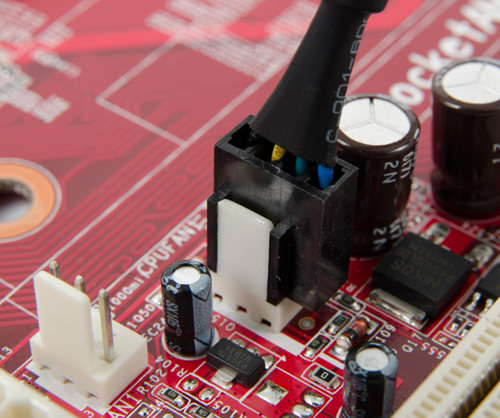
Does the mounting-system of the NH-U12DX i4/NH-D9DX i4 3U/NH-U9DX i4 support LGA2011 based Xeon platforms with Narrow ILM?
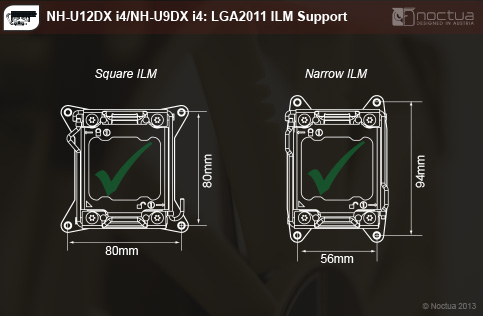
Can I use Corsair Dominator RAM with the cooler?
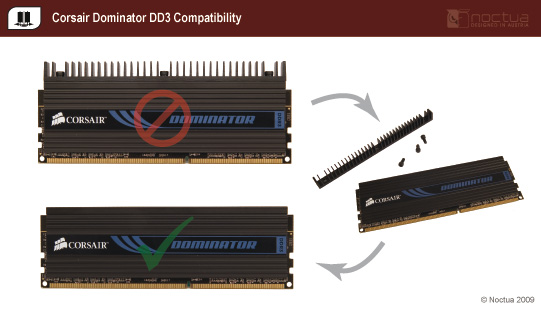
Can I use Corair Dominator RAM with the cooler?
Why doesn't the base of Noctua coolers have a polished, mirror like finish?
Can I register my Noctua product?
Which Noctua 140mm fans are optimised for airflow, which are optimised for static pressure?
How can I check if my 4-pin fan header supports PWM?
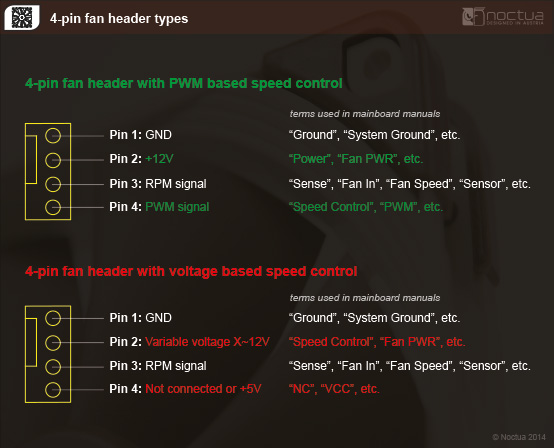
Note that mainboard manufacturers use different terms to indicate that Pin 4 is not being used for PWM control (e.g. “+5V”, “VCC” or “NC”), but if one of these terms is used, you can be sure that the fan header does not support PWM. If Pin 4 is described as “Speed Control” or “PWM” or the like, you can be sure that the fan header supports PWM.
Unfortunately, the description of Pin 2 is not always a clear indication as some manufacturers use terms such as “Fan PWR” or “Power” for both types of fan headers. However, if Pin 2 is described as “Speed Control”, you can also be sure that the fan header does not support PWM based speed control. If Pin 2 is described as “+12V”, this is a clear indication that the fan header supports PWM.
Please also note that in some cases, the descriptions of the pin layouts in the mainboard manuals may not be correct and some models actually allow you to switch the fan headers from voltage control mode to PWM control mode in the BIOS even though the pin descriptions do not indicate PWM support. We thus recommend to look for these options in the BIOS before taking other measures. In case of doubt, please contact your mainboard manufacturer.
If your mainboard features other 4-pin fan headers that use PWM for speed control, you can run multiple fans from these headers using Y-split cables. Make sure not to exceed the specified maximum power draw of the fan headers (usually 10-12W) though.
Is it possible to mount fans with a greater height than 25mm?
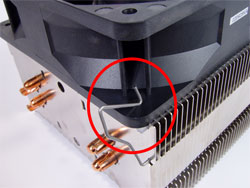
Can I keep using the backplate / mounting system of my previous Noctua cooler for my new one?
How much torque should be applied when tightening the screws of a Noctua CPU cooler?
| Screw type | Max. torque |
|---|---|
| NM-SSC1 screws for fixing the fastening brackets to the base of the heatsink | 0.5 Nm |
| NM-ITS1 thumb screws for fixing Intel mounting bars | 0.5 Nm |
| NM-ALS1 screws for fixing AMD mounting bars | 0.6 Nm |
| Spring-loaded screws for fixing the heatsink to the mounting bars | 0.6 Nm |
Does the mounting-system support LGA2011 based Xeon CPUs?

Why is the cooler’s contact surface slightly convex?
Is the cooler compatible with LGA775 and LGA1366?
Is the cooler compatible with the LGA2011-3 socket?
Is the cooler compatible with the LGA1151 socket?
Why doesn't the supplied backplate fit my LGA2066 / LGA2011 motherboard?
My Noctua 3-pin fan starts to spin when the PC boots but then stops, what is wrong?
- Choose a higher fan speed profile in the BIOS (e.g. „normal“ instead of „silent“, etc.) or deactivate automatic fan speed control and use a Low-Noise Adaptor instead.
- Use the mainboard‘s fan speed control software or 3rd party tools like Speedfan to regulate the fan speed. Unlike BIOS based fan speed control, the supplied software usually checks whether the fan has stopped and increases voltage accordingly or at least offer more options to set up the fan properly.
The cooler's fans always run at full speed and can not be controlled by my motherboard, what's the problem?
I can’t spread the thermal compound by turning the cooler as described in the manual!
Help, the base of the cooler doesn’t make contact with the CPU / there is no contact pressure!
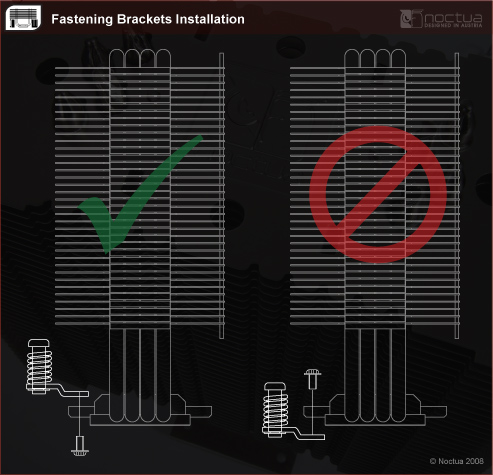
How much clearance for RAM or chipset coolers does the NH-C12P provide?
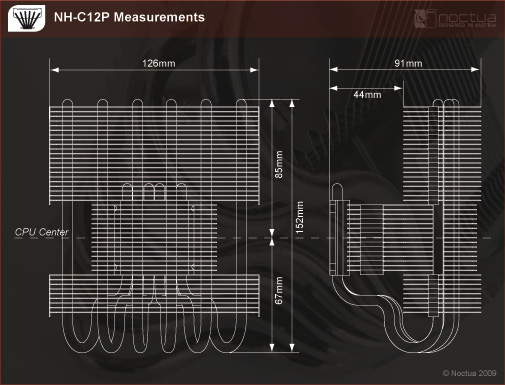
Does the cooler offer sufficient clearance for my RAM modules?
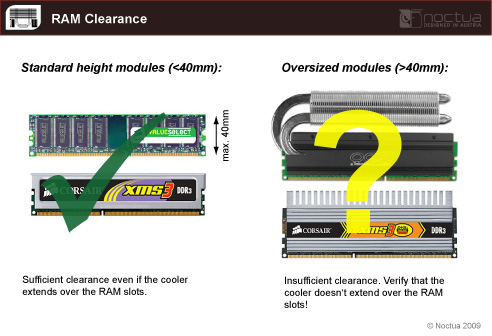
Does the cooler offer sufficient clearance for my RAM modules?
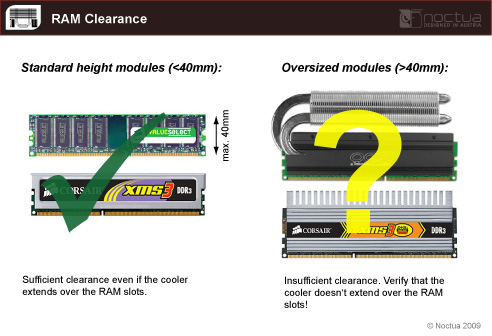
I've got 2 adapter cables with the cooler. What's the difference between these cables?
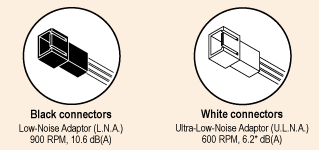
How can I connect 2 fans?
Is the cooler compatible with all LGA1366 mainboards?
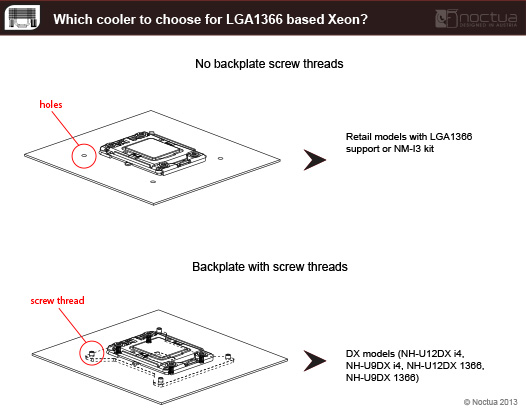
Is the cooler compatible with socket AM2+ and AM3?
Is the cooler compatible with LGA1366 mainboards for Xeon 5500?
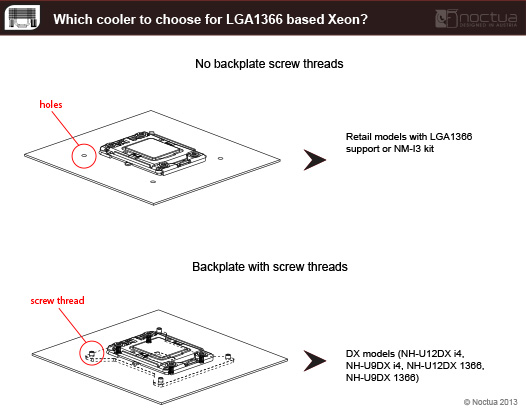
My mainboard has more than one set of mounting holes. Which one should I use?
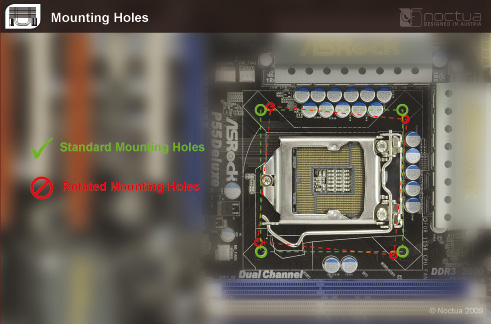
How much clearance for RAM modules does the cooler offer on Narrow ILM LGA2011?
How big is the NH-D9L and how much clearance does it provide for RAM and mainboard heatsinks?
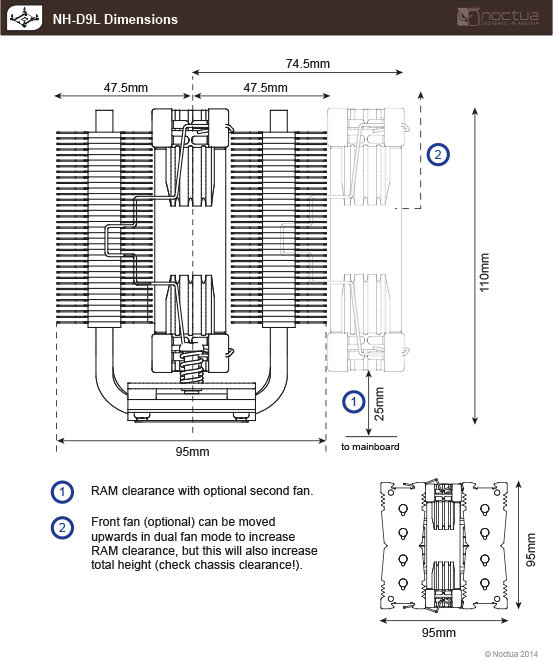
Can I install a third fan on the NH-D15?
Is the cooler compatible with AMD FM2+?
The mounting brackets don’t touch the mainboard, is this an issue?
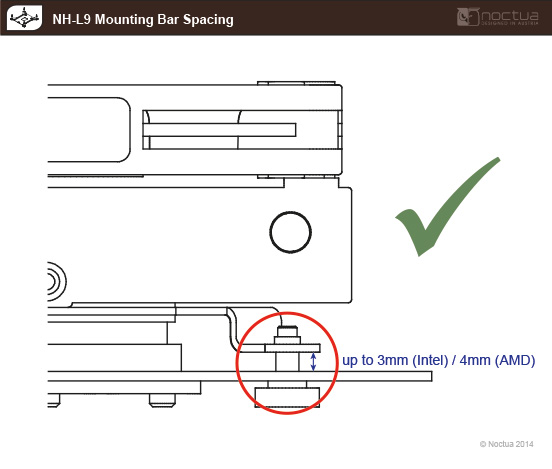
Is the NH-L9i compatible with the Gigabyte GA-H77N-WIFI and GA-Z77N-WIFI?
How big is the NH-L12 and how much clearance does it provide?
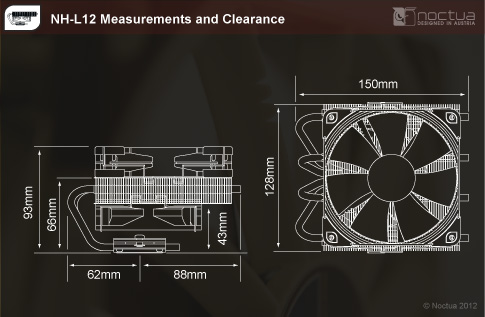
Is the NH-L12 compatible with the LGA2011-3 socket?
Is it possible to install the supplied NF-F12 or other 120mm fans underneath the fin stack?
Can I use the NF-F12 in push/pull configurations?
How much clearance for RAM or chipset coolers does the NH-D14 provide?
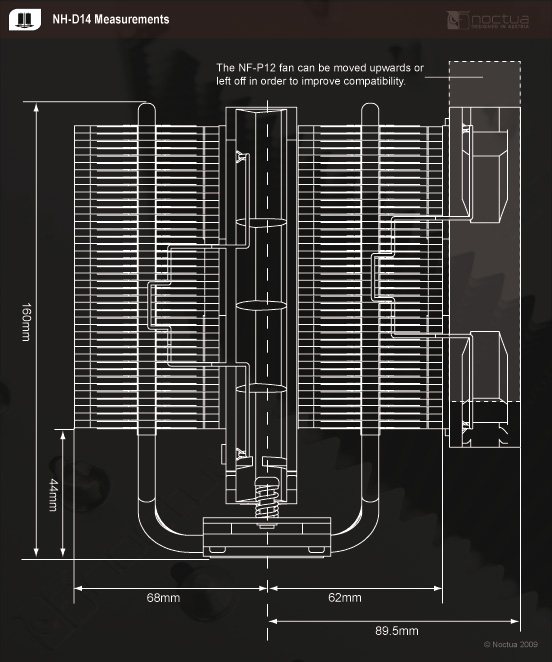
Can I get a free LGA115x or AMD mounting kit for the NH-D14 SE2011?
Can I use Corair Dominator RAM with the NH-D14?
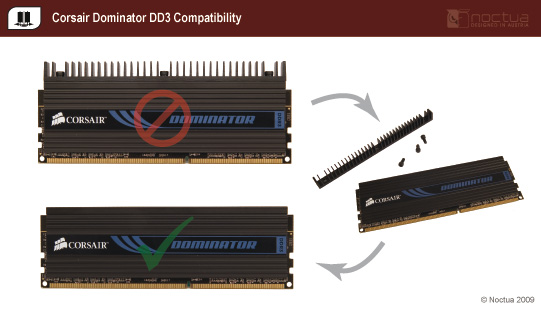
Can I install 3 fans?
Can I use the NF-A15 fan on my Noctua CPU cooler?
Can I install 38mm depth fans?
Is the mounting system compatible with LGA1155?
The fan clips are almost touching my VGA card!

Is the cooler compatible with AMD AM3+ and FM1?
The fan clips are almost touching my VGA card!
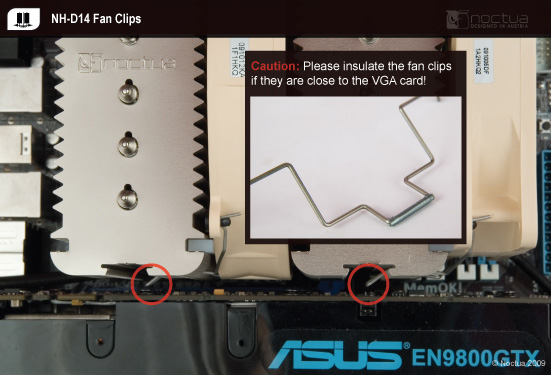
Is the cooler compatible with the Intel LGA2011 socket and Asus X-socket™?
Please also note that the cooler is fully compatible with Asus Rampage IV series LGA2011 motherboards that feature Asus X-socket™. Asus X-socket™ models use an interchangeable backplate that makes it possible to install LGA1366 heatsinks, so the cooler is fully compatible with these mainboards out of the box and does not require any upgrades to be installed.

In order to install the cooler on Asus X-socket™ mainboards, please first remove the mainboard’s LGA2011 backplate and install the LGA1366 backplate supplied with the mainboard instead (see the mainboard manual for detailed instructions). Then install the Noctua cooler as described in the supplied installation manual for LGA1366. In case you’ve lost the printed installation manual, you can download it here.
The fan doesn’t start with the Ultra-Low-Noise Adaptor (ULNA)!
How much clearance for RAM or chipset coolers does the NH-C14 provide?
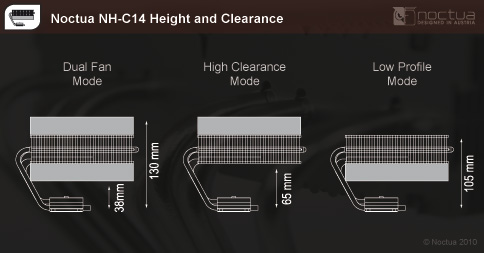
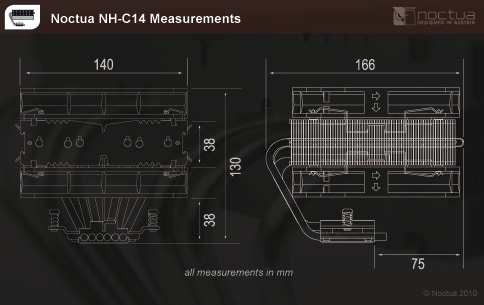
I've got 2 adapter cables with the cooler. What's the difference between these cables?
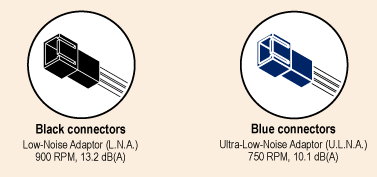
I've got 2 adapter cables with the cooler. What's the difference between these cables?
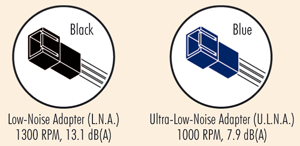
How much clearance for RAM or chipset coolers does the NH-U12P provide?
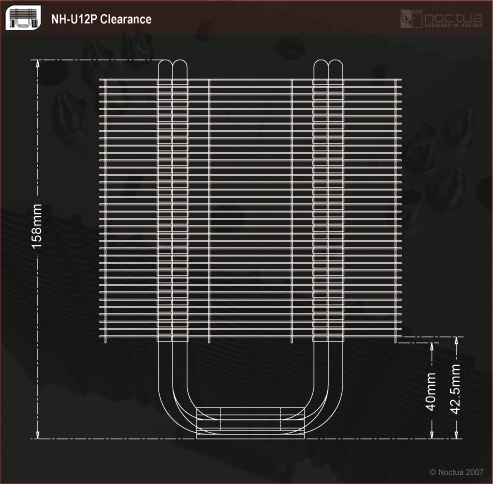
What can I do if the fan blocks my RAM or chipset cooler?
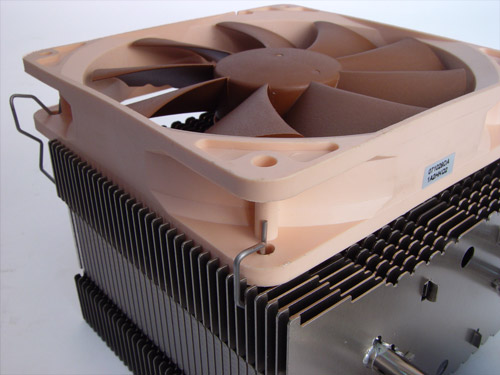
Is it possible to run two fans at a time?
I've got 2 adapter cables with the cooler. What's the difference between these cables?
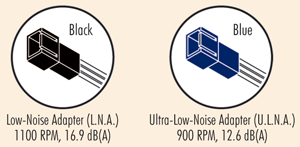
Should the fan be mounted sucking away from the heat-sink or blowing onto the heat-sink?
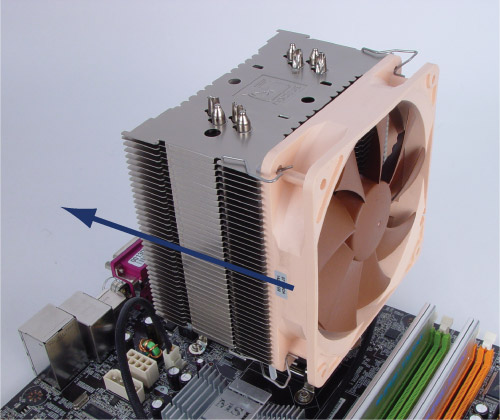
If you're using two fans, please install them so that one blows onto the heat-sink and the other sucks the air away from the other side.
On which side of the heat-sink should the fan be installed?
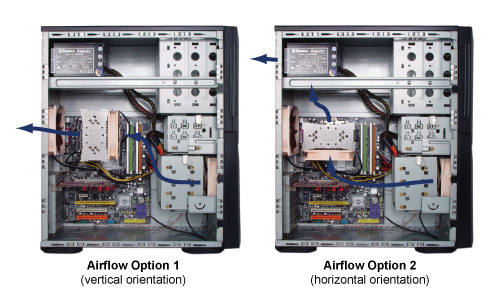
Can the cooler be installed turned by 90° on AMD sockets?
How to install the fan using the supplied steel clips?
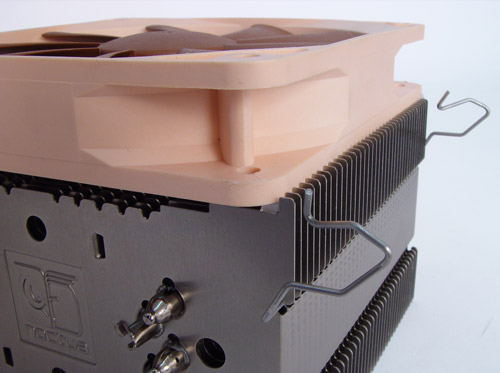
Then hook the endings of the clips into the mounting holes of the fan:
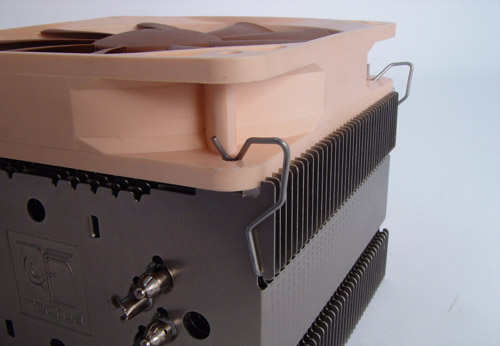
How to install the fan using the Vibration-Compensators?
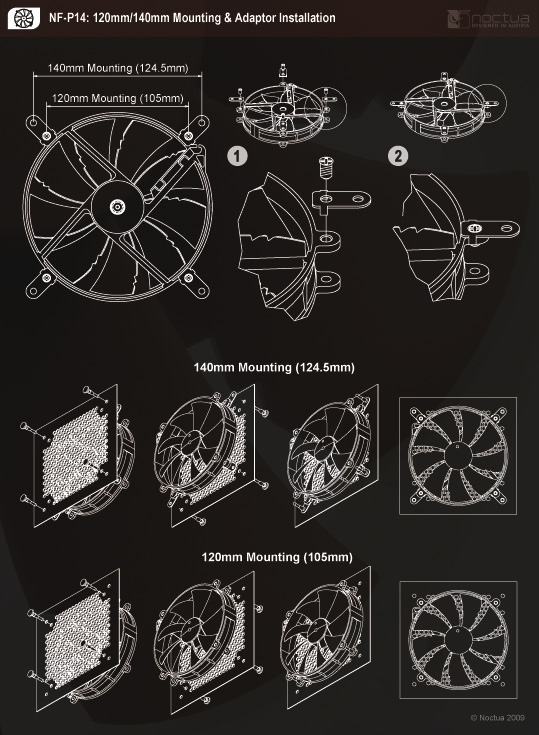
Can I use Corsair Dominator RAM with the cooler?
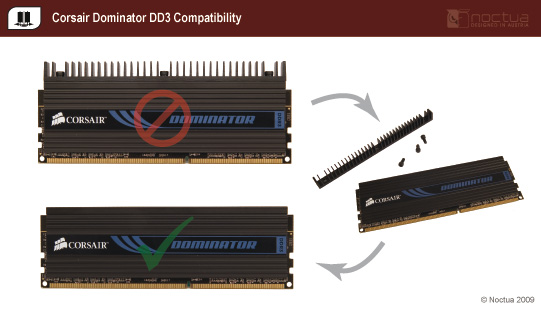
Can I use the NF-P14 on my NH-U12 series cooler?
- The NF-P14 will sit on the spring-loaded mounting screw and thereby increase the overall height of the cooler (measured from the base) to 168mm (NH-U12, NH-U12F, NH-U12P, NH-U12P SE1366) or 163mm (NH-U12P SE2 or other models with NM-I3 kit). Please make sure that your case offers sufficient space!
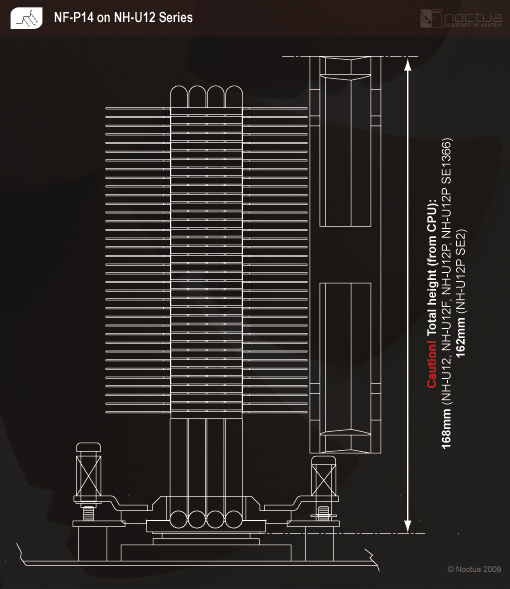
- Please also note that the NF-P14 will sit on the small projections on the sides of the fins. You can prevent this by using spacers (e.g. rubber, silicone or felt pads).
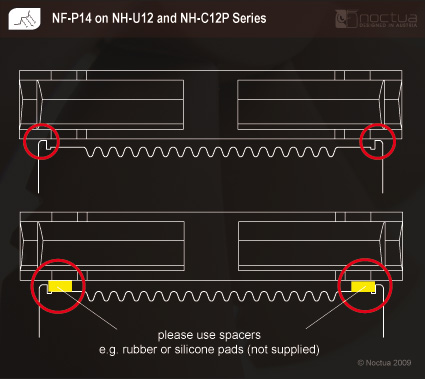
- Due to the fan sitting on the projections or spacers, the fan clips will be very tight to put on. You can bend the clips in advance in order to make it easier to install them.
Can I use the NF-P14 on my NH-C12P cooler?
- Please note that the NF-P14 will sit on the small projections on the sides of the fins. You can prevent this by using spacers (e.g. rubber, silicone or felt pads).
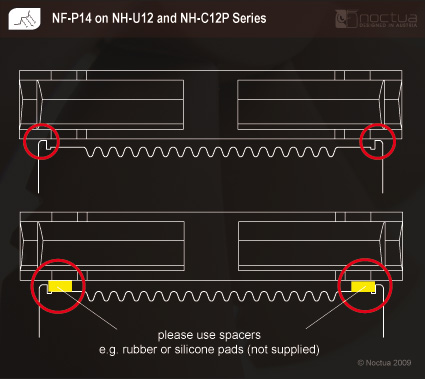
- Due to the fan sitting on the projections or spacers, the fan clips will be very tight to put on. You can bend the clips in advance in order to make it easier to install them.
Can I use the fan with all-in-one watercooling solutions?
The fan clips are almost touching my VGA card, what should I do?
Can the cooler be used in 4U cases?
How long can a tube NT-H1 be used after being opened?
I can't open the LGA 775 socket due to the mounting bars!


How much space is required around the CPU socket?
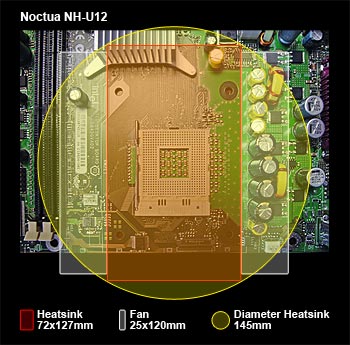
The cooling fins of the NH-U12 are put high enough to evade problems with mainboard capacitors and other parts:
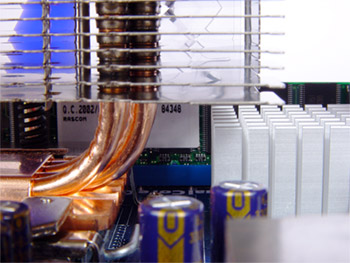
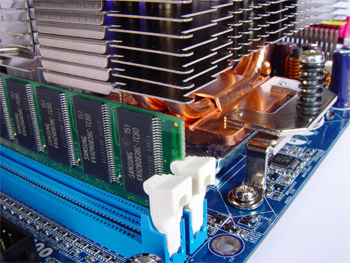
How much space is required around the CPU socket?
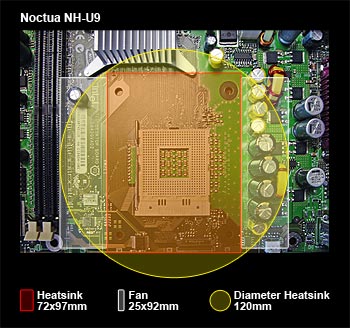
The cooling fins of the NH-U9 are put high enough to evade problems with mainboard capacitors and other parts:
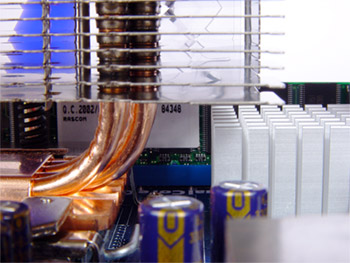
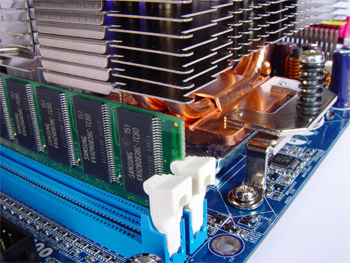
How much space between mainboard and power supply is required when the NH-U12 is installed upright?
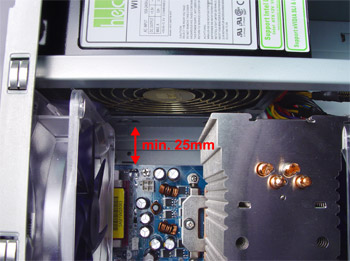
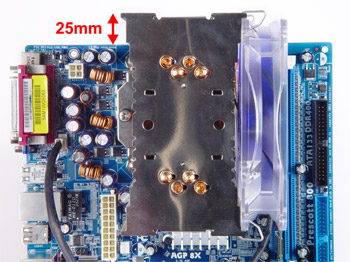
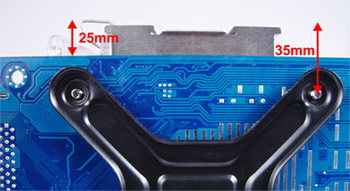
Which mainboards are compatible with the NC-U6
Which mainboards are compatible with the NH-U12F?
Which mainboards are compatible with the NH-U9F?
Which mainboards are compatible with the NH-U9B?
Which mainboards are compatible with the NH-U12P?
Which Noctua fan or CPU cooler should I buy? How to choose the right model?
Can Noctua fans be used to replace noisy stock fans in NAS devices?
Noctua fans such as the 40, 60, 80, 92 or 120mm NF-A series models are ideal for replacing noisy stock fans in NAS devices in order to make them quieter and thousands of users have managed to significantly reduce the noise levels of their NAS units this way. However, while it is easy and straightforward to replace the fans in some cases, it can be very difficult in others, so Noctua strongly recommends that users carefully research if it is possible to easily replace the fan(s) of their NAS device before purchasing a Noctua fan for this purpose. Some of the common issues that can occur when replacing NAS fans are:
- Different pin assignment: Whereas Noctua fans use the standardised pin assignment for PC fans (see this FAQ for details), some NAS units use different assignments. For example, some devices have the power and GND or rpm and PWM pins swapped. Therefore please carefully verify that your NAS device uses the same pin assignment as standard fans. Experienced users may also change the pin assignment by cutting and resoldering the fan cables, but please note that this will void your Noctua manufacturer’s warranty.
- Different pin functions: Noctua fans use the standardised pin functions for PC fans (see this FAQ for details); however, some NAS units use fans where certain pins serve a different function. For example, some devices use the RPM pin for “power good” signals. Therefore please carefully verify that your NAS device uses the same pin functions.
- Firmware speed control: Some NAS devices demand a certain maximum or minimum fan speed. If the new fan doesn’t have the same or similar maximum or minimum speed, the device may display errors or even shut down.
- Different starting voltage: Most NAS devices use voltage-based speed control. If the new fan has a higher starting voltage than the original fan, it may not start up right away. This may lead the NAS device to display errors or even shut down because it suspects a fan failure.
- Different power draw: Some NAS devices monitor the fan’s power draw. If the new fan has a lower power consumption than the stock fan, the device might display errors or even shut down.
Please note that most NAS manufacturers don’t provide detailed documentation regarding fan compatibility and control, so users who want to replace the fans of their devices usually have to rely on “How to” guides, blog and forum posts or video tutorials. For example, there are excellent video tutorials available for changing the fans in popular Synology NAS models (DS416j, DS1515+ and DS1812+ in English, DS416/DS415/DS916/DS216/DS214 and DS1515+ in German). Please also note that fan compatibility and control can vary from model to model and even from revision to revision even if the devices stem from the same manufacturer. As a result, it is important to make sure that the information or guidelines you rely on when replacing your NAS fan are applicable to your specific model as well as your specific hardware and firmware revision.
Due to the possible issues listed above, Noctua recommends that only experienced users attempt to replace their NAS fans. Please note that since there are so many different NAS models and most of them lack documentation for aspects such as fan compatibility and control, Noctua customer support cannot assist you with compatibility issues when replacing NAS fans. Please contact your NAS manufacturer for any questions regarding aspects such as the device’s pin alignment or fan monitoring and control.
How can I determine if the motherboard’s UEFI BIOS is overclocking my processor by default and deactivate this automatic overclocking?
Most motherboard vendors allow their overclocking-enabled products (e.g. those with Intels X- or Z-series chipsets) to run the processor at increased clock speeds by default, without requiring any user action at all. Since TDP (Thermal Design Power) limits are usually also disabled by default, this leads to the CPU exceeding the rated TDP to a varying degree, depending on the used applications and their workloads. Due to the increased heat output of the CPU, you may see higher CPU temperatures than expected.
In order to find out if your motherboard is overclocking your processor by default, please enter the UEFI BIOS and select the “advanced” or “overclocking” menu. There you should be able to find options such as “MultiCore Enhancement” (options: enabled/disabled), “CPU Ratio Apply Mode” (options: all/per core) or similar. To disable the automatic overclocking, adjust the settings either to “disabled” or “per core” and make sure that the individual multipliers match the original specifications.
In doubt, please contact your motherboard vendor for detailed instructions on how to disable this feature.
My unlocked Intel CPU is running too hot although my heatsink supports the specified TDP, what's the problem?
- the TDP limits are extended or disabled in the motherboards' BIOS.
- the motherboard applies automatic overclocking by default, e.g. by raising the supply voltage of the CPU and using higher Turbo-Mode multipliers.
- some software creates untypical loads, e.g. Prime95 with AVX2 support and a) and/or b) apply.
This can lead to temperature issues, especially when using smaller coolers or compact cases.
The actual power draw of the processor can be monitored with software provided by the motherboard vendor or with 3rd party tools like HWInfo or HWMonitor.
If you encounter temperature issues (>90°C) and notice a higher than specified power draw, please ensure that no automatic overclocking is applied and limit the TDP to the specified value by choosing appropriate BIOS settings.
For Kaby Lake CPUs, it may also help to lower the CPU clock speed for applications that heavily use the AVX instruction set, which can lead to higher loads and power draw. This option is usually referred to as “AVX offset” and makes it possible to lower the multiplier specifically for AVX based applications without reducing performance when using other instruction sets. Depending on the quality of the CPU and the programs being used, a reduction of 2-3 steps usually gives very good results.
Please contact your motherboard vendor for details if you have trouble finding the appropriate settings in the BIOS.
All our TDP recommendations are based on thorough testing with the default values specified by Intel using popular applications such as Asus Realbench and prime95. Please note, however, that prime95 creates a particularly high load that goes beyond typical application scenarios and this leads to elevated temperatures. We thus recommend using other programs such as Realbench for checking the stability and temperatures of the CPU in realistic scenarios.
Can I use Noctua fans in my system from Acer, Apple, Dell, HP, Lenovo or other major brands?
Which Noctua CPU coolers are compatible with Intel LGA2066?
Due to the heatsink mounting mechanism being identical on LGA2011 and LGA2066, Noctua’s SecuFirm2™ mounting systems for LGA2011 also support Intel’s LGA2066 processors. Most current Noctua coolers already include SecuFirm2™ mounting systems for LGA2011 and can thus be used on LGA2066 motherboards without any upgrades or modifications.
The following models include a mounting-kit for socket LGA2011/2066 and are thus compatible out of the box:
NH-C14S
NH-D14 SE2011
NH-D15
NH-D15 chromax.black
NH-D15S
NH-D9L
NH-D9DX i4 3U
NH-L12
NH-L12S
NH-L9x65
NH-U12A
NH-U12S
NH-U12S chromax.black
NH-U12DX i4
NH-U14S
NH-U9DX i4
NH-U9S
The following models can be made compatible with the LGA2011/LGA2066 sockets free of charge using the NM-i20xx upgrade-kit:
NH-C12P
NH-C12P SE14
NH-C14
NH-D14
NH-D15 SE-AM4
NH-U12S SE-AM4
NH-L9x65 SE-AM4
NH-U12
NH-U12F
NH-U12P
NH-U12P SE1366
NH-U12P SE2
NH-U9
NH-U9B
NH-U9B SE2
NH-U9F
The following models can be made compatible with the LGA2011/LGA2066 sockets using the NM-i20xx upgrade-kit but are not eligible for Noctua‘s free mounting offer, so users have to purchase the kit at local resellers:
NH-U12DO (Note that the A3 version is not compatible!)
NH-U12DX
NH-U12DX 1366
NH-U9DX 1366
NH-U9DO (Note that the A3 version is not compatible!)
The following models are not compatible with the LGA2011/LGA2066 sockets and can not be upgraded:
NH-L9a
NH-L9a-AM4
NH-L9a-AM4 chromax.black
NH-L9i
NH-L9i chromax.black
NH-U14S TR4-SP3
NH-U12S TR4-SP3
NH-U9 TR4-SP3
NH-U14S DX-3647
NH-U12S DX-3647
NH-D9 DX-3647 4U
NH-U12DO A3
NH-U9DO A3
Are industrialPPC fans as quiet as other Noctua fans?
I can see slight variations between several units of the same Noctua fan originating from Taiwan and China, is this a problem?
Can I upgrade my existing Noctua cooler to socket TR4 or SP3?
Some of my Noctua fans have slightly different colours, can you exchange them?
Can Noctua fans be used to replace noisy stock fans in switches, routers or other network devices?
Noctua fans such as the 40, 60, 80 or 92mm NF-A series models are ideal for replacing noisy stock fans in switches, routers and other network devices in order to make them quieter and thousands of users have managed to significantly reduce the noise levels of their units this way. However, while it is easy and straightforward to replace the fans in some cases, it can be very difficult in others, so Noctua strongly recommends that users carefully research if it is possible to easily replace the fan(s) of their network device before purchasing a Noctua fan for this purpose. Some of the common issues that can occur when replacing pre-installed fans are:
- Different pin assignment: Whereas Noctua fans use the standardised pin assignment for PC fans (see this FAQ for details), some network devices use different assignments. For example, some devices have the power and GND or rpm and PWM pins swapped. Therefore please carefully verify that your device uses the same pin assignment as standard fans. Experienced users may also change the pin assignment by cutting and resoldering the fan cables, but please note that this will void your Noctua manufacturer’s warranty.
- Different pin functions: Noctua fans use the standardised pin functions for PC fans (see this FAQ for details); however, some network devices use fans where certain pins serve a different function. For example, some devices use the RPM pin for “power good” signals. Therefore please carefully verify that your device uses the same pin functions.
- Firmware speed control: Some network devices demand a certain maximum or minimum fan speed. If the new fan doesn’t have the same or similar maximum or minimum speed, the device may display errors or even shut down.
- Different starting voltage: Most network devices use voltage-based speed control. If the new fan has a higher starting voltage than the original fan, it may not start up right away. This may lead the device to display errors or even shut down because it suspects a fan failure.
- Different power draw: Some network devices monitor the fan’s power draw. If the new fan has a lower power consumption than the stock fan, the device might display errors or even shut down.
Please note that most network device manufacturers don’t provide detailed documentation regarding fan compatibility and control, so users who want to replace the fans of their devices usually have to rely on “How to” guides, blog and forum posts or video tutorials. Please also note that fan compatibility and control can vary from model to model and even from revision to revision even if the devices stem from the same manufacturer. As a result, it is important to make sure that the information or guidelines you rely on when replacing your fans are applicable to your specific model as well as your specific hardware and firmware revision.
Due to the possible issues listed above, Noctua recommends that only experienced users attempt to replace their pre-installed fans in network devices. Please note that since there are so many different devices and most of them lack documentation for aspects such as fan compatibility and control, Noctua customer support cannot assist you with compatibility issues when replacing pre-installed fans. Please contact your network device manufacturer for any questions regarding aspects such as the device’s pin alignment or fan monitoring and control.
How much RAM clearance does the NH-L12S provide?
Which cases does the NF-A20 fit?
How big is the NH-L12S and how much clearance does it provide?
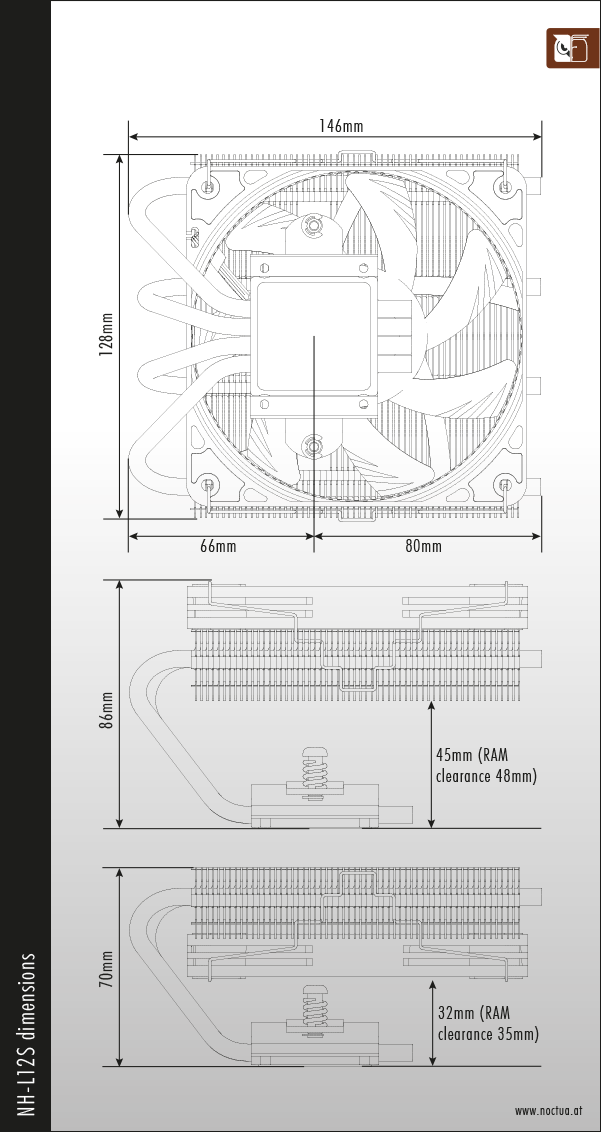
My chromax fan came with 4 pads per colour, shouldn’t there be 8?
Which is the best Noctua fan for 3D printing?
Noctua’s premium quality quiet fans are widely popular in 3D printing. They are ideal both for providing extra cooling to the printed part and for replacing noisy or broken stock fans. Many Noctua fans are available in 5V and 5V PWM versions that are particularly easy to integrate into 5V based 3D printing environments. 24V versions are available in 120 and 140mm size in the industrialPPC range.
Is it possible to use the cooler with vertical graphic cards?
Where can I find the production batch code?

What do you mean if you recommend that a certain CPU cooler should not be used with continuous 100% CPU load on a certain CPU?
After some time of prolonged full load, the CPU clock starts to drop off to very low values intermittently, is the cooler insufficient?
Internal tests at Noctua have shown that not all motherboards on the market are able to power the 250W models at prolonged full CPU load without the VRM running into thermal throttling. In case you experience the behavior described above please, check the VRM temperature (e.g. via HWinfo) and provide additional cooling to this area. In doubt, please contact your motherboard manufacturer for further information.
Even with a high-end cooler, the performance is not what I would expect, what can I do?
Secondly, processors emitting heat-loads of 180-250W or even more (with Turbo Boost) create more challenges for case ventilation than lower power mainstream CPUs as it is very difficult to remove so much heat from the chassis. For best performance, it is crucial that sufficient amounts of fresh air can enter the chassis and that warm air leaves the chassis as fast as possible.
Internal testing at Noctua has shown that many PC cases are rather restrictive when it comes to air intake and exhaust due to dampening materials, doors, covers or a rather closed design approach in general. Increasing the number of system fans can help to a certain degree but will not provide much improvement if intakes and outlets are too resistive. The best cooling results are to be expected from cases which use a rather open approach (e.g. mesh walls and intakes). Unfortunately, Noctua cannot provide detailed recommendations for individual system configurations as there are too many options and variables available to give general recommendations. Please refer to general case cooling guidelines such as this one for information how to setup the airflow inside your case.
Which Noctua coolers are compatible with Ryzen Threadripper 2?
How much torque should be used for fan screws?
Which Noctua coolers are compatible with LGA1150?
The following coolers can be made compatible to LGA115x using the NM-i115x Upgrade-Kit: NH-C12P, NH-D15 SE-AM4, NH-L9x65 SE-AM4, NH-U12, NH-U12F, NH-U12P, NH-U12P SE1366, NH-U12S SE-AM4, NH-U9, NH-U9F, NH-U9B.
The following coolers are mechanically incompatible with the NM-i115x Upgrade-Kit and can not be made compatible with LGA115x: TR4-SP3 coolers, DX-3647 coolers, DO-Series AMD Opteron coolers, NH-L9a, NH-L9a-AM4.
Where can I find a technical documentation and specifications of the PWM speed control system of Noctua’s fans?
My Intel CPU is running too hot although my heatsink supports the specified TDP, what's the problem?
Current processors from Intel, especially the unlocked models with the suffixes C, K, X or XE (e.g. Core i7-8700K, Core i9-7900X oder Core i9-9900K) can dissipate noticeably more heat than indicated by the TDP specification.
While many motherboard models stick to the recommended power levels and clock speeds settings from Intel, there are models where the UEFI BIOS is configured in such a way that:
- the TDP limits are extended or disabled.
- the motherboard applies automatic overclocking by default, e.g. by raising the supply voltage of the CPU and using higher Turbo-Mode multipliers.
Depending on the load scenario and CPU configuration settings, the actual power draw can be 1.5-3 times as high the stated TDP value. This can lead to temperature issues, especially when using smaller coolers, compact cases or cases with poor airflow, when some applications create very high loads, e.g. Prime95 with AVX2 support, 3D-rendering or simulation software.
The actual power draw of the processor can be monitored with software provided by the motherboard vendor or with 3rd party tools like HWInfo or HWMonitor.
If you encounter temperature issues (>90°C) and notice a higher than specified power draw, please ensure that no automatic overclocking is applied. You might also want to limit the TDP to either the specified value by Intel or a value that is 5-10W below the value previously read out from the CPU. This can be done in BIOS by setting the “Long Term Duration Power” manually instead of “Auto”.
Furthermore, it may also help to lower the CPU clock speed for applications that heavily use the AVX instruction set, which can lead to higher loads and power draw. This option is usually referred to as “AVX offset” and makes it possible to lower the multiplier specifically for AVX based applications without reducing performance when using other instruction sets. Depending on the quality of the CPU and the programs being used, a reduction of 2-3 steps usually gives very good results.
The option to set an AVX-offset value is usually available for the following CPU generations:
- LGA1151:7th, 8th and 9th generation (Kaby Lake, Coffee Lake)
- LGA2011-3: 6th generation (Broadwell-E)
- LGA2066: 7th and 8th generation (Skylake-X)
Please contact your motherboard vendor for details if you have trouble finding the appropriate settings in the BIOS.
All our TDP recommendations are based on thorough testing with the default values specified by Intel using popular applications such as Asus Realbench and prime95. Please note, however, that prime95 creates a particularly high load that goes beyond most typical application scenarios and this leads to elevated temperatures. We thus recommend using other programs such as Realbench for checking the stability and temperatures of the CPU in realistic scenarios.
Please also note that CPUs that use thermal paste instead of soldering between the DIE and the heatspreader generally run hotter. Due to the thermal bottleneck created by the thermal paste, temperatures can be high even at the specified TDP.
What’s the difference between NH-D15 and NH-D15S?
- Asymmetrical design: While both coolers are 150mm wide, the NH-D15S is off-set towards the top edge of the motherboard and thus provides more clearance towards the PCIe slot.
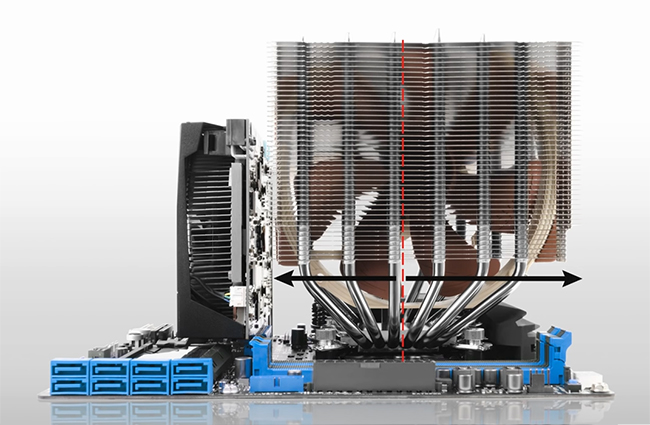
- RAM clearance: While the front fan of the NH-D15 overhangs the RAM slots on many motherboards, the single fan NH-D15S provides 65mm clearance for tall RAM modules on all compatible sockets.
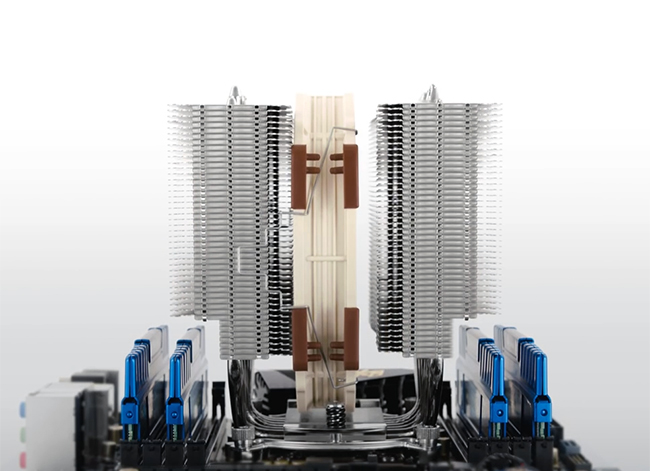
- Total height: While the front fan of the NH-D15 must be installed slightly higher in order to provide sufficient clearance for standard height (32mm) RAM modules, the single center fan of the NH-D15S can be installed lower on the fin stack. As a result, the total height of the NH-D15 including fans is 165mm whereas the total height of the NH-D15S including its single center fan is only 160mm.
- Performance: While the base performance of the NH-D15 and NH-D15S heatsinks is identical, the dual fan configuration of the NH-D15 can provide 1-3°C better performance. Users who have sufficient room can also upgrade the NH-D15S with either a 120mm (e.g. NF-A12x25 PWM) or round 140mm (e.g. NF-A15 PWM) fan on the front fin stack in order to achieve the same performance levels as the NH-D15. The fan clips for installing a second fan are included with the NH-D15S.
Why doesn’t Noctua specify thermal conductivity or thermal resistance of NT-H1 and NT-H2?
Which method of application do you recommend for your thermal compounds?
How should I remove and clean NT-H1?
How should I remove and clean NT-H2?
What pin configuration does the NA-FC1 use?
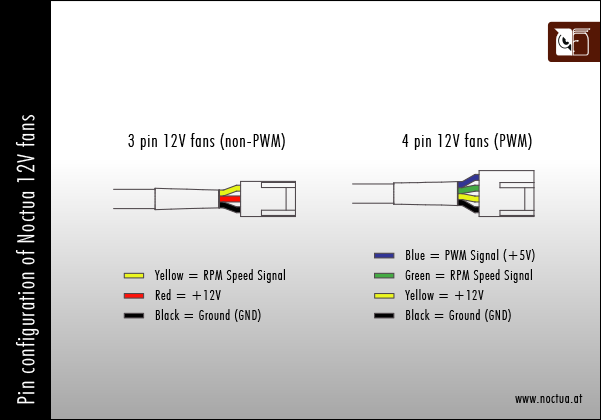
What pin-configuration do Noctua products use?
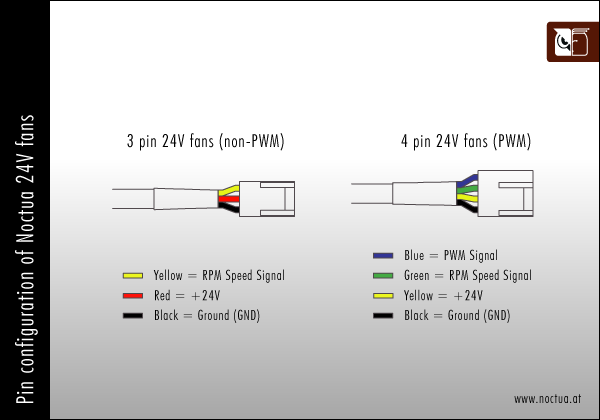
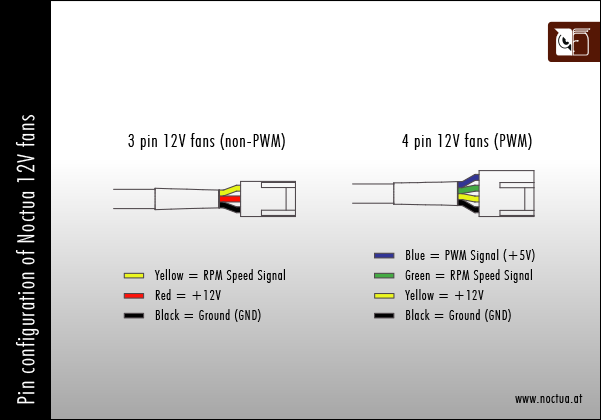
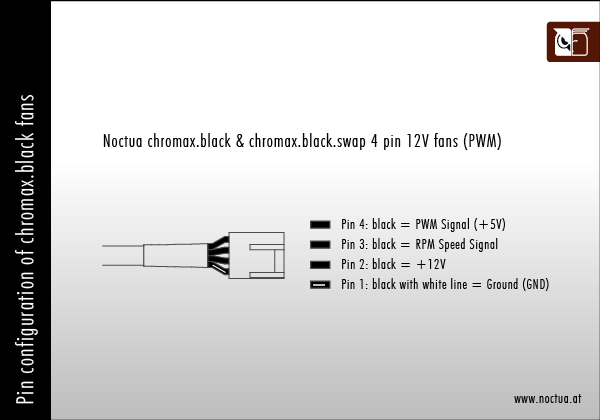
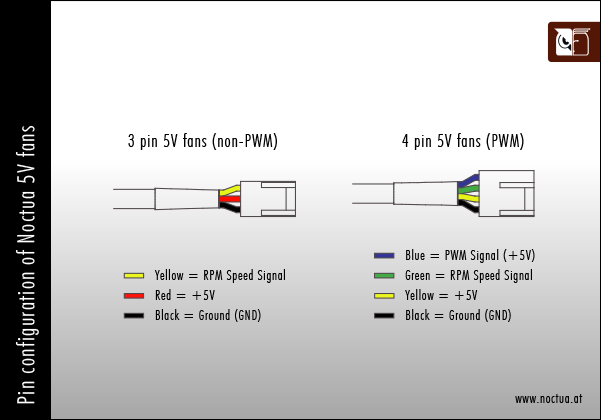 If you are looking for information regarding the implementation of PWM (Pulse Width Modulation) speed control in Noctua 4-pin PWM fans, please see our PWM specification white paper. For further information, please also see the following FAQs:
If you are looking for information regarding the implementation of PWM (Pulse Width Modulation) speed control in Noctua 4-pin PWM fans, please see our PWM specification white paper. For further information, please also see the following FAQs:
- Can I run 4-pin PWM fans on 3-pin fan headers?
- Can I run Noctua 3-pin fans on 4-pin PWM connectors and use my mainboard’s automatic fan controller?
- How can I check if my 4-pin fan header supports PWM?
- I'm experiencing fan speed issues with my motherboard from Supermicro, what can I do?
- Can Noctua fans be used to replace noisy stock fans in NAS devices?
- Can Noctua fans be used to replace noisy stock fans in switches, routers or other network devices?
How big is the NH-U12A and how much clearance does it provide for RAM and motherboard heatsinks?
Please refer to the following drawing for the exact measurements and clearance for RAM and motherboard heatsinks:
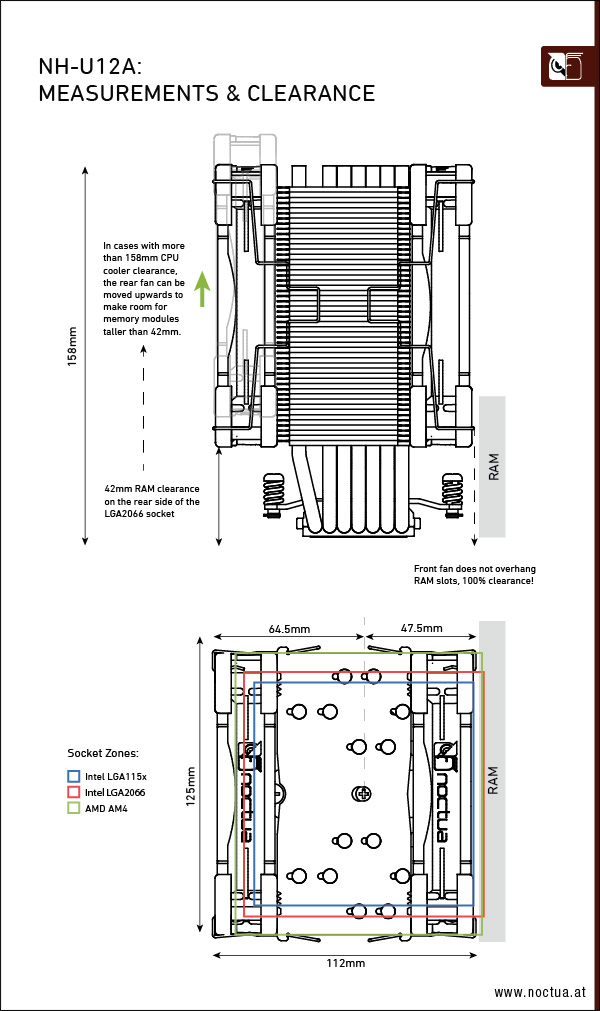
Due to its asymmetric design, the NH-U12A does not overhang the RAM slots on Intel LGA115x and AMD AM4 based motherboards, which ensures easy access to the modules and 100% compatibility with tall heat-spreaders. On LGA2066, the rear fan will overhang the RAM slots on the left-hand side of the socket, so RAM modules should not exceed 42mm in height. In cases with more than 158mm CPU cooler clearance, the rear fan can be moved upwards to make room for memory modules taller than 42mm.
How many fans can be connected to the NA-FC1 controller?
Can the NA-FC1 be used with 5V fans?
Can Noctua fans be used to make the Anycubic I3 Mega 3D printer run more quietly?
- Replacing the hot-end fan with the NF-A4x10 FLX as described here or here.
- Replacing the power supply fan with the NF-A9x14 PWM using a custom 3D printed casing for the power supply as shown here or here (also see this PSU cover for the NF-A6x25).
- Replacing the motherboard fan with the NF-A9x14 PWM using a custom 3D printed fan holder frame (also see this mainboard fan holder.
Disclaimer: While many users have reported good results, Noctua can not verify and assumes no liability regarding the correctness of the information contained in such user reports, videos or tutorials. Noctua can generally give no guarantee that a certain fan will work with a specific third-party device because usually, there is no detailed specification regarding fan compatibility and control available for such devices. Please also note that fan compatibility and control can vary from model to model and even from revision to revision even if the devices stem from the same manufacturer. As a result, it is important to make sure that the information or guidelines you rely on when replacing your fans are applicable to your specific model as well as your specific hardware and firmware revision. Due to the possible issues listed above, Noctua recommends that only experienced users attempt to replace pre-installed fans in third party devices and that special care is exercised when handling sensitive components such as power supplies. Please note that since there are so many different devices and most of them lack detailed documentation for fan compatibility and control, Noctua customer support cannot assist you with compatibility issues when replacing pre-installed fans. Please contact your device manufacturer for any questions regarding aspects such as the device’s pin alignment or fan monitoring and control. The pin configuration of Noctua fans is detailed in this FAQ. Noctua can not be held responsible for any damage or losses that may occur when replacing fans in third party devices.
Which is the best fan for the NVIDIA Jetson Nano?
Both models support PWM based speed control and can be connected directly to the 4-pin PWM fan header on the Jetson Nano Developer Kit, no adaptors are required. As the Jetson Nano provides 5V, please make sure to purchase the 5V PWM versions of the fans. The regular 12V PWM versions will not work. For a tutorial on how to set up PWM based fan control, please see this thread.
The mounting holes of the NF-A4x20 5V PWM and NF-A4x10 5V PWM align with the holes in the heatsink of the NVIDIA Jetson Nano Developer Kit. Please note that the holes of the heatsink are 2.5mm diameter and not threaded, so you can either use self-tapping M3 screws or regular M2 or M2.5 screws with nuts for mounting the fan to the heatsink. As it is not easy to hold the nuts in place, we recommend using self-tapping M3 screws, but please note that there can be aluminium shavings from tapping the thread, so make sure to clean off all shavings from the motherboard using canned air or a vacuum cleaner in order to avoid short-circuits. We recommend 15mm long screws for installing the NF-A4x10 and 25mm long screws for installing the NF-A4x20.
Is the cooler compatible with LGA775 and LGA1366?
Can Noctua NT-H1 and NT-H2 be used for laptops?
Which fans are compatible with the NA-SAVP3 anti-vibration pads?
NF-A15 PWM
NF-A15 HS-PWM chromax.black.swap
NF-A15 HS-PWM chromax.black (included with NH-D15 chromax.black)
Please note that the NA-AVP3 pads cannot be used with other fans and are not compatible with third-party fans.
Why is my Ryzen 3000 processor getting so hot? Why are Ryzen 3000 CPUs running hotter than previous generation Ryzen CPUs with the same TDP rating? Is there anything wrong with my cooler?
The latest Ryzen 3000 processors (except APU models) differ from previous Ryzen generations in that they are no longer based on a single, large chip but use a multi-chip approach with smaller chips instead. Depending on the exact model there can be one (6 and 8-core models) or two (12 and 16-core models) actual CPU-Dies (CCD) on the package. Each processor also uses an I/O-Die (IOD), which contains things like the memory controller, PCIe controller, connections to the motherboard chipset and other functions.
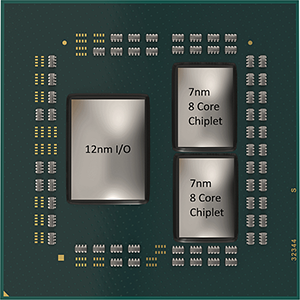
Because of this design change and the switch to a smaller 7nm manufacturing process, the heat distribution of the overall processor is much different from older 14nm and 12nm based single-chip Ryzen processors with a similar power draw.
Depending on the exact CPU model, its specified TDP value and possibly extended power limits (precision boost overdrive), a single CPU-die can create a heatload of up to 130W easily, whereas the I/O-die usually creates a heatload of about 10W. Due to the small size of the CPU-die, the heat density (W/mm²) of this chip is very high. For example, a 120W heatload at a chip-size of 74mm² results in a heat-density of 1.62W/mm², whereas the same heatload on an older Ryzen processor with a chip-size of 212mm² gives a heat-density of just 0.57W/mm².
This large difference in heat-density is the reason why newer Ryzen 3000 processors become much warmer at similar heatloads than their predecessors.
Furthermore, Ryzen 3000 CPUs are using the rated temperature headroom (up to 95°C) quite aggressively in order to reach higher boost clocks. As a result, it is absolutely no problem and not alarming if the processor runs into this temperature limit. The clock speed and supply voltage will be adjusted automatically by the processor itself in order to remain within AMD’s specifications and to prevent overheating.
Due to the higher heat density, higher thermal limits and more aggressive boost clock usage, it is perfectly normal that Ryzen 3000 CPUs are reaching higher temperatures than previous generation Ryzen CPUs with the same TDP rating. Higher CPU temperatures are normal for Ryzen 3000 processors and not a sign of that there is anything wrong with the CPU cooler.
There are claims that on Ryzen 3000 CPUs, the orientation of the heatpipes over the Dies leads to varying processor temperatures, is this true?
Does the coating of the chromax.black coolers affect performance?
Which fans are compatible with the NA-SAVP5 anti-vibration pads?
NF-A9 PWM
NF-A9 PWM chromax.black swap
NF-A9 FLX
NF-A9 5V PWM
NF-A9 5V
NF-A8 PWM
NF-A8 PWM chromax.black swap
NF-A8 FLX
NF-A8 ULN
NF-A8 5V PWM
NF-A8 5V
Please note that the NA-AVP5 pads cannot be used with other fans and are not compatible with third-party fans.
Which fans are compatible with the NA-SAVP6 anti-vibration pads?
NF-A20 PWM
NF-A20 PWM chromax.black swap
NF-A20 FLX
NF-A20 5V PWM
NF-A20 5V
Please note that the NA-AVP6 pads cannot be used with other fans and are not compatible with third-party fans.
What pin-configuration do Noctua chromax line fans use?
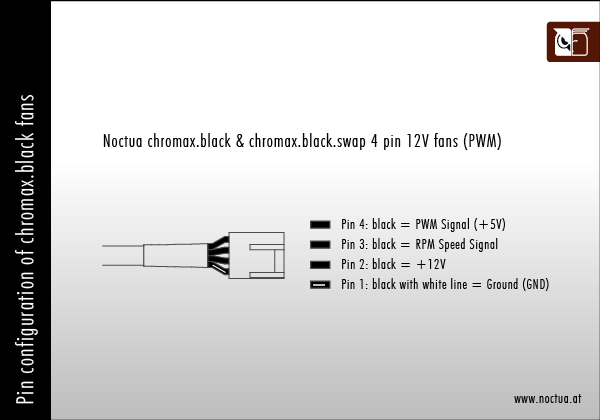
Which hoodie size is right for me?
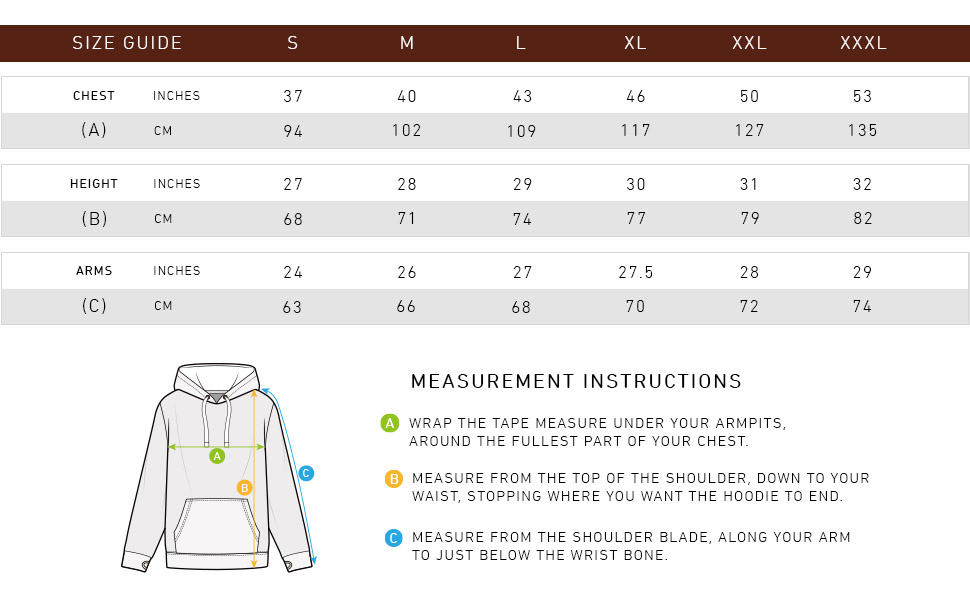
Your opinion matters!
We are excited to invite you to participate in our short website survey. It will only take 5 minutes of your time!




