FAQ: How can I check if my Noctua CPU cooler already includes AM4/5 mounting parts?
FAQ: How can I check if my Noctua CPU cooler already includes AM4/5 mounting parts?
Please refer to our socket compatibility overview in the Noctua Compatibility Centre (NCC) to see which Noctua CPU cooler models support socket AM5 out of the box or via mounting upgrade kits. In short, all SE-AM4 models as well as all multi-socket models released since 2019 (e.g. NH-U12A, NH-D12L, NH-U12S redux, NH-P1, various chromax.black models) include AM4/5 parts.
The NH-C14S, NH-D14, NH-D15, NH-D15S, NH-D9L, NH-L9x65, NH-U12S, NH-U14S, NH-U9S include AM4/AM5 mounting parts since 2019. There are four easy ways to verify that your cooler already includes AM4/AM5 mounting parts:
- Check the socket compatibility specifications on the packaging. If they include AM4, AM4/AM5 parts are included.
- Opening the packaging, check the printing on the accessories box. If the AMD parts pictured on the box include both a white and a grey spacer, the cooler supports AM4/AM5.
- Opening the accessories box, check the AMD bag. If it includes both white and grey spacers, the cooler supports AM4/AM5.
- Check if the AMD bag contains either NM-AMB8 or NM-AMB11 mounting bars.
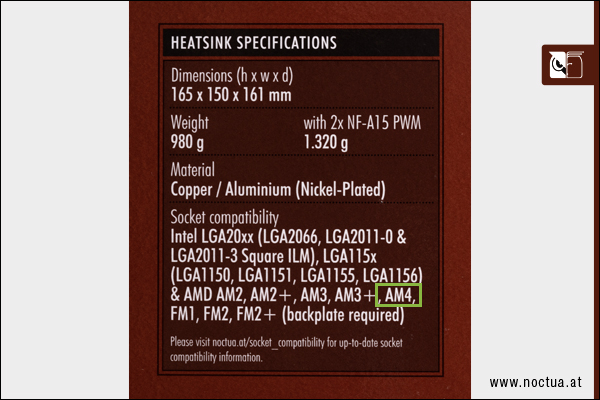



Your opinion matters!
We are excited to invite you to participate in our short website survey. It will only take 5 minutes of your time!




