FAQ: How can I check whether my AMD mainboard has a standard AMD backplate that’s compatible with the SecuFirm2 mounting system and how should I proceed with the installation?
FAQ: How can I check whether my AMD mainboard has a standard AMD backplate that’s compatible with the SecuFirm2 mounting system and how should I proceed with the installation?
The SecuFirm2™ mounting system requires a standard AMD backplate (either plastic or metal) with screw threads as shown on the pictures below. These backplates are pre-installed on the rear side of most AMD mainboards (see first picture below) and fixed to the retention module with four screws (see second picture below). If your retention module is fixed with plastic bolts instead of metal screws, please contact support@noctua.at in order to obtain an appropriate backplate.
In order to proceed with the installation of your Noctua cooler, please remove the four screws and the retention module but keep the backplate in place so that you can see the screw threads from the top side of the motherboard (see third picture below). You can then proceed with the installation of the SecuFirm2™ mounting kit as described in the manual (see fourth picture below).

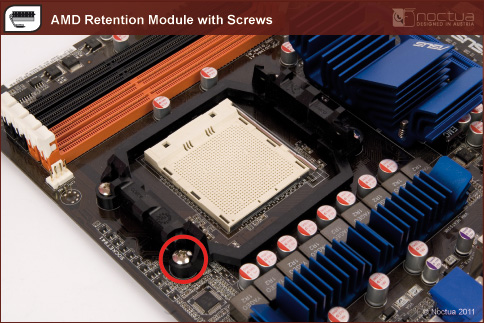
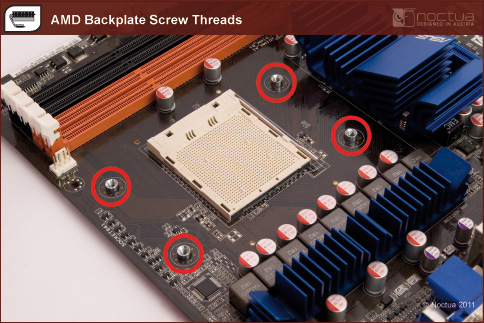

In order to proceed with the installation of your Noctua cooler, please remove the four screws and the retention module but keep the backplate in place so that you can see the screw threads from the top side of the motherboard (see third picture below). You can then proceed with the installation of the SecuFirm2™ mounting kit as described in the manual (see fourth picture below).

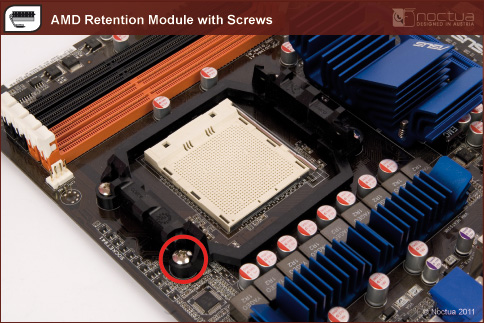
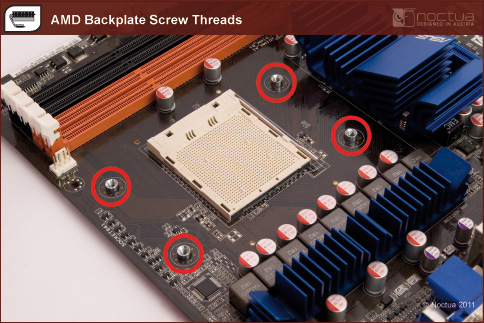

Your opinion matters!
We are excited to invite you to participate in our short website survey. It will only take 5 minutes of your time!




