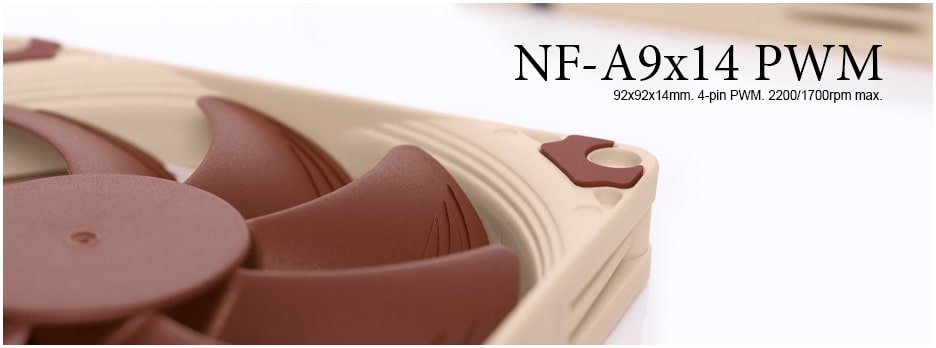NF-A9x14 PWM
Featuring Noctua’s AAO frame and sophisticated aerodynamic design measures such as Flow Acceleration Channels, the NF-A9x14 is a highly optimised, premium quality quiet fan in 92x14mm size. Due to its thickness of only 14mm, the NF-A9x14 is a perfect match for low profile CPU coolers and all other applications that require slimmer fans. Noctua’s custom-designed PWM IC for fully automatic speed control and reference class SSO2 bearings guarantee superb running smoothness and excellent long-term stability. Topped off with modular cabling, a Low-Noise Adaptor and 6 years manufacturer’s warranty, the NF-A9x14 is a premium choice for the highest demands.
/

Details

14mm low profile design
Measuring only 14mm in thickness, the NF-A9x14 is much slimmer than standard 92x25mm fans. This makes it ideal for all applications where standard fans would take up too much space, such as low profile CPU coolers in HTPC builds or server environments.

Flow Acceleration Channels
The NF-A9x14 impeller features suction side Flow Acceleration Channels. By speeding up the airflow at the crucial outer blade regions, this measure reduces suction side flow separation and thus leads to better efficiency and lower vortex noise.

AAO frame
Noctua's AAO (Advanced Acoustic Optimisation) frames feature integrated anti-vibration pads as well as Noctua's proprietary Stepped Inlet Design and Inner Surface Microstructures, both of which further refine the fan's performance/noise efficiency.

Stepped Inlet Design
Noctua's Stepped Inlet Design adds turbulence to the influx in order to facilitate the transition from laminar flow to turbulent flow, which reduces tonal intake noise, improves flow attachment and increases suction capacity, especially in space-restricted environments.

Inner Surface Microstructures
With the tips of the fan blades ploughing through the boundary layer created by the Inner Surface Microstructures, flow separation from the suction side of the blades is significantly suppressed, which results in reduced blade passing noise and improved airflow and pressure efficiency.

Integrated Anti-Vibration Pads
Integrated Anti-Vibration Pads made from extra-soft silicone minimise the transmission of minute vibrations while maintaining full compatibility with all standard mounting systems and fan clips used on heatsinks.

SSO2 Bearing
The NF-A9x14 features the further optimised second generation of Noctua's renowned, time-tested SSO bearing. With SSO2, the rear magnet is placed closer to the axis to provide even better stabilisation, precision and durability.

Custom-designed PWM IC with SCD
Supporting fully automatic PWM speed control, the NF-A9x14 uses Noctua's novel, custom-designed NE-FD1 PWM IC that integrates Smooth Commutation Drive (SCD) technology. By providing smoother torque impulses, SCD suppresses PWM switching noises and thus makes the fan quieter at lower speeds.

Stops at 0% PWM
When the fan is set to 0% PWM duty cycle by the motherboard or PWM fan controller, it will stop. This makes it ideal for creating setups with semi-passive cooling that automatically turn the fans off and thus run completely silent at idle if thermals allow.

Low-Noise Adaptor
The NF-A9x14 is supplied with a (L.N.A.) that reduces the maximum fan speed from 2200 to 1700rpm. The L.N.A. can be used either to run the fan at a fixed speed of 1200rpm or to cap the maximum speed when using automatic PWM control.

Extensive cabling options
The fan's short 20cm primary cable minimises cable clutter in typical applications while the supplied 30cm extension provides extended reach when necessary. Both cables are fully sleeved and a 4-pin y-cable allows the connection of a second NF-A9x14 fan to the same PWM fan header for automatic control.

6-year manufacturer’s warranty
Noctua fans are renowned for their impeccable quality and outstanding longevity. Like all Noctua fans, the NF-A9x14 features an MTTF rating of more than 150.000 hours and comes with a full 6-year manufacturer's warranty.

FAN Specification
Size
92x92x14 mm
Mounting hole spacing
82,5x82,5 mm
4-pin PWM
Cable length
20cm + 30cm NA-EC1 extension cable
Bearing
Blade geometry
A-Series with Flow Acceleration Channels
Frame technology
Rotational speed (+/- 10%)
2200 RPM
Rotational speed with L.N.A. (+/- 10%)
1700 RPM
Min. rotational speed @ 20% PWM (+/-20%)
500 RPM
38,1 m³/h
Acoustical noise
19,9 dB(A)
Acoustical noise with L.N.A.
13,5 dB(A)
Static pressure
1,64 mm H₂O
Static pressure with L.N.A.
0,92 mm H₂O
Input power (typical)
1,32 W
Input power (max.)
1,32 W
Input current (typical)
0,11 A
Max. input current
0,11 A
Operating voltage
12 V
MTTF
> 150.000 h
Scope of delivery
- Low-Noise Adapter (L.N.A.)
- 4-Pin Y-Cable
- 30cm Extension Cable
- 4 Vibration-Compensators
- 4 Fan Screws
6 years

 NA-FC1
NA-FC1- Compact, highly flexible controller for 4-pin PWM fans

 NA-SAC5
NA-SAC5- S-ATA to 4-pin power adaptor cable for fans

 NA-SEC1
NA-SEC1- 4-Pin Extension Cables

 NA-SAV3
NA-SAV3- 16 NA-AV3 silicone anti-vibration mounts for up to 4 fans
- Double-side design
- 5 defined, numbered pawls
- Compatible with all Noctua fans

 NA-SAV4
NA-SAV4- 16 NA-AV4 silicone anti-vibration mounts for up to 4 fans
- Flat case-side end for clean exterior look
- 5 defined, numbered pawls
- Compatible with all Noctua fans

You can either buy from our local sales partners or directly from us via our official Amazon stores:

As an Amazon Associate, we earn from qualifying purchases.
Your opinion matters!
We are excited to invite you to participate in our short website survey. It will only take 5 minutes of your time!