NF-F12 industrialPPC-24V-3000 Q100 IP67 PWM
Product discontinued. Successor model:NF-F12 industrialPPC-24V-3000 SP IP67 PWM
Conceived for industrial heavy-duty applications that require enhanced cooling performance and advanced ingress protection, the NF-F12 industrialPPC (Protected Performance Cooling) is a ruggedised high-speed version of the award-winning retail model. The 24V Q100 variant uses Noctua’s AEC-Q100 qualified wide input range NE-FD4 motor driver IC in order to support 24V-based industrial and automotive applications. Its sophisticated inrush current suppression and extreme electrical robustness with extended burst and surge immunity allow it to operate safely in sensitive or hostile electronic environments. Thanks to the outstanding aerodynamic efficiency of the NF-F12 design and the use of a novel three-phase motor, the industrialPPC version provides superior airflow and pressure capacity while keeping noise and power consumption at a moderate level as against comparable high-speed fans. While its fibre-glass reinforced polyamide construction and certified water and dust protection make the NF-F12 industrialPPC suitable for operation in challenging surroundings, the renowned SSO2 bearing technology guarantees an MTBF of over 150,000hrs. Topped off with Noctua’s trusted reliability and 6-year manufacturer’s warranty, the NF-F12 industrialPPC is an ideal choice for highly demanding applications that require superior flow rates and ultimate dependability.
/

Details

Award-winning NF-F12 design
Having received more than 150 awards and recommendations from the international press, Noctua's NF-F12 has become a proven premium choice for 120mm cooling needs. Its renowned efficiency has convinced tens of thousands of customers all over the world.

3000rpm industrialPPC version
Running twice as fast as the 1500rpm retail version, the NF-F12 industrialPPC-3000 PWM provides extreme airflow and pressure performance. Combined with the industrialPPC series' robust polyamide construction and advanced protection features, this makes the fan ideal for challenging industrial applications.

24V version
The industrialPPC 24V Q100 models use Noctua's NE-FD4 three-phase PWM motor driver IC. Supporting operating voltages from 12 to 30V, these models are ideal for 24V-based industrial applications and voltage- or PWM-based speed control.

Lower speed and noise levels in 12V PC environments
While the industrialPPC 24V model has been designed with 24V industrial applications in mind, it runs at a maximum speed of around 1600rpm in 12V PC environments and can be slowed down further via PWM, thus combining industrialPPC features and design with Noctua’s signature quietness.

NE-FD4 PWM IC with SCD
Supporting fully automatic PWM speed control, the fan uses Noctua’s custom-designed NE-FD4 PWM IC for 24V three-phase motors. The NE-FD4 is AEC-Q100 qualified and integrates Noctua's proprietary Smooth Commutation Drive (SCD) technology, which suppresses PWM switching noise and thus makes the fan quieter at lower speeds.

AEC-Q100 qualification
The 24V Q100 version’s NE-FD4 motor driver IC complies with the Automotive Electronics Council’s highly rigorous AEC-Q100 failure-mechanism-based stress test qualification for integrated circuits, which makes the fan ideal for use in automotive applications.

High electrical robustness
Meeting the AEC-Q100 standard’s stringent requirements for burst and surge protection, the 24V Q100 version’s high electrical robustness permits the fan to be used not only in automotive projects but also in other harsh environments with transients from electric motors and other inductive switching loads.

Inrush current suppression
The fan’s voltage-stabilised inrush current suppression provides a smooth power-up and dramatically reduces power line transients that otherwise could affect other electronic components connected to the power line. This makes the fan safe to use in sensitive electronic environments.

Three-phase motor design
While most axial fans use single-phase motors with 4 slots, Noctua's industrialPPC fans feature a three-phase design with 6 slots, which provides smoother transitions between the slots and thus allows for even higher running smoothness, further reduced vibrations and unprecedented energy efficiency.

Certified IP67 water- and dust protection
The motor and PCB of the IP67 version are completely cast in a special, highly heat conductive resin that combines thoroughgoing protection and effective motor heat dissipation. Complying with the ingress protection rating IP67, this fan is not only fully dust tight but also completely waterproof up to 1m water depth.

Fibre-glass reinforced polyamide construction
Both the impeller and the frame of Noctua’s industrialPPC fans are made entirely from fibre-glass reinforced polyamide. This material can withstand temperatures up to 140°C and makes the fans even more robust and break-proof than Noctua’s standard fibre-glass reinforced PBT fans.

Focused Flow™ frame
Designed for pressure demanding applications such as heatsinks and radiators, the Focused Flow™ frame features eleven stator guide vanes that straighten, channel and focus the airflow, which allows the NF-F12 to rival the performance of conventional fans running at much faster speeds.

Varying Angular Distance and Vortex Control Notches
The NF-F12's stator guide vanes are set out in Varying Angular Distance and feature Vortex-Control Notches. Both measures help to spread the noise emission over a broader frequency spectrum and thus make the fan's sound pattern more agreeable to the human ear.

Heptaperf™ Impeller
Custom designed for the new Focused Flow™ frame and to work in tandem with the eleven stator guide vanes, the NF-F12's seven blade Heptaperf™ impeller has been carefully optimised to achieve a perfect balance between power and quietness.

Stepped Inlet Design
Noctua's Stepped Inlet Design adds turbulence to the influx in order to facilitate the transition from laminar flow to turbulent flow, which reduces tonal intake noise, improves flow attachment and increases suction capacity, especially in space-restricted environments.

Inner Surface Microstructures
With the tips of the fan blades ploughing through the boundary layer created by the Inner Surface Microstructures, flow separation from the suction side of the blades is significantly suppressed, which results in reduced blade passing noise and improved airflow and pressure efficiency.

Integrated anti-vibration pads
Integrated anti-vibration pads made from extra-soft silicone minimise the transmission of minute vibrations while maintaining full compatibility with all standard screws and other mounting systems.

SSO2 Bearing
The NF-F12 industrialPPC features the further optimised second generation of Noctua's renowned, time-tested SSO bearing. With SSO2, the rear magnet is placed closer to the axis to provide even better stabilisation, precision and durability.

Metal bearing shell
In order to guarantee the highest possible degree of manufacturing precision, minimum tolerance and excellent long-term stability, the NF-F12 industrialPPC sports a CNC milled bearing shell made entirely from brass.

6-year manufacturer’s warranty
Noctua fans are renowned for their impeccable quality and outstanding longevity. Like all Noctua fans, the NF-F12 industrialPPC features an MTTF rating of more than 150.000 hours and comes with a full 6-year manufacturer’s warranty.

Customisable for industry clients
For industry clients, various features, certificates, packaging options and accessories can be customised on requests. For example, we can provide different connectors and speeds, different cable length or UL and TÜV certification. Please feel free to contact us for customised offers!
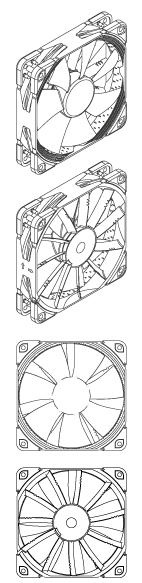
FAN Specification
Size
120x120x25 mm
Mounting hole spacing
105x105 mm
4-pin PWM
Cable length
40cm
Bearing
Blade geometry
Heptaperf™
Frame technology
Material
Fibre-glass reinforced polyamide
Ingress protection
IP67
Motor type
Rotational speed (+/- 10%)
3000 RPM
Min. rotational speed @ 20% PWM (+/-20%)
750 RPM
Rotational speed @ 12V (+/- 10%)
1600 RPM
Acoustical noise
43,5 dB(A)
Static pressure
7,63 mm H₂O
Input power (typical)
3,33 W
Input power (max.)
4,32 W
Input current (typical)
0,14 A
Max. input current
0,18 A
Operating voltage
24 V
MTTF
> 150.000 h
Scope of delivery
- Fan
- 4 Fan Screws
6 years
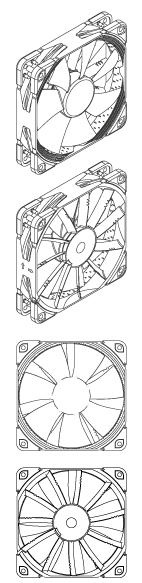
 NA-SYC1
NA-SYC1- 4-Pin Y-Cables

 NA-SEC1
NA-SEC1- 4-Pin Extension Cables

 NA-SAV2
NA-SAV2- Anti-Vibration Mounts

 NA-SAV2 chromax.black
NA-SAV2 chromax.black- Anti-Vibration mounts
- chromax.black edition

 NA-SAV2 chromax.white
NA-SAV2 chromax.white- Anti-Vibration mounts
- chromax.white edition

 NA-SAV2 chromax.yellow
NA-SAV2 chromax.yellow- Anti-vibrations mounts
- chromax.yellow edition

 NA-SAV2 chromax.green
NA-SAV2 chromax.green- Anti-Vibration mounts
- chromax.green edition

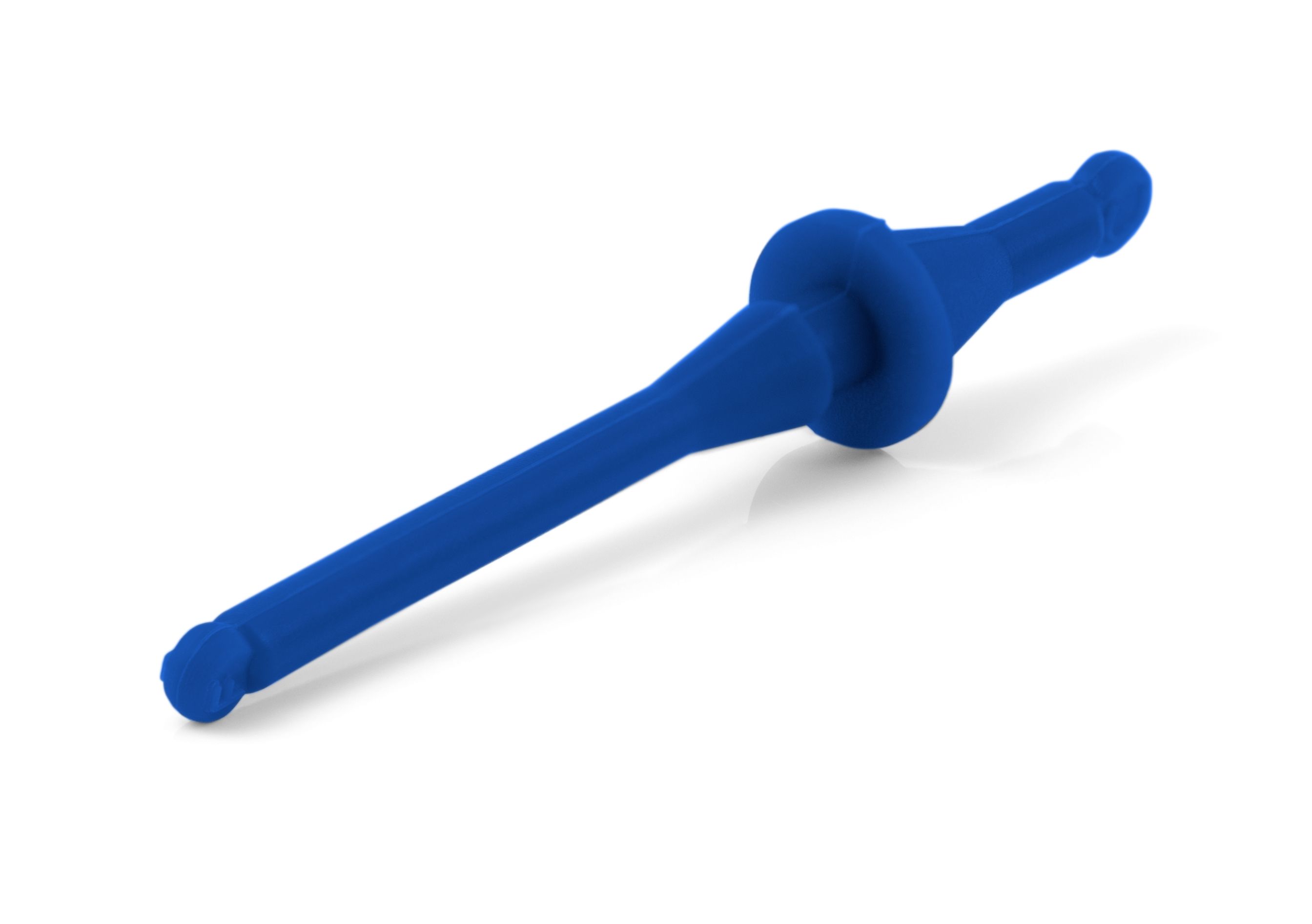 NA-SAV2 chromax.blue
NA-SAV2 chromax.blue- Anti-Vibration mounts
- chromax.blue edition

 NA-SAV2 chromax.red
NA-SAV2 chromax.red- Anti-Vibration mounts
- chromax.red edition

 NA-SAV4
NA-SAV4- 16 NA-AV4 silicone anti-vibration mounts for up to 4 fans
- Flat case-side end for clean exterior look
- 5 defined, numbered pawls
- Compatible with all Noctua fans

 NA-SAVP1 chromax.black
NA-SAVP1 chromax.black- Anti-vibration pads
- chromax.black edition

 NA-SAVP1 chromax.white
NA-SAVP1 chromax.white- Anti-vibration pads
- chromax.white edition

 NA-SAVP1 chromax.yellow
NA-SAVP1 chromax.yellow- Anti-vibration pads
- chromax.yellow edition

 NA-SAVP1 chromax.green
NA-SAVP1 chromax.green- Anti-vibration pads
- chromax.green edition

 NA-SAVP1 chromax.blue
NA-SAVP1 chromax.blue- Anti-vibration pads
- chromax.blue edition

 NA-SAVP1 chromax.red
NA-SAVP1 chromax.red- Anti-vibration pads
- chromax.red edition

You can either buy from our local sales partners or directly from us via our official Amazon stores:

As an Amazon Associate, we earn from qualifying purchases.
Your opinion matters!
We are excited to invite you to participate in our short website survey. It will only take 5 minutes of your time!










