NF-P14 FLX
Fuera de producción. Modelo sucesorio:NF-A15 PWM
Siguiendo los pasos del exitoso NF-P12, el NF-P14 es un ventilador de elevada calidad y altamente optimizado, con Vortex-Control Notches (muescas de control de vórtices) y soporte para un silencio supremo y una destacable eficiencia aerodinámica. Los refuerzos metálicos, tecnología SCD2 y los excelentes rodamientos SSO-Bearing de Noctua garantizan una magnífica uniformidad en el funcionamiento y estabilidad a largo plazo. Con el empleo del mismo espacio que los ventiladores convencionales de 120 mm y el logro de una ratio flujo de aire/ruido excepcional, el NF-P14 se hace perfecto para sustituir a los ventiladores de 120 mm tanto de la CPU como de la caja.
Más informaciones:
 Diseño de aspas del NF-P14
Diseño de aspas del NF-P14
 Montaje 120mm et 140mm
Montaje 120mm et 140mm
 Los refuerzos metálicos del NF-P14
Los refuerzos metálicos del NF-P14
Más informaciones:
 Diseño de aspas del NF-P14
Diseño de aspas del NF-P14 Montaje 120mm et 140mm
Montaje 120mm et 140mm Los refuerzos metálicos del NF-P14
Los refuerzos metálicos del NF-P14/

Details

Empleo de rotor de 140 mm con Vortex-Control Notches
Gracias a su rotor de nueve aspas optimizado psicoacústicamente, con Vortex-Control Notches intercaladas, el NF-P14 combina un silencio superior con un flujo de aire y una presión estática excepcionales.

Refuerzos de metal
Tanto el centro del rotor como la protección de los rodamientos del NF-P14 cuentan con refuerzos de metal para conseguir la mejor precisión en la fabricación, una elevada durabilidad y un funcionamiento sin vibraciones.

Marco redondo con agujeros de montaje de 120 mm
Emplear un marco redondo con los orificios en el mismo sitio que los ventiladores comunes de 120 mm, y producir más flujo de aire gracias a su mayor diámetro hacen que el NF-P14 sea un magnífico sustituto para los ventiladores de 120 mm convencionales de cajas y CPU. Si se emplean los adaptadores incluidos, el NF-P14 también puede emplear los orificios habituales para el montaje de ventiladores de 140 mm.

3 configuraciones de velocidad para una flexibilidad máxima
Con configuraciones de velocidad a 1.200, 900 y 750 RPM por medio de los adaptadores de Nivel Sonoro Reducido y Ultra-Reducido incluidos, el NF-P14 FLX (flexibilidad) puede ajustarse para un flujo de aire superior o el máximo silencio.

Smooth Commutation Drive 2
La última versión del avanzado sistema SCD de Noctua asegura una mayor uniformidad en el funcionamiento eliminando las variaciones de torsión y los ruidos de intercambio.

Rodamientos SSO-Bearing
La tecnología de rodamientos SSO-Bearing de Noctua, de probado rendimiento, se ha convertido en sinónimo de un funcionamiento increíblemente silencioso y una excepcional estabilidad a largo plazo.
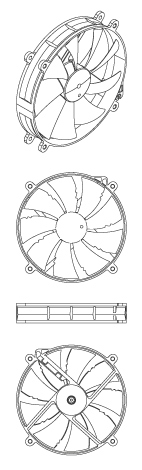
Especificaciones ventilador
Dimensiones
140x140x25 mm
Rodamiento
Geometría de las aspas
Velocidad de rotación (+/-10%)
1200 RPM
Velocidad de rotación con L.N.A. (+/-10%)
900 RPM
Velocidad de rotación con U.L.N.A. (+/-10%)
750 RPM
83,7 m³/h
71,2 m³/h
Sonoridad
19,6 dB(A)
Presión estático
1,29 mm H₂O
Presión estático con L.N.A.
0,77 mm H₂O
Presión estático con U.L.N.A.
0,53 mm H₂O
MTTF
> 150.000 h
Volumen de entrega
- Adaptors for 140mm mounting
6 años
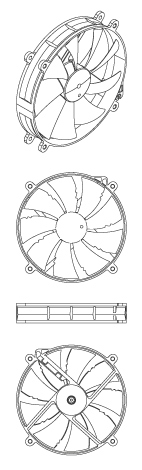
Your opinion matters!
We are excited to invite you to participate in our short website survey. It will only take 5 minutes of your time!














