NF-A12x25 FLX
Le NF-A12x25 est un ventilateur 120mm nouvelle génération bénéficiant des dernières avancées technologiques Noctua dans le domaine de l’aérodynamisme qui permettent d’atteindre un niveau de refroidissement et de silence sans précédent. Ce ventilateur sait tirer parti des avancées technologiques de pointe telles que le cadre AAO (Advanced Acoustic Optimisation) ou bien les Flow Acceleration Channels tout en assurant un espace record en bout de pale (seulement 0,5mm) rendu possible grâce à l’utilisation du Sterrox®, nouveau composant LCP (Polymère à cristaux liquides) associé à un moyeu et à un axe moteur haute performance renforcés en métal. Dans le droit fil des modèles de la série A de Noctua, le NF-A12x25 s’avère être un véritable tout-terrain capable de délivrer une performance exceptionnelle qu’il s’agisse de privilégier le flux d’air à faible impédance (ex : refroidissement des boîtiers) ou bien d’assurer une pression conséquente à forte impédance (ventirads, radiateurs pour watercooling). La version 3 broches FLX délivre des vitesses de 2000/1700/1350 tr./min. via l’utilisation des adaptateurs faible bruit (LNA) fournis et offre ainsi une flexibilité totale permettant de configurer le ventilateur selon vos priorités : refroidissement maximum ou émissions sonore quasi inaudibles. Le célèbre roulement SSO2 Noctua, réputé pour son fonctionnement tout en douceur, l’offre d’accessoires très fournie mais aussi la garantie fabricant de 6 ans ... tout cela rappelle que le NF-A12x25 est un produit sans compromis, d’une qualité exceptionnelle. Son efficacité supérieure, sa conception élaborée et les matériaux novateurs qu’il intègre font de lui la solution ultime pour les plus exigeants.
/

Details

Une performance nouvelle génération
Les ventilateurs 120mm Noctua, tels que le NF-F12 et le NF-S12A, se sont hissés au rang des meilleurs ventilateurs du marché et bénéficient de plus de 400 recommandations et distinctions décernées par la presse internationale. Grâce à sa performance encore meilleure, sa conception novatrice et d’une grande précision, le NF-A12x25 repousse encore les limites et offre un niveau sans précédent de performance et de qualité de fabrication.

Une courbe P/Q hautement optimisée pour tout type d’application
La conception aérodynamique avancée du NF-A12x25 permet d’atteindre un ratio pression/flux d’air (P/Q) extrêmement élevé sur la section médiane - très importante - de la courbe. En clair, cela signifie que le NF-A12x25, véritable couteau suisse du refroidissement, bénéficie d’un niveau de performance excellent en toute circonstance : qu’il s’agisse d’applications exigeantes en pression statiques ou bien en flux d’air.

Un fonctionnement offrant des qualités acoustiques exceptionnelles
Nombreux sont les ventilateurs qui, une fois installés sur des ventirads ou radiateurs, émettent un bruit déplaisant et agressif. Le NF-A12x25 a bénéficié pour sa part d’ajustements minutieux offrant un fonctionnement optimisé au niveau acoustique. Sa courbe de fréquences offre un rendu agréable à l’oreille et il génère une pression sonore (SPL) étonnamment faible face à la résistance.

Flow Acceleration Channels
La turbine du NF-A12x25 est munie de canalisateurs de flux sur la face succion du ventilateur. L'accélération du flux générée aux extrémités des pales permet de créer une succion plus massive, moins dispersée, et accroit ainsi l'efficacité tout en réduisant les perturbations sonores liées aux vortex.

Espace en bout de pale ultra réduit
Le NF-A12x25 possède un espace en bout de pale ultra réduit (distance entre l’extrémité de la pale et l’intérieur du cadre) : seulement 0,5mm. Cette prouesse technique incroyable, qui réduit les pertes de flux entre la turbine et le cadre, confère au NF-A12x25 un statut de leader dans l’univers des ventilateurs 120mm et lui permet de contrecarrer plus efficacement les phénomènes de résistance, courants lors d’installation sur ventirad ou radiateur.

Moyeu renforcé en métal
La partie centrale du moyeu du NF-A12x25 est entièrement composée d’acier et le support de l’axe est renforcé par un élément en laiton. Ces deux mesures conjuguées sont la garantie d’un niveau de précision extrême et d’une stabilité accrue s’agissant d’une zone sensible du moyeu.

Le polymère à cristaux liquides Sterrox®
La turbine du NF-A12x25 est fabriquée à partir d’un tout nouveau polymère à cristaux liquides (LCP) : le Sterrox®. Ce matériau bénéficie d’une rigidité exceptionnelle, d’un coefficient de dilation thermique extrêmement faible et d’atouts acoustiques permettant de réduire les phénomènes de résonance et de vibration inhérents au design sophistiqué des pales des ventilateurs.

Cadre AAO
Les cadres AAO (Advanced Acoustic Optimisation) de Noctua sont équipés de silentblocs anti-vibrations et bénéficie d'optimisations exclusives permettant de repousser encore plus loin les limites de la performance et du silence : Stepped Inlet Design and Inner Surface Microstructures.

Conception en escalier de l'admission
La conception en escalier de l'admission de Noctua ajoute une turbulence au flux entrant permettant ainsi un passage progressif d'un flux laminaire à un flux turbulent. Ce phénomène réduit les émissions sonores initiales, améliore la cohésion du flux et augmente la capacité de succion en particulier dans les environnements où l'espace fait défaut.

Conduit de contournement à microstructures
Les extrémités des pales évoluant à proximité de la surface intérieure du conduit (caractérisée par la présence d'une microstructure), la séparation des flux qui s'opère au niveau de la succion est quasi inexistante. Cette optimisation permet de réduire les émissions sonores liées au mouvement des pales, améliore le flux d'air ainsi que le niveau de pression.

Silentblocs anti-vibration intégrés
Les silentblocs anti-vibration intégrés, fabriqués à base de silicone extra souple, amoindrissent la transmission des micro-vibrations tout en assurant une parfaite compatibilité avec les systèmes de fixation et les agrafes pour ventilateurs de ventirads.

Joints d’étanchéité anti-vibration pour radiateurs de watercooling
Le NF-A12x25 est livré avec un joint d’étanchéité en silicone pouvant être inséré en cas d’utilisation sur radiateur de watercooling ou pour tout scénario applicatif qui pourrait tirer profit d’une étanchéité supérieure avec le ventilateur. Le joint d’étanchéité en question permet d’atténuer les micros vibrations et de réduire les fuites d’air entre le ventilateur et le radiateur pour accroître ainsi les performances de refroidissement.

Roulement SSO2
Le NF-A12x25 se voit doté de la célèbre référence du roulement Noctua : le SSO. Il s'agit ici de la toute nouvelle génération, encore plus optimisée. Le SSO2 est en effet équipé d'un aimant arrière plus proche de l'axe pour une meilleure précision, longévité et stabilité.

Coussinets en métal
En vue d’assurer une qualité optimale de fabrication, une bonne longévité et stabilité, le NF-A12x25 est doté d’un roulement CNC usiné en laiton massif.

Réglage à 3 vitesses pour une parfaite flexibilité
En permettant un réglage de la vitesse (2000, 1700 et 1350 rpm) via des adaptateurs Low-Noise et Ultra Low-Noise, le NF-A12x25 FLX (pour Flexible) peut être réglée finement pour, au choix, un flux d'air supérieur ou un niveau sonore minimum.

Smooth Commutation Drive 2
La dernière version du système Smooth Commutation Drive de Noctua garantit un fonctionnement tout en douceur grâce à l'élimination des variations de couple et des bruits de commutations. Le ventilateur devient ainsi très discret, même à proximité.

Nombreuses options de câblage
Si le câble principal d'alimentation du ventilateur est court (20 cm) afin de limiter l'encombrement dans les utilisations traditionnelles, celui de 30cm est fourni pour résoudre les problèmes éventuels de distance. Les deux câbles sont entièrement gainés.

Cadre d’adaptation optionnel pour radiateurs de watercooling 140mm
Grâce à son efficacité de haut vol, le NF-A12x25 parvient à surpasser de nombreux ventilateurs 140mm du marché. Associé au cadre d’adaptation optionnel NA-FMA1 – qui permet une installation sur radiateur 140mm – le NF-A12x25 constitue une solution idéale pour réaliser un upgrade de votre système de watercooling 140mm.

Garantie fabricant de 6 ans
Les ventilateurs Noctua sont connus pour leur qualité irréprochable et leur étonnante longévité. Comme tous les ventilateurs de la marque, le NF-A12x25 affiche un MTTF de plus de 150 000 heures de test et se voit assorti d'une garantie constructeur de 6 ans.
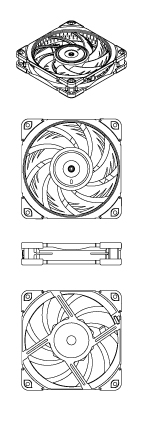
Product Details
Notes and warnings
Spécifications ventilateur
Dimensions
120x120x25 mm
Espacement des orifices de fixation
105x105 mm
3 broches
Longueur du câble
20cm + rallonge 30cm NA-EC1
Type roulements
Géométrie des pales
Série A avec canalisateurs de flux
Technologie du cadre
Matériau
Vitesse de rotation (+/-10%)
2000 RPM
Vitesse de rotation avec L.N.A. (+/-10%)
1700 RPM
Vitesse de rotation avec U.L.N.A. (+/-10%)
1350 RPM
102,1 m³/h
Niveau sonore
22,6 dB(A)
Niveau sonore avec L.N.A.
18,8 dB(A)
Niveau sonore avec U.L.N.A.
14,2 dB(A)
Pression statique
2,34 mm H₂O
Pression statique avec L.N.A.
1,65 mm H₂O
Pression statique avec U.L.N.A.
1,05 mm H₂O
Puissance consommée typique
1,32 W
Puissance consommée max.
1,68 W
Ampérage typique
0,11 A
Ampérage max.
0,14 A
Tension
12 V
MTTF
> 150.000 h
Volume de livraison
- Adaptateur Faible Bruit (L.N.A.)
- Adaptateur Ultra Faible Bruit (U.L.N.A.)
- Adaptateur 3:4 broches
- Extension 30cm
- Attaches anti-vibration NA-AV2
- Joints d’étanchéité anti-vibration pour radiateurs de watercooling
- Vis de fixation
6 ans
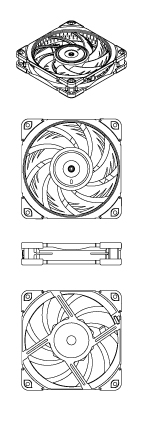
 NA-SYC2
NA-SYC2- Câbles en Y 3-broches

 NA-SFMA1
NA-SFMA1- Permet l’installation de ventilateurs Noctua 120mm NF-A12x25 sur des radiateurs pour watercooling prévus pour des ventilateurs 140mm
- Assure une meilleure performance des systèmes watercooling AIO (All-In-One) ou customisés (DIY) au format 140mm grâce à l’efficacité supérieure des ventilateurs NF-A12x25 !

 NA-SAV4
NA-SAV4- 16 NA-AV4 silicone anti-vibration silentbloc jusqu’à 4 ventilateurs
- Extrémité plate (côté boîtier) pour une esthétique soignée
- 5 crans prédéfinis
- Compatible avec l’ensemble des ventilateurs Noctua

 NA-SAC5
NA-SAC5- Adaptateur pour alimentation de ventilateur S-ATA vers 4 broches

 NA-SEC2
NA-SEC2- Câbles-rallonges 3-broches

L'achat est possible via nos partenaires commerciaux locaux ou directement sur nos boutiques en ligne officielles Amazon:

En tant que Partenaire Amazon, nous réalisons un bénéfice sur les achats remplissant les conditions requises.
Your opinion matters!
We are excited to invite you to participate in our short website survey. It will only take 5 minutes of your time!





 Comparatif de performance entre le NF-F12 et le NF-12A
Comparatif de performance entre le NF-F12 et le NF-12A








