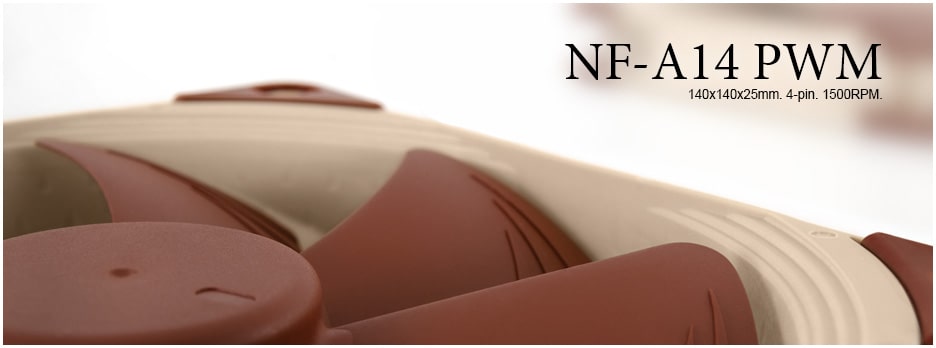NF-A14 PWM
Le NF-A14 est un ventilateur haut de gamme silencieux au format 140mm avec un cadre carré répondant à la norme AAO (Advanced Acoustic Optimisation) de Noctua. Sa forme carrée et les orifices de fixation au format 140mm (soit un espacement de 124,5mm) en font le compagnon idéal des radiateurs pour watercooling ou des boîtiers prévus pour une ventilation au format 140mm. Bénéficiant des dernières avancées technologiques dans le domaine de l’aérodynamisme, dont les Flow Acceleration Channels, le NF-A14 repousse encore plus loin les performances de refroidissement qui ont fait la renommée du célèbre NF-P14. La version PWM bénéficie du circuit propriétaire NE-FD1 IC de Noctua qui permet un contrôle totalement automatisé de la vitesse via les connecteurs de ventilateurs 4-broches. L’adaptateur faible bruit (LNA) fourni permet par ailleurs, en mode PWM, de plafonner la vitesse à 1200rpm. Les performances du NF-A14 PWM, dont sa vitesse de rotation (pouvant atteindre 1500 tr/min.), associées à ses options complètes de régulation de vitesse font de ce ventilateur le choix incontournable des utilisateurs en quête permanente de l’équilibre parfait entre capacités de refroidissement et silence, aussi bien en configuration watercooling que dans le cadre d’une utilisation sur ventirad ou au sein d’un boîtier.
/

Details

Digne successeur du célèbre NF-P14
Le ventilateur NF-P14 de Noctua est devenu la référence incontournable dans le monde du PC pour tous les passionnés recherchant les meilleurs ventilateurs silencieux au format 1400mm. Grâce aux nombreuses optimisations aérodynamiques successives, les NF-A14 offrent à présent une pression statique accrue et un ratio flux d'air/bruit encore meilleur que leur prédécesseur.

Cadre carré 140mm
Le cadre carré 140mm du NF-A14 est pourvu d'orifices de montage 140mm (espacement de 124,5mm) qui lui permettent d' équiper avantageusement les boîtiers classiques au format140mm ou bien les ventirads de watercooling. Dans de telles applications, sa forme carrée offrira une occupation d'espace optimisée et une pression maximale.

Canalisateurs de flux (Flow Acceleration Channels)
La turbine des NF-A14 est munie de canalisateurs de flux sur la face succion du ventilateur. L'accélération du flux générée aux extrémités des pales permet de créer une succion plus massive, moins dispersée, et accroit ainsi l'efficacité tout en réduisant les perturbations sonores liées aux vortex.

Cadre AAO
Les cadres AAO (Advanced Acoustic Optimisation) de Noctua sont équipés de silentblocs anti-vibrations et bénéficie d'optimisations exclusives permettant de repousser encore plus loin les limites de la performance et du silence : Stepped Inlet Design and Inner Surface Microstructures.

Conception en escalier de l'admission
La conception en escalier de l'admission de Noctua ajoute une turbulence au flux entrant permettant ainsi un passage progressif d'un flux laminaire à un flux turbulent. Ce phénomène réduit les émissions sonores initiales, améliore la cohésion du flux et augmente la capacité de succion en particulier dans les environnements où l'espace fait défaut.

Conduit de contournement à microstructures
Les extrémités des pales évoluant à proximité de la surface intérieure du conduit (caractérisée par la présence d'une microstructure), la séparation des flux qui s'opère au niveau de la succion est quasi inexistante. Cette optimisation permet de réduire les émissions sonores liées au mouvement des pales, améliore le flux d'air ainsi que le niveau de pression.

Silentblocs anti-vibration intégrés
Les silentblocs anti-vibration intégrés, fabriqués à base de silicone extra souple, amoindrissent la transmission des micro-vibrations tout en assurant une parfaite compatibilité avec les systèmes de fixation et les agrafes pour ventilateurs de ventirads.

Roulement SSO2
Les NF-A14 se voient dotés de la célèbre référence du roulement Noctua : le SSO. Il s'agit ici de la toute nouvelle génération, encore plus optimisée. Le SSO2 est en effet équipé d'un aimant arrière plus proche de l'axe pour une meilleure précision, longévité et stabilité.

Coussinets en métal
En vue d'assurer une qualité optimale de fabrication, une bonne longévité et stabilité, les NF-A14 sont dotés d'un roulement CNC entièrement usiné en laiton.

Système exclusif PWM IC avec SCD
Compatible avec les systèmes de contrôle de vitesse automatisé PWM, les NF-A14 sont pourvus du tout dernier circuit NE-FD1 PWM IC qui intègre la technologie SCD (Smooth Commutation Drive). En générant des impulsions de couple moins brutales, le SCD élimine les nuisances sonores liées aux commutations du PWM pour une ventilation moins bruyante à vitesse réduite.

PWM à 0% : arrêt
Lorsque le ventilateur est réglé sur un rapport de cycle PWM de 0%, que ce soit via la carte mère ou un contrôleur de ventilation PWM, il s’arrête. Ceci permet de créer des configurations avec un refroidissement semi passif qui permet l’arrêt automatique des ventilateurs – pour assurer ainsi un fonctionnement totalement silencieux – en fonction des sollicitations et des niveaux de température.

Adaptateur Faible Bruit
Les NF-A14 sont livrés avec un adaptateur faible bruit (L.N.A. pour Low Noise Adaptator) qui fait chuter la vitesse maximale de 1500 à 1200rpm. Le L.N.A. convient aussi bien pour un fonctionnement à vitesse fixe (1200rpm) que pour une utilisation en mode PWM bridé.

Options étendues de câblage
Le premier câble pour ventilateur, court de 20cm, permet de minimiser l'encombrement dans le cadre d'utilisations courantes. L'extension fournie, d'une longueur de 30cm, permettra quant à elle de résoudre les problèmes éventuels de distance. Ces deux câbles sont entièrement gainés.

Garantie Fabricant de 6 ans
La réputation des ventilateurs Noctua n'est plus à faire tant pour leur qualité que pour leur étonnante longévité. Comme pour tous les modèles Noctua, les NF-A14 bénéficient d'un MTTF de plus de 150 000 heures de tests et bénéficie d'une garantie totale fabricant de 6 ans.
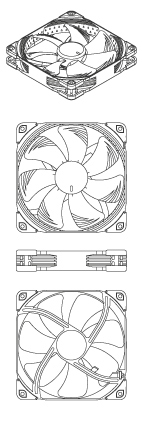
Spécifications ventilateur
Dimensions
140x140x25 mm
Espacement des orifices de fixation
124,5x124,5 mm
4 broches PWM
Longueur du câble
20cm + rallonge 30cm NA-EC1
Type roulements
Géométrie des pales
Série A avec canalisateurs de flux
Technologie du cadre
Vitesse de rotation (+/-10%)
1500 RPM
Vitesse de rotation avec L.N.A. (+/-10%)
1200 RPM
Vitesse de rotation min. @ 20% PWM (+/-20%)
300 RPM
140,2 m³/h
115,5 m³/h
Niveau sonore
24,6 dB(A)
Niveau sonore avec L.N.A.
19,2 dB(A)
Pression statique
2,08 mm H₂O
Pression statique avec L.N.A.
1,51 mm H₂O
Puissance consommée typique
1,19 W
Puissance consommée max.
1,56 W
Ampérage typique
0,1 A
Ampérage max.
0,13 A
Tension
12 V
MTTF
> 150.000 h
Volume de livraison
- Adaptateur Faible Bruit (L.N.A.)
- Câble en Y (4-pin)
- Extension 30cm
- 4 Vibration-Compensators
- 4 vis de fixation
6 ans
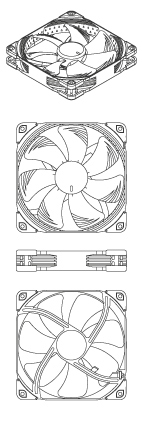
L'achat est possible via nos partenaires commerciaux locaux ou directement sur nos boutiques en ligne officielles Amazon:

Ce produit est aussi proposé sous forme de bundles à prix attractif ; ils sont disponibles au sein des boutiques en ligne Noctua suivantes :
Bundles on Amazon.co.uk
Bundles on Amazon.de
Bundles on Amazon.es
Bundles on Amazon.fr
Bundles on Amazon.it
En tant que Partenaire Amazon, nous réalisons un bénéfice sur les achats remplissant les conditions requises.
Your opinion matters!
We are excited to invite you to participate in our short website survey. It will only take 5 minutes of your time!