NF-F12 industrialPPC-2000 IP67 PWM
Spécialement conçu pour les environnements industriels exigeants imposant un haut niveau de performance de refroidissement et de sécurité et devant répondre à des contraintes de protection spécifiques, le NF-F12 industrialPPC (Protected Performance Cooling) offre plus de puissance et de robustesse que le modèle Retail original qui a participé à la renommée de la marque. Grâce aux performances aérodynamiques exceptionnelles de son design et à l’utilisation d’un tout nouveau moteur avec alimentation triphasée, le NF-F12 industrialPPC délivre un flux d’air ainsi qu’un niveau de pression supérieurs tout en maintenant un niveau sonore ainsi qu’une consommation modérés comparés aux modèles haut rendement équivalents du marché. Son châssis en polyamide renforcé fibre de verre ainsi que le niveau certifié de protection contre l’eau et la poussière dont il bénéficie, permettent au NF-F12 industrialPPC de s’intégrer parfaitement aux environnements exigeants. Le roulement bénéficiant de la technologie SSO2 Bearing bénéficie d’un MTTF de plus de 150.000 heures. Fort d’une fiabilité reconnue et assorti d’une garantie constructeur de 6 ans, le NF-F12 industrialPPC constitue le choix idéal pour les applications les plus extrêmes imposant un flux d’air accru ainsi qu’une fiabilité sans concession.
Les modèles industrialPPC sont des ventilateurs conçus pour les applications exigeant des vitesses de rotation très élevées. Ils sont par essence moins silencieux que d’autres modèles Noctua et ne constituent donc pas le choix idéal des configurations silencieuses de type PC. A moins de nécessiter les hauts niveaux de vitesse et de performance des versions industrialPPC, nous recommandons plutôt l’utilisation des modèles issus des autres séries (chromax si vous préférez les ventilateurs noirs).
/

Details

NF-F12 : un design éprouvé et plébiscité
Bénéficiant de plus de 150 récompenses et recommandations de la part de la Presse internationale, le NF-F12 s'est imposé comme LA solution haut de gamme pour les besoins en ventilation 120mm. Son efficacité reconnue a su convaincre des dizaines de milliers de clients du monde entier.

Version industrialPPC - 2000 tr./min.
Grâce à une vitesse de rotation élevée (2000 tr./min.), le NF-F12 industrialPPC-2000 apporte un gain significatif de performance par rapport aux 1500 tr./min. du modèle retail. Bénéficiant des optimisations de la gamme industrialPPC (châssis en polyamide renforcée, système avancée de protection), ce modèle est le choix idéal pour les environnements industriels exigeants.

Moteur tri-phasé
Alors que la plupart des ventilateurs axiaux utilisent des moteurs mono-phasés avec 4 bornes, les ventilateurs industrialPPC de Noctua sont équipés d'un moteur tri-phasé avec 6 bornes ce qui assure une transition plus souple entre les bornes et garantit donc un fonctionnement global plus en douceur, une réduction significative des vibrations et ainsi qu'un rendement énergétique sans précédent.

Un rendement énergétique de haut vol
Alors que le traditionnel NF-F12, avec ses 1500 tr./min., est le ventilateur 120mm offrant un des meilleurs rendements énergétiques du marché sur sa catégorie, le moteur tri-phasé qui équipe la version industrialPPC apporte un réduction de consommation de 10% à vitesse comparée (2000 tr./min.).

Construction en polyamide renforcée fibre de verre
La turbine ainsi que le cadre des ventilateurs industrialPPC Noctua sont entièrement composés de polyamide renforcée fibre de verre. Ce procédé procure une robustesse et une résistance encore meilleures comparées aux ventilateurs Noctua standards en PBT renforcé fibre de verre.

Conforme à la norme IP67 (protection contre l'eau et la poussière)
Le moteur et le circuit imprimé de la version IP67 sont totalement enrobés d'une résine spéciale possédant une excellente conductivité calorique alliant ainsi une protection complète et une dissipation efficace de la chaleur dégagée par le moteur. Conforme à la norme IP67, ce ventilateur n'est pas seulement résistent à la poussière : il est totalement waterproof et peut être immergé à 1m de profondeur.

Ventilateur Focused Flow™ (flux concentré)
Conçu spécialement pour les applications exigeant une forte pression (cas des radiateurs ou ventirads), le ventilateur Focused Flow™ dispose de onze aubes fixes qui renforcent, canalisent et orientent le flux d'air, permettant ainsi au NF-F12 de rivaliser avec les ventilateurs traditionnels fonctionnant à vitesse beaucoup plus élevée.

Distance angulaires irrégulières et entailles Vortex-Control
Les aubes fixes du NF-F12 sont disposées selon une orientation angulaire irrégulière et comportent des entailles Vortex-Control. Ces spécificités permettent de répartir le signal sonore émis sur une large bande de fréquences et de générer ainsi un type de bruit moins agressif pour l'oreille humaine.

Turbine Heptaperf™
Spécifiquement conçue pour le nouveau cadre Focused Flow™ et pour fonctionner en osmose avec les onze aubes fixes du stator, la turbine Heptaperf™ du NF-F12 est équipée de sept pales et offre, grâce des optimisations pointues, un équilibre parfait entre puissance et silence.

Cadre AAO
Les cadres AAO (Advanced Acoustic Optimisation) de Noctua sont équipés de silentblocs anti-vibrations et bénéficie d'optimisations exclusives permettant de repousser encore plus loin les limites de la performance et du silence : Stepped Inlet Design and Inner Surface Microstructures.

Conception en escalier de l'admission
La conception en escalier de l'admission de Noctua ajoute une turbulence au flux entrant permettant ainsi un passage progressif d'un flux laminaire à un flux turbulent. Ce phénomène réduit les émissions sonores initiales, améliore la cohésion du flux et augmente la capacité de succion en particulier dans les environnements où l'espace fait défaut.

Conduit de contournement à microstructures
Les extrémités des pales évoluant à proximité de la surface intérieure du conduit (caractérisée par la présence d'une microstructure), la séparation des flux qui s'opère au niveau de la succion est quasi inexistante. Cette optimisation permet de réduire les émissions sonores liées au mouvement des pales, améliore le flux d'air ainsi que le niveau de pression.

Silentblocs anti-vibration intégrés
Les silentblocs anti-vibration intégrés, fabriqués à base de silicone extra souple, amoindrissent la transmission des micro-vibrations tout en assurant une parfaite compatibilité avec les systèmes de fixation et les agrafes pour ventilateurs de ventirads.

Roulement SSO2 Bearing
Le NF-F12 industrialPPC est équipé de la seconde génération des célèbres roulements Noctua SSO Bearing, qui bénéficie des dernières avancées technologiques. Au cœur du SSO2, l'aimant est encore plus proche de l'axe, offrant ainsi une meilleure stabilité, précision et longévité.

Coussinets en métal
En vue d'assurer une qualité optimale de fabrication, une bonne longévité et stabilité, le NF-F12 industrialPPC est doté d'un roulement CNC usiné en cuivre massif.

Circuit exclusif PWM IC avec SCD
Compatible avec les systèmes de contrôle de vitesse automatisé PWM, le NF-F12 industrialPPC est pourvu du circuit exclusif NE-FD2 PWM IC pour moteurs tri-phasés. Le NE-FD2 intègre la technologie propriétaire Noctua SCD (Smooth Commutation Drive) qui élimine les nuisances sonores liées aux commutations du PWM assurant ainsi une ventilation plus silencieuse à vitesse réduite.

Garantie constructeur de 6 ans
La réputation des ventilateurs Noctua n'est plus à faire tant pour leur qualité que pour leur étonnante longévité. Comme pour tous les modèles Noctua, le NF-F12 industrialPPC bénéficie d'un MTTF de plus de 150 000 heures et jouit d'une garantie fabricant totale de 6 ans.

Modifications optionnelles pour les clients industriels
Afin de répondre aux attentes des clients industriels, divers accessoires, options, packagings sur-mesure et certifications sont disponibles sur demande. Voici quelques exemples : versions 24v, connecteurs et vitesses spécifiques, longueurs de câbles différentes, certifications UL ou TÜV. Nous restons à votre écoute pour toutes vos demandes spécifiques sur-mesure !
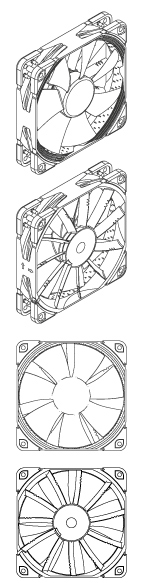
Product Details
Notes and warnings
Les modèles industrialPPC sont des ventilateurs conçus pour les applications exigeant des vitesses de rotation très élevées. Ils sont par essence moins silencieux que d’autres modèles Noctua et ne constituent donc pas le choix idéal des configurations silencieuses de type PC. A moins de nécessiter les hauts niveaux de vitesse et de performance des versions industrialPPC, nous recommandons plutôt l’utilisation des modèles issus des autres séries (chromax si vous préférez les ventilateurs noirs).
Spécifications ventilateur
Dimensions
120x120x25 mm
Espacement des orifices de fixation
105x105 mm
4 broches PWM
Longueur du câble
40cm
Type roulements
Géométrie des pales
Heptaperf™
Technologie du cadre
Matériau
Polyamide renforcée fibre de verre
Ingress protection
IP67
Type de moteur
Vitesse de rotation (+/-10%)
2000 RPM
Vitesse de rotation min. @ 20% PWM (+/-20%)
450 RPM
121,8 m³/h
Niveau sonore
29,7 dB(A)
Pression statique
3,94 mm H₂O
Puissance consommée typique
1,06 W
Puissance consommée max.
1,2 W
Ampérage typique
0,09 A
Ampérage max.
0,1 A
Tension
12 V
MTTF
> 150.000 h
Volume de livraison
- Ventilateur
- 4 vis de fixation
6 ans
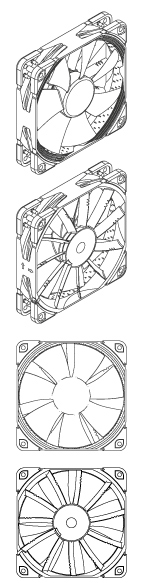
 NA-FC1
NA-FC1- Contrôleur de vitesse compact, ultra flexible pour ventilateurs PWM 4 broches

 NA-SYC1
NA-SYC1- Câbles en Y 4-broches

 NA-SEC1
NA-SEC1- Câbles-rallonges 4-broches

 NA-SAC5
NA-SAC5- Adaptateur pour alimentation de ventilateur S-ATA vers 4 broches

 NA-SAV2
NA-SAV2- Attaches de fixation anti-vibration

 NA-SAV2 chromax.black
NA-SAV2 chromax.black- Attaches de fixation anti-vibration
- Série chromax.black

 NA-SAV2 chromax.white
NA-SAV2 chromax.white- Attaches de fixation anti-vibration
- Série chromax.white

 NA-SAV2 chromax.yellow
NA-SAV2 chromax.yellow- Attaches de fixation anti-vibration
- Série chromax.yellow

 NA-SAV2 chromax.green
NA-SAV2 chromax.green- Attaches de fixation anti-vibration
- Série chromax.green

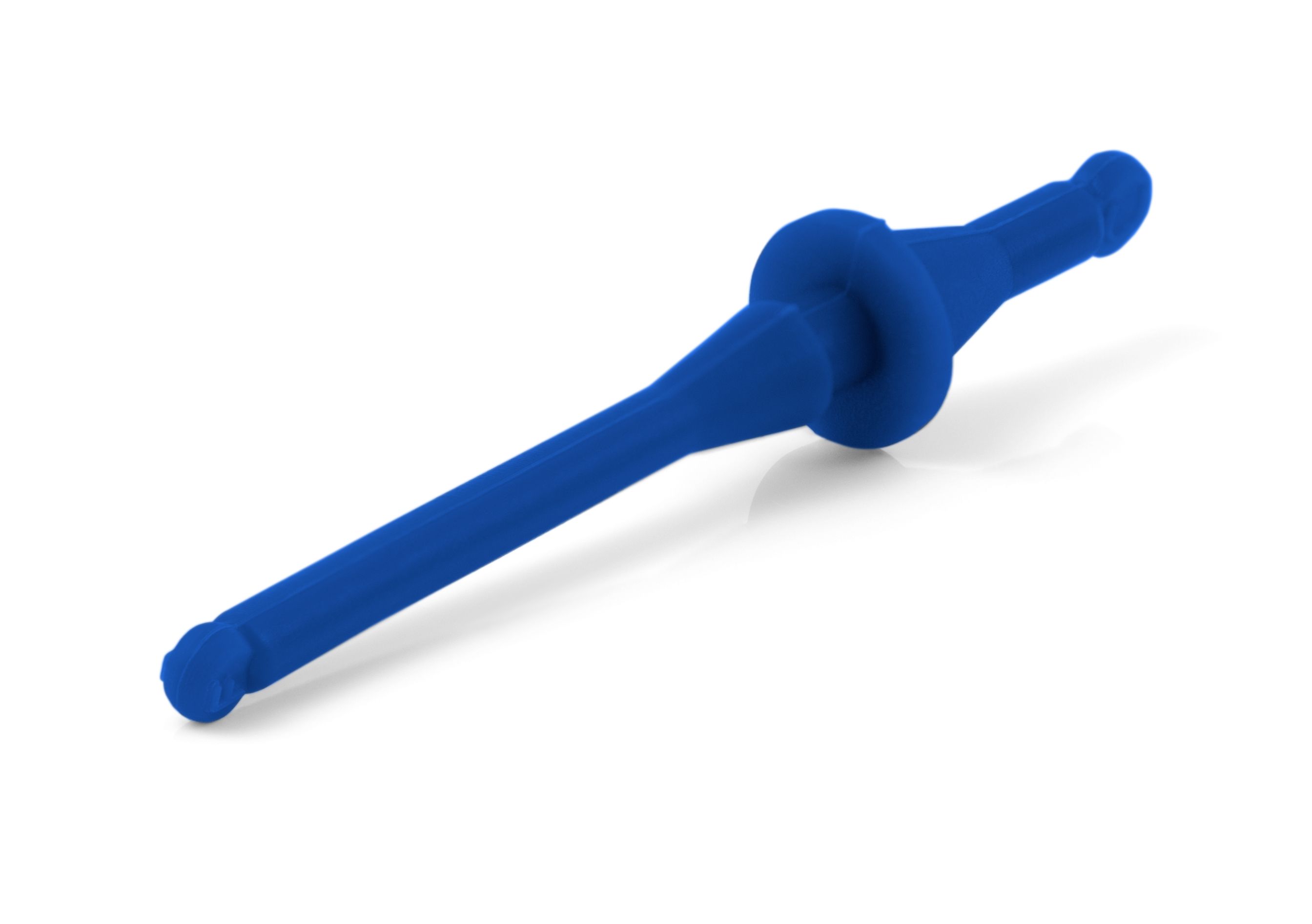 NA-SAV2 chromax.blue
NA-SAV2 chromax.blue- Attaches de fixation anti-vibration
- Série chromax.blue

 NA-SAV2 chromax.red
NA-SAV2 chromax.red- Attaches de fixation anti-vibration
- Série chromax.red

 NA-SAV4
NA-SAV4- 16 NA-AV4 silicone anti-vibration silentbloc jusqu’à 4 ventilateurs
- Extrémité plate (côté boîtier) pour une esthétique soignée
- 5 crans prédéfinis
- Compatible avec l’ensemble des ventilateurs Noctua

 NA-SAVP1 chromax.black
NA-SAVP1 chromax.black- silentblocs anti-vibrations
- Série chromax.black

 NA-SAVP1 chromax.white
NA-SAVP1 chromax.white- silentblocs anti-vibrations
- Série chromax.white

 NA-SAVP1 chromax.yellow
NA-SAVP1 chromax.yellow- silentblocs anti-vibrations
- Série chromax.yellow

 NA-SAVP1 chromax.green
NA-SAVP1 chromax.green- silentblocs anti-vibrations
- Série chromax.green

 NA-SAVP1 chromax.blue
NA-SAVP1 chromax.blue- silentblocs anti-vibrations
- Série chromax.blue

 NA-SAVP1 chromax.red
NA-SAVP1 chromax.red- silentblocs anti-vibrations
- Série chromax.red

L'achat est possible via nos partenaires commerciaux locaux ou directement sur nos boutiques en ligne officielles Amazon:

En tant que Partenaire Amazon, nous réalisons un bénéfice sur les achats remplissant les conditions requises.
Your opinion matters!
We are excited to invite you to participate in our short website survey. It will only take 5 minutes of your time!













