NF-P12
Fin de série. Modèle successeur:NF-P12 redux-1300
Le NF-P12 a été spécifiquement conçu pour assurer une pression et un flux d'air supérieurs nécessaires aux applications telles que le refroidissement des processeurs. Grâce à des optimisations psycho-accoustiques rendues possibles grâce au Vortex-Control Notches, au nouveau système de rotation SCD et au roulement SSO haute qualité de Noctua, le NF-P12 assure, plus que jamais, silence et longévité.
 NF-S12 & NF-P12: Quelques notions techniques NF-S12 & NF-P12: Quelques notions techniques  Quel ventilateur choisir ? Quel ventilateur choisir ? |
/

Details

Système à neuf pales pour une optimisation de la pression
Spécialement conçu pour les applications exigeantes, telles que les dissipateurs de CPU, les radiateurs pour water-cooling ou les boîtiers avec petits orifices, le NF-P12 est le gage d'une pression et d'un flux d'air maximum.

Vortex-Control Notches
Les optimisation psychoacoustiques comme celles réalisées grâce aux positionnement alterné des
rendent le NF-P12 particulièrement silencieux.

Smooth Commutation Drive
Le nouveau système rotatif du NF-P12 réduit les variations de couple ce qui assure une rotation tout en douceur.

Roulement à pression d'huile auto-stabilisée
La célèbre technologie SSO-Bearing assure un fonctionnement incroyablement silencieux ainsi qu'une grande longévité.
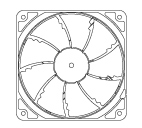
Spécifications ventilateur
Dimensions
120x120x25 mm
Espacement des orifices de fixation
105x105 mm
3 broches
Type roulements
Géométrie des pales
Vitesse de rotation (+/-10%)
1300 RPM
Vitesse de rotation avec L.N.A. (+/-10%)
1100 RPM
Vitesse de rotation avec U.L.N.A. (+/-10%)
900 RPM
92,3 m³/h
Niveau sonore
19,8 dB(A)
Niveau sonore avec L.N.A.
16,9 dB(A)
Niveau sonore avec U.L.N.A.
12,7 dB(A)
Pression statique
1,68 mm H₂O
Pression statique avec L.N.A.
1,43 mm H₂O
Pression statique avec U.L.N.A.
1,21 mm H₂O
Puissance consommée max.
1,08 W
Ampérage max.
0,09 A
Tension
12 V
MTTF
> 150.000 h
Volume de livraison
- Ultra-Low-Noise Adaptor (U.L.N.A.)
- Low-Noise Adaptor (L.N.A.)
- 4 Vibration Compensators
- Adapteur 3:4-Pin
- 4 vis de fixation
6 ans
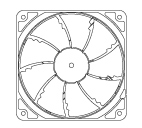
L'achat est possible via nos partenaires commerciaux locaux ou directement sur nos boutiques en ligne officielles Amazon:

En tant que Partenaire Amazon, nous réalisons un bénéfice sur les achats remplissant les conditions requises.
Your opinion matters!
We are excited to invite you to participate in our short website survey. It will only take 5 minutes of your time!














