NF-A4x10 FLX
Bénéficiant des dernières avancées en terme d’aérodynamisme, telles que les canalisateurs de flux (Flow Acceleration Channels) et le cadre AAO de Noctua, le NF-A4x10 FLX est un ventilateur silencieux haut de gamme d’une dimension de 40x10mm qui tire partie de nombreuses optimisations. La technologie SCD (Smooth Commutation Drive) et les roulements exclusifs de chez Noctua, les SSO2, assurent un fonctionnement continu et tout en souplesse ainsi qu’une longévité exceptionnelle. Assorti d’un câblage modulaire, d’un adaptateur faible bruit, d’un kit d’adaptation OmniJoin ainsi que d’une garantie constructeur de 6 ans, le NF-A4x10 est le choix par excellence des utilisateurs les plus exigeants.
/

Details

Canalisateurs de flux (Flow Acceleration Channels)
La turbine du NF-A4x10 est munie de canalisateurs de flux sur la face succion du ventilateur. L'accélération du flux générée aux extrémités des pales permet de créer une succion plus massive, moins dispersée, et accroit ainsi l'efficacité tout en réduisant les perturbations sonores liées aux vortex.

Moyeux de taille réduite
Grâce à une conception plus profilée et compacte du moteur, le moyeu du NF-A4x10 est de taille plus réduite comparée à celle des ventilateurs 4cm traditionnels. En augmentant de fait la surface des pales, le NF-A4x10 améliore significativement le niveau de pression ainsi que le flux.

Cadre AAO
Les cadres AAO (Advanced Acoustic Optimisation) de Noctua sont équipés de silentblocs anti-vibrations et bénéficie d'optimisations exclusives permettant de repousser encore plus loin les limites de la performance et du silence : Stepped Inlet Design and Inner Surface Microstructures.

Conception en escalier de l'admission
La conception en escalier de l'admission de Noctua ajoute une turbulence au flux entrant permettant ainsi un passage progressif d'un flux laminaire à un flux turbulent. Ce phénomène réduit les émissions sonores initiales, améliore la cohésion du flux et augmente la capacité de succion en particulier dans les environnements où l'espace fait défaut.

Conduit de contournement à microstructures
Les extrémités des pales évoluant à proximité de la surface intérieure du conduit (caractérisée par la présence d'une microstructure), la séparation des flux qui s'opère au niveau de la succion est quasi inexistante. Cette optimisation permet de réduire les émissions sonores liées au mouvement des pales, améliore le flux d'air ainsi que le niveau de pression.

Silentblocs anti-vibrations intégrés
Les silentblocs anti-vibrations intégrés, fabriqués à partir de silicone extra-souple, permettent de limiter la transmission des vibrations minute tout en assurant une parfaite compatibilité avec les vis et systèmes de fixations standards.

Smooth Commutation Drive 2
La toute dernière mouture du système SCD de Noctua garantit un fonctionnement tout en douceur grâce à l'élimination des variations de couple et des bruits de commutations. Par conséquent, le NF-A4x10 reste très discret même à proximité.

Roulement SSO2
Le NF-A4x10 se voit doté de la célèbre référence du roulement Noctua : le SSO. Il s'agit ici de la toute nouvelle génération, encore plus optimisée. Le SSO2 est en effet équipé d'un aimant arrière plus proche de l'axe pour une meilleure précision, longévité et stabilité.

Adaptateur faible bruit pour une flexibilité totale
Le NF-A4x10 FLX (FLX pour Flexibilité) est livré avec un adaptateur L.N.A. (faible bruit) qui fait chuter la vitesse maximale du ventilateur de 4500 à 3700 tr/min ce qui permet d'effectuer un réglage précis afin d'obtenir au choix un flux d'air maximum ou un plus grand silence.

Adaptateur 3 broches / 2 broches et protection de polarité
Le NF-A4x10 est livré avec un adaptateur permettant de passer d'un MOLEX 3 broches à un connecteur 2 broches généralement disponible sur de nombreuses cartes graphiques, cartes réseaux ou disques durs. Une diode intégrée assure la protection de la polarité sur les connecteurs 2 broches.

Kit d'adaptation OmniJoin
Compte tenu du fait que de nombreux produits équipés de ventilateurs 40mm sont pourvus de connecteurs spécifiques pour les raccorder, le NF-A4x10 est livré avec un kit d'adaptation OmniJoin. Il vous suffit de couper le câble de votre ventilateur d'origine, de le raccorder à l'adaptateur en utilisant les connecteurs de câble founis. Vous pouvez alors brancher votre NF-A4x10 au connecteur propriétaire dédié à la ventilation.

Nombreuses options de câblage
Si le câble principal d'alimentation du ventilateur est court (20 cm) afin de limiter l'encombrement dans les utilisations traditionnelles, celui de 30cm est fourni pour résoudre les problèmes éventuels de distance. Les deux câbles sont entièrement gainés.

Garantie Constructeur de 6 ans
Les ventilateurs Noctua sont connus pour leur qualité irréprochable et leur étonnante longévité. Comme tous les ventilateurs de la marque, le NF-A4x10 affiche un MTTF de plus de 150.000 heures de test et se voit assorti d'une garantie constructeur de 6 ans.
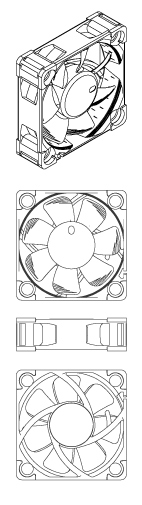
Spécifications ventilateur
Dimensions
40x40x10 mm
Espacement des orifices de fixation
32x32 mm
3 broches
Longueur du câble
20cm + rallonge 30cm NA-EC1
Type roulements
Géométrie des pales
Série A avec canalisateurs de flux
Technologie du cadre
Vitesse de rotation (+/-10%)
4500 RPM
Vitesse de rotation avec L.N.A. (+/-10%)
3700 RPM
8,2 m³/h
Niveau sonore
17,9 dB(A)
Niveau sonore avec L.N.A.
12,9 dB(A)
Pression statique
1,78 mm H₂O
Pression statique avec L.N.A.
1,21 mm H₂O
Puissance consommée typique
0,264 W
Puissance consommée max.
0,6 W
Ampérage typique
0,022 A
Ampérage max.
0,05 A
Tension
12 V
MTTF
> 150.000 h
Volume de livraison
- Adaptateur Faible Bruit (L.N.A.)
- Adaptateur 3 broches / 2 broches
- Kit d’adaptation OmniJoin
- Extension 30cm
- 4 Vibration-Compensators
- 4 vis de fixation
6 ans
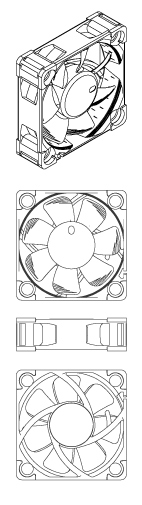
 NA-SAC5
NA-SAC5- Adaptateur pour alimentation de ventilateur S-ATA vers 4 broches

 NA-SEC2
NA-SEC2- Câbles-rallonges 3-broches

 NA-SYC2
NA-SYC2- Câbles en Y 3-broches

 NA-SAV4
NA-SAV4- 16 NA-AV4 silicone anti-vibration silentbloc jusqu’à 4 ventilateurs
- Extrémité plate (côté boîtier) pour une esthétique soignée
- 5 crans prédéfinis
- Compatible avec l’ensemble des ventilateurs Noctua

L'achat est possible via nos partenaires commerciaux locaux ou directement sur nos boutiques en ligne officielles Amazon:

En tant que Partenaire Amazon, nous réalisons un bénéfice sur les achats remplissant les conditions requises.
Your opinion matters!
We are excited to invite you to participate in our short website survey. It will only take 5 minutes of your time!














